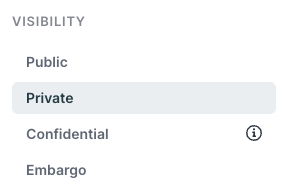Oops! I accidentally published a story too early
What happens (and doesn't happen) when you hit "publish" before you intended to 😬
If you accidentally published a story (or if an errant cat maybe jumped up on the keyboard and published it for you), here are the steps to take before (or while) panicking.
Take a deep breath! You can unpublish a story immediately after publishing.
To unpublish: click Publish options and choose Unpublish and make draft. You'll see that the story status changes back to draft. Yay!
Problem over!
Possibly!
You may be wondering, "Who saw it? What did they see? Did they share it with everyone?"
The answer to that is: maybe. It all depends on how long your story was published and the visibility of your story. Odds are if you caught the published story quickly, it wasn't indexed on Google or shared with millions of people before unpublishing.
Want to know for sure how many people saw your top-secret story before it was unpublished? Check out your analytics dashboard within the Prezly app!
👉 Read more about Prezly Analytics
If your story was published as Public, odds are more people saw it than if it was under Embargo or published as Private or Confidential.
In the future, it's always a good idea to edit stories with Private or Confidential toggled until you're ready to release them into the wild, especially when working with more sensitive information.