Unpublish a story
It's easy to unpublish and republish stories within Prezly
If you want to unpublish a story without having to delete it, simply use the Actions dropdown on the top-right corner of the story editor and select Unpublish story.
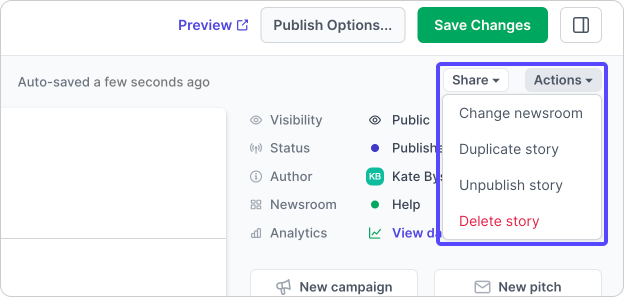
You might want to do this if you're trying to change the title and URL of that particular story, or if you simply want to return the story to drafts.
Be careful when unpublishing a story that has already been shared with others, as the link will no longer work and will show an error. If you've unpublished a story by accident and wish to publish it again, simply go to your Publish Options and publish the story.
