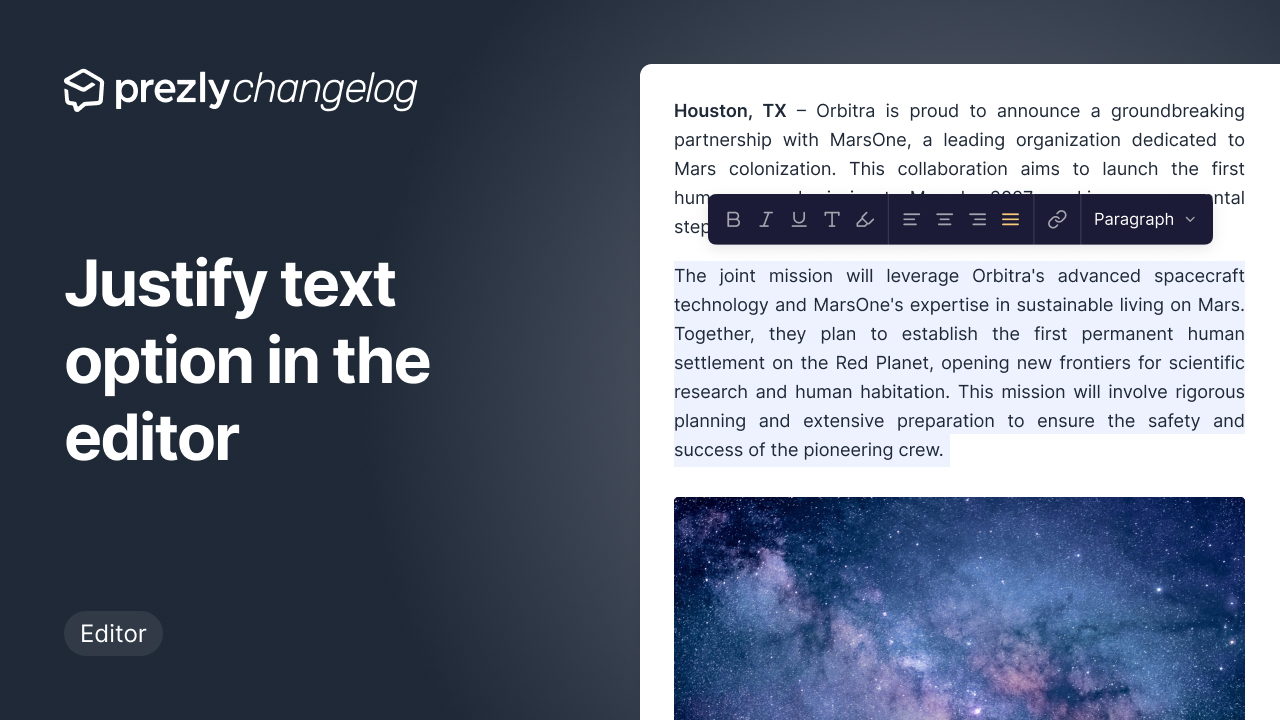Latest product updates
Explore Prezly's latest feature releases, product enhancements, design updates, and bug fixes.
July 3, 2025
Improvements
Launching the new Prezly UI (beta)
Be among the first to try the new Prezly UI, featuring improved filters, flexible views, and a new way to favorite pages for quick access.
Get product updates directly in your inbox!
Subscribe, be the first to know about new feature releases, product enhancements, design updates, and bug fixes.

May 30, 2025
Hub sites just got a big upgrade 🎉
Here’s a quick look at everything that’s new.
February 12, 2025
New story features in Prezly
You've asked, and we've listened! Many of you requested more sharing options and additional features for story pages in your sites and newsrooms, so we made it happen.
Join 500+ PR teams already loving Prezly
Take the stress out of contact management and distribution with a dedicated outreach CRM that your whole team can use.