Demo content in your new account
When you create a new Prezly account, you will see that your workspace already has a site and a number of contacts, tags, stories, campaigns and pitches. This is 'Demo' content - example content, that is meant to inspire and help you better understand what you can do in Prezly.
You can freely explore and edit the demo content, send campaigns and pitches to the demo contacts and tweak site settings.
When you're ready to start drafting your own stories, we would recommend you to first create a site of your own, named and styled to fit your brand, where the stories can be published.
You can delete most demo content, except sent campaigns and pitches, manually one-by-one. If you want to delete all demo content at once, you can visit Organization settings and click on the Demo content card. On the next page, click the button to delete all demo content.
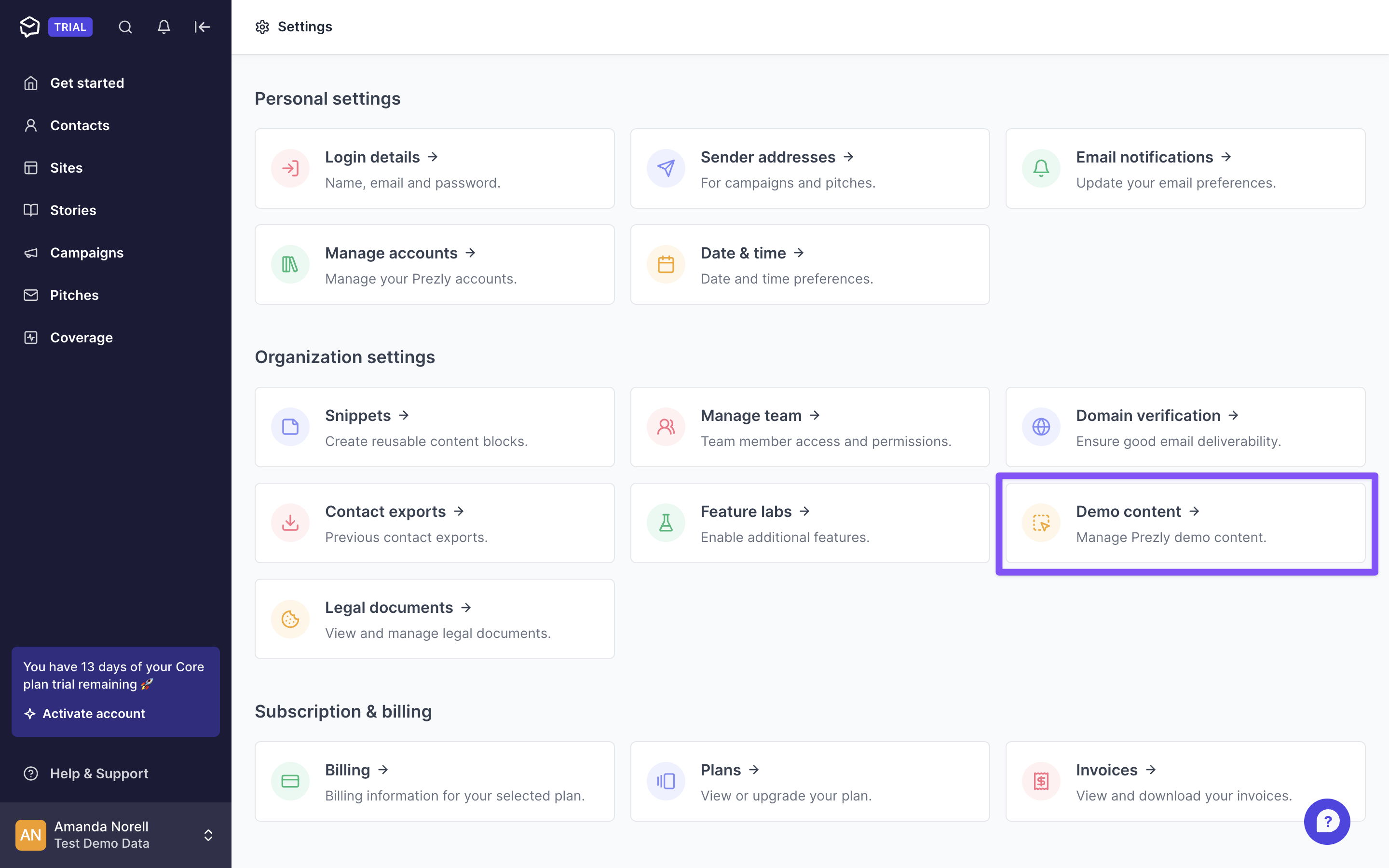
This will result in all content labeled 'Demo' being deleted, even if you have made changes to the content.
- The demo site is published online, but search engine visibility is off, meaning it won't be listed in Google results.
- Campaigns and pitches sent to the demo contacts will not be received for real - the contact stats you see in the campaign report and the contact profile are made up.
- If you would like to make one of the demo stories your own, you can duplicate it and move it your own site (you first need to create a new site). Inside the editor of the demo story you'd like to duplicate, click 'Actions' and 'Move story'.
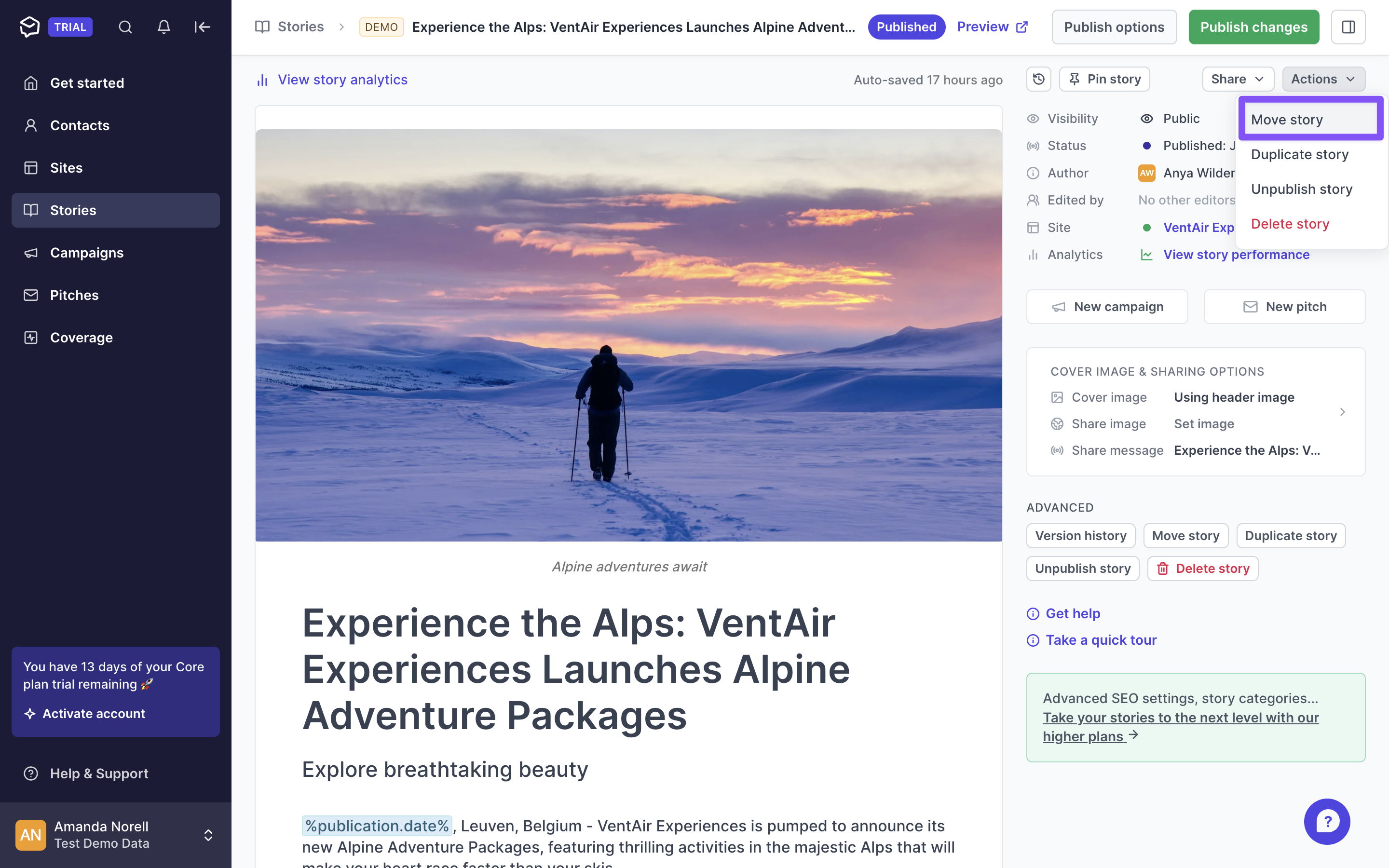
Enjoy your free trial and if you have any questions or feedback, send a message to our support team 🤝