Manage contact tags better with tag groups
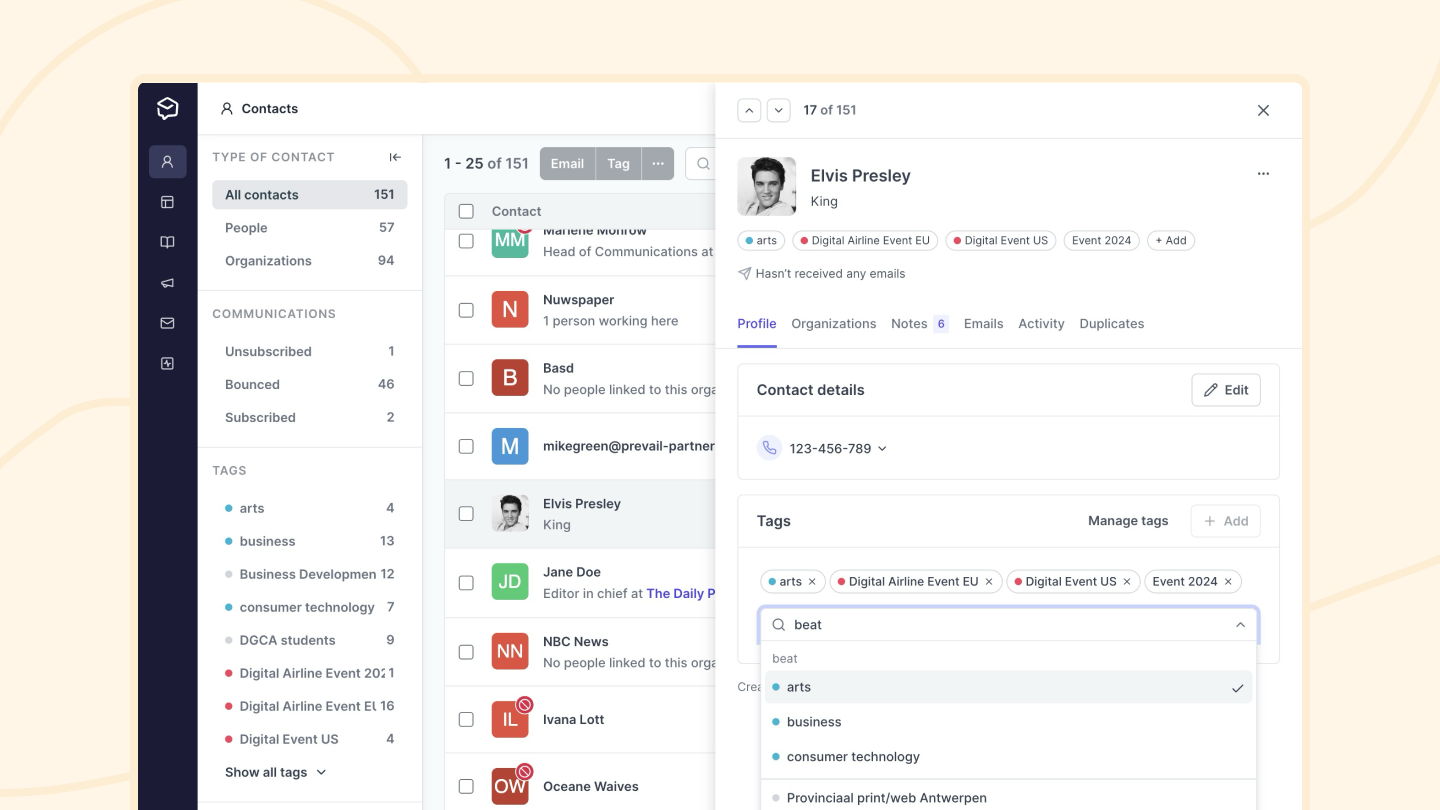
We've introduced grouping to contact tags to help you manage tags and make it easier to find the tags you want to faster in tag pickers for both contacts and also advanced filters.
Grouped tags are shown first in the manage tags screen and in pickers and filters alphabetically.
All existing tags are there as normal, but are just ungrouped by default. Grouping is purely an organisational addition, and won’t affect contact imports that contain tags, and all existing tags remain ungrouped until you decide to make a group.
Check out this video for more information and a demonstration:
or read more in our help article about grouping tags.
Join 500+ PR teams already loving Prezly
Take the stress out of contact management and distribution with a dedicated outreach CRM that your whole team can use.
