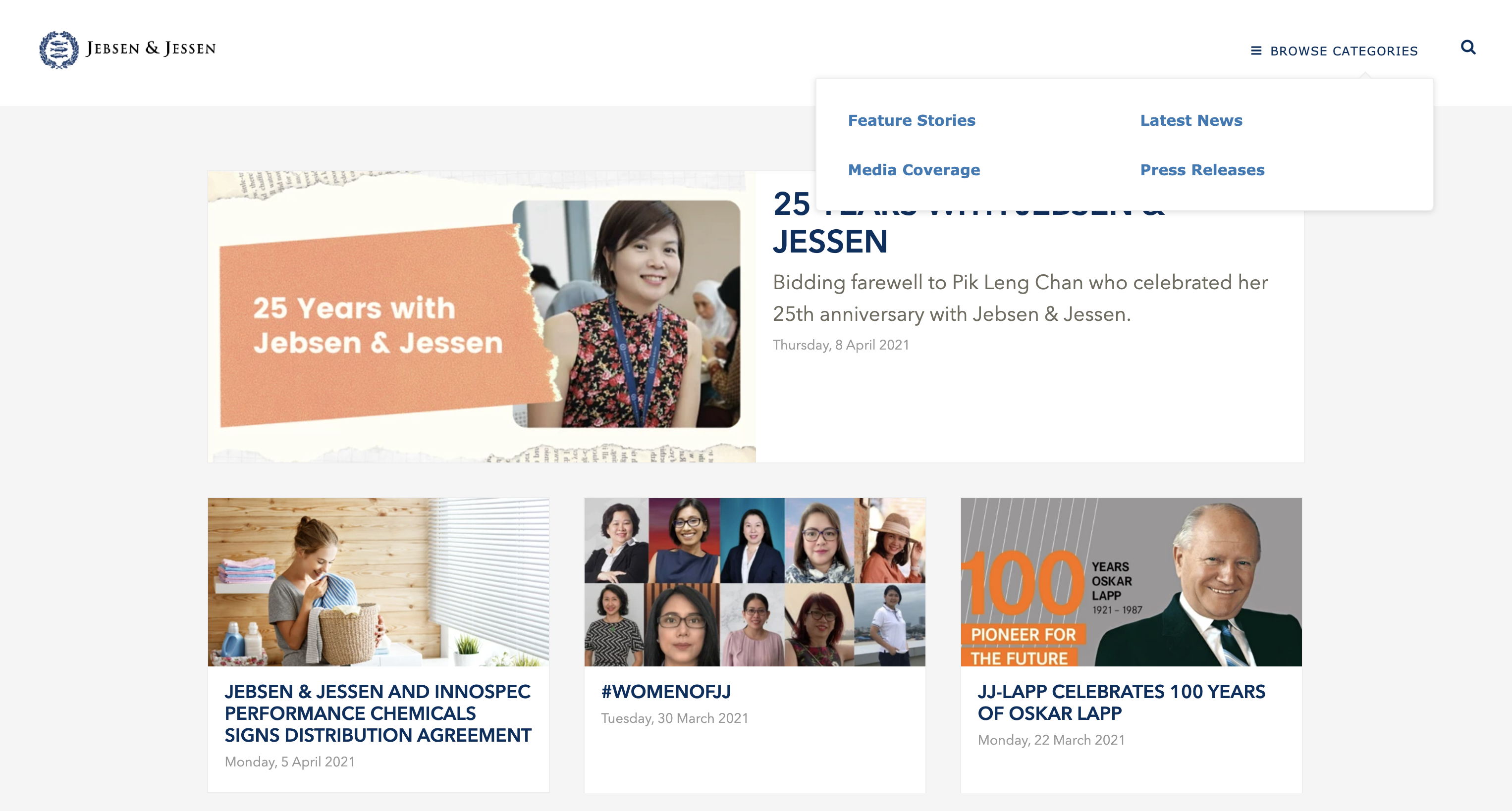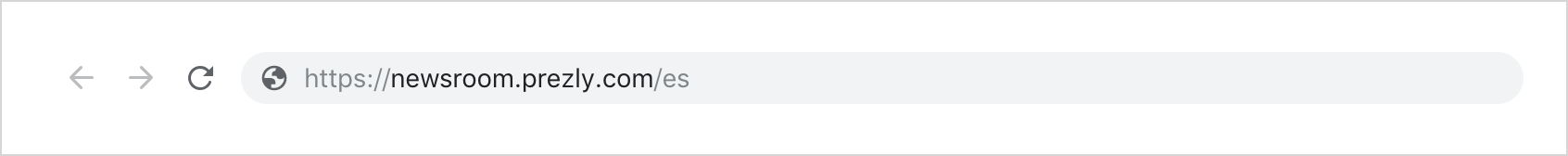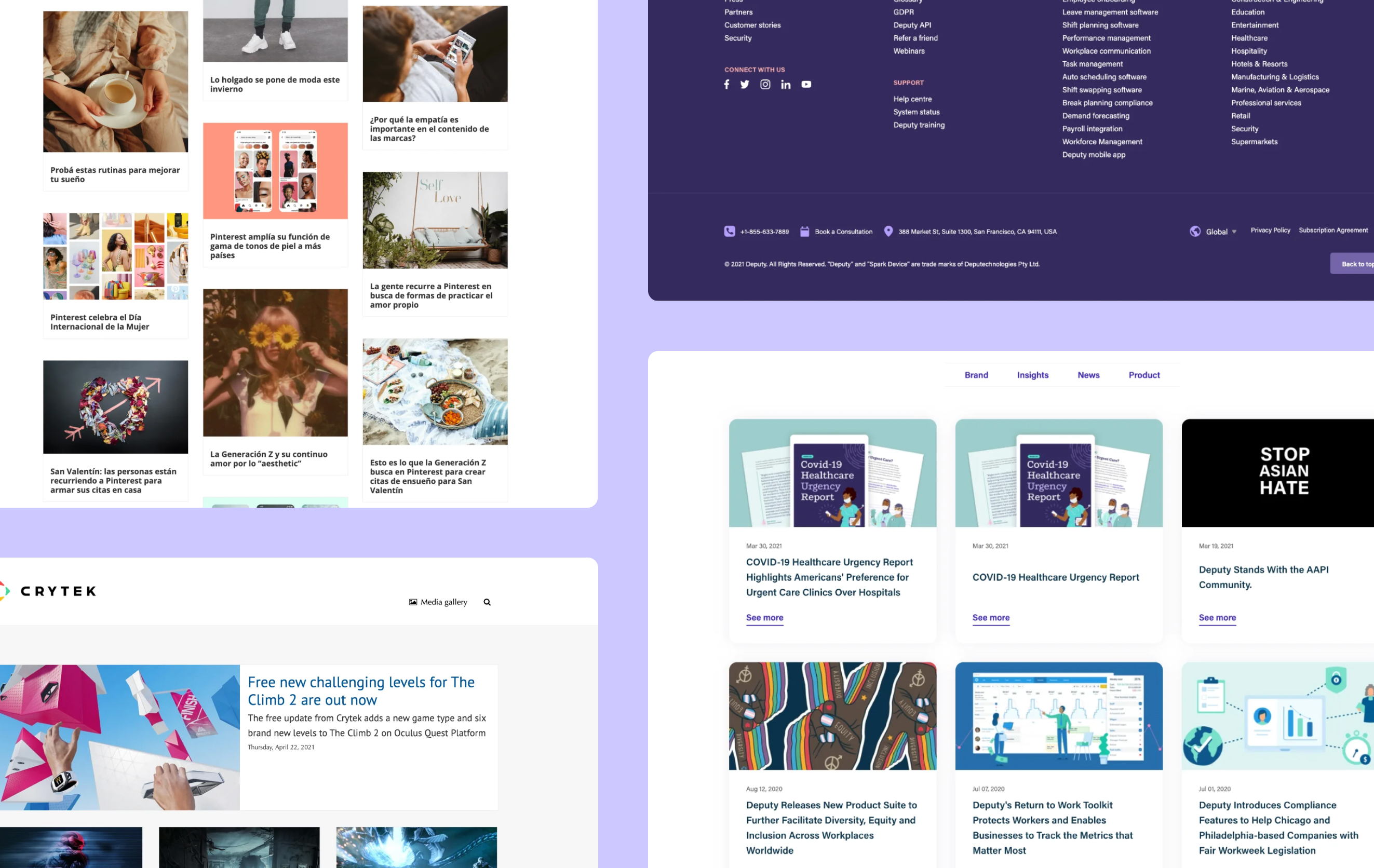Why journalists love online newsrooms & how to create yours
Learn what makes an online newsroom so valuable to your business & media contacts, and how you can set up your own in just a few minutes.
Basically, an online newsroom is a website (or part of a website) that's not unlike a blog in layout. It usually includes your brand's media assets or press kit, press releases, press mentions and recent coverage, and contact details.
Your online newsroom is a treasure trove of easily navigable information about your brand. The aim is to give any visitor to your newsroom everything they need to write a story about your company then and there – no back-and-forth emails, no phone calls.
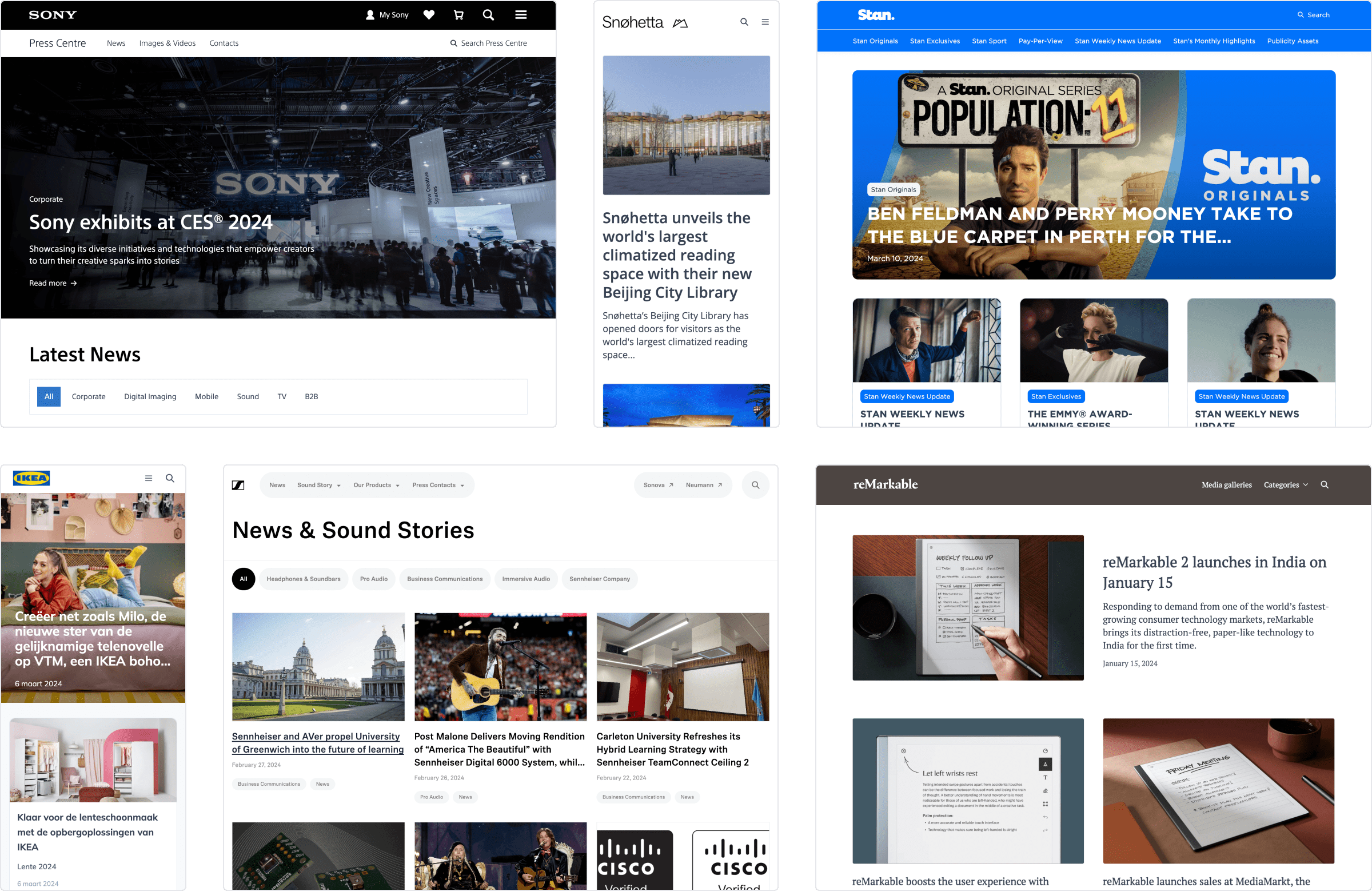
The short answer: yes.
The long answer?
Newsrooms are where people go when they need to get official news and resources for your brand. For you, newsrooms are a way to present your brand narrative in a cohesive and strategic way.
Newsrooms help you…
- Build brand awareness
- Establish trust
- Get organic reach
Having an online newsroom is hands down the most effective and easiest way to share your stories and assets. More than that, an online newsroom can boost the reach of your stories, help you win coverage, and grow your brand reputation.
Ideally, your newsroom is one of the first things people will find when they search for your brand.
Just making sure you've got that information in one place can make the difference as to whether your product gets covered or not.
As well as making it easy for journalists to tell your story without having to go through several people first, online newsrooms hold a number of benefits that are worth remembering.
This one is very simple: an online newsroom allows you to create any resource once and distribute it everywhere. That means press releases, albums of media assets, whatever you need. These online newsroom examples may help give some context.
This is particularly helpful when it comes to localization.
If the other offices don't have time to write up their own press release, they will just go to what I have put together, or Seipati has put together, and just duplicate that and use it for their audiences, saving a lot of time.
Having a single tool that your entire team uses to create and store company information not only makes PR collaboration easier, it ensures that your press releases and other content retain a consistent style, which is vital for brand continuity and recognition.
Better still, this styling is added automatically to all of your newsroom's contents – which means no more faffing around with headers and logos.
Certain newsroom software – yes, including Prezly – also gives you the option to control what specific users can access, read or edit in your account. In practice, this means you can add an external collaborator to your team, and give them access to just one newsroom.
Our agency clients in particular find this feature helpful, as it makes it easy for them to share certain areas with each of their clients, while controlling who can access any sensitive information.
Find out more about managing team permissions.
Now, I wouldn’t normally talk about SEO and PR in the same article – the content marketing vs PR debate is for another time – but there is a key piece of relevance here.
A pro tip here would be to have your newsroom indexed by Google News so that as and when your press releases are published, they get crawled by Google, which will then determine if it is added to Google News. This addresses the now, but what about the future benefits of your newsroom?
Pro tip: Make sure you incorporate your company press kit into your newsroom to provide valuable, bite-size information that the media can grab and use without having to call you or seek out relevant information elsewhere.
Archived press releases are a fantastic source of inspiration for journalists, they provide historical insight into your company, can provide industry metrics (which journalists are always seeking) and ultimately give your media contacts some ideas for stories to run with.
Something to consider is that journalists will pick up stories three months, six months or a year down the line. It all depends on what’s hot right now. That means having a ranking newsroom full of a history of press releases can very well generate some passive income in terms of coverage further down the line.
I can't stress enough the importance of including keywords in your #PRpitches. For example, when I need an RD, I'm going to search "registered dietitian" in my inbox to see who's been pitched to me. So many PRs miss this opportunity.
Side note: This longevity applies to email pitches too!
Journalists will keep your old pitches in the depths of their inboxes and search for them using keywords as and when the need arises. This could be months down the line!
That means that whatever else you do, make sure the subject line and body text of your email pitches clearly state what they're about using straightforward terms that journalists are likely to type into their search bar.
For more insights into what journalists look for in an email pitch, check out our PR Roundtable episode, How writers want to be pitched ➜
So it turns out that journalists aren't psychopaths; they're just exhausted.
Little surprise – they haven't slept since before the 2008 economic plunge. And it's all because they have five deadlines to meet by lunchtime, every lunchtime. So, are they going to spend time replying to the admittedly highly-relevant pitch you emailed them at 11:30AM, with zero assets attached and only a meandering indication of what your company does?
Yeah, I don't think so.
They simply don't have time for that. (Well, most of them. There will always be some people that are just jerks.)
That's the #1 reasoning behind all of the best PR advice you've ever had:
- Keep pitches short and to the point
- Nurture relationships (so journos know they can trust you)
- Publish all your media assets in an online newsroom
To do that, you need to:
- Keep sections concise and easy to navigate
- Include all the downloadable assets a journalist might need
- Provide reliable contact details
Those are the very fundamentals of creating a successful online newsroom, but there are many other things you can do to refine your newsroom into being the very best it can be. This will not only increase your chances of securing more coverage for your brand, but importantly it will save you hours in the long run.
Tek Group's online newsroom survey found some interesting insights on what journalists want to see in newsrooms:
- 99% of journalists say it's somewhat important (9%), important (34%), or very important (56%) for a company to provide access to news releases within their online newsroom
- 93% of journalists say it's important to have news releases organized by the type of news category
- 94% of journalists say it's somewhat important (14%), important (28%), or very important (52%) to have access to photographs within an online newsroom
- 89% of journalists indicated the availability of digital product press kits would be somewhat important (25%), important (34%) or very important (30%) for their work
- 75% of journalists say video files are an important component of an online newsroom
This is your audience. Give the people what they want.
Here are some examples of newsrooms that do it all.
A press release boilerplate is an essential part of any press release, so why not include it in your newsroom footer so that it appears on each and every page? That will save journalists from having to click back and forth between multiple pages to gather the info they need – and the easier you make it for the journalist, the more likely they are to include you in their write-up.
Look out for examples of company boilerplates in the below examples from Ubisoft and gamigo group.
Depending on the size of your business, number of geographies covered, industry and so on, you may have several key media spokespeople who can engage with the media depending on the topic or locale.
For example, scroll down to the bottom of this example to see how Ubisoft ensures that any visitor to their gaming newsroom knows who to contact:
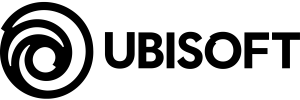
Example: Ubisoft has built a brand legacy through storytelling

Seven contacts to choose from, depending on your needs – any journalist visiting this page will know exactly who to contact.
Wherever you choose to host your newsroom, you should make sure to set it up in line with your company style guidelines. That means the right logos, colours, typeface and so on.
Take a look at gamigo group's newsroom – anyone familiar with the brand will immediately know that this newsroom is part of the brand simply because of the logo, colours and style used:

Example: A newsroom for the fans
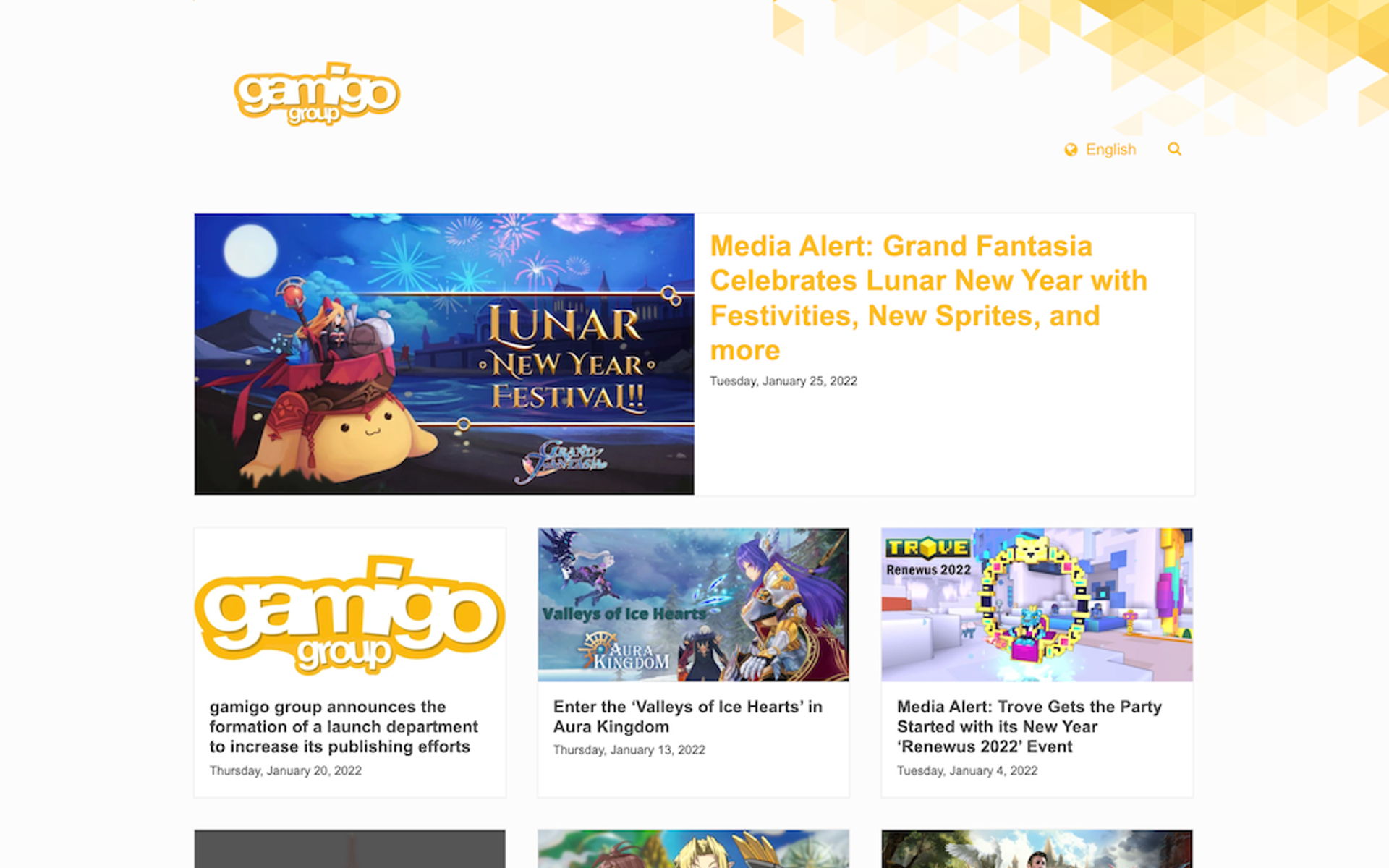
If you're building your newsroom with the help of your dev team, then you will need to specify to them what functions you want your newsroom to have, how you want it to be organized and how you want it to look.
If going down this route, be sure to work with your developers to create a content management system that will allow you to update the newsroom whenever you need to without their input – while initially more work to build out, this will save time in the long run and is particularly important in crisis situations or when handling embargoes.
Your other option is to use a purpose-built tool that is already optimized for creating newsrooms.
The benefit of using dedicated newsroom PR software like Prezly is that it's ready to go straight out of the box. The level of setup you need is dependent entirely on you and your needs. If you want a standard branded newsroom that you can use to host all your news and media assets, you can set that up yourself in about five minutes.
Equally, if you wanted something more custom – for example, to create an entirely original layout or to integrate the newsroom into your existing site – you have the freedom to do so.
Again, what you're aiming to do here is to make it as straightforward as possible for anyone visiting your newsroom to find what they're looking for, fast. One way to do that is to categorize your stories and press releases based on product, sector, interest – whatever makes sense for your business.
Take industrial conglomerate Jebsen & Jessen's newsroom for example:
You'll notice they also have a search option in their header right next to the categories, making it super simple for anyone viewing the page to type in keywords and immediately find relevant content.
You may have noticed in the screenshots above that several newsrooms have a language selector in the header. Here it is again, courtesy of Estée Lauder's newsroom:
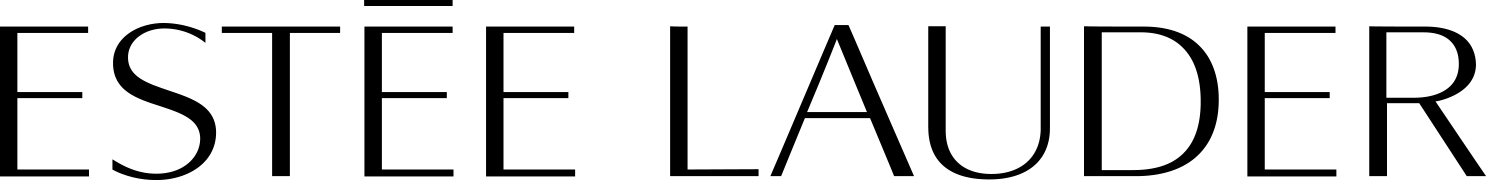
Example: Minimalist & chic
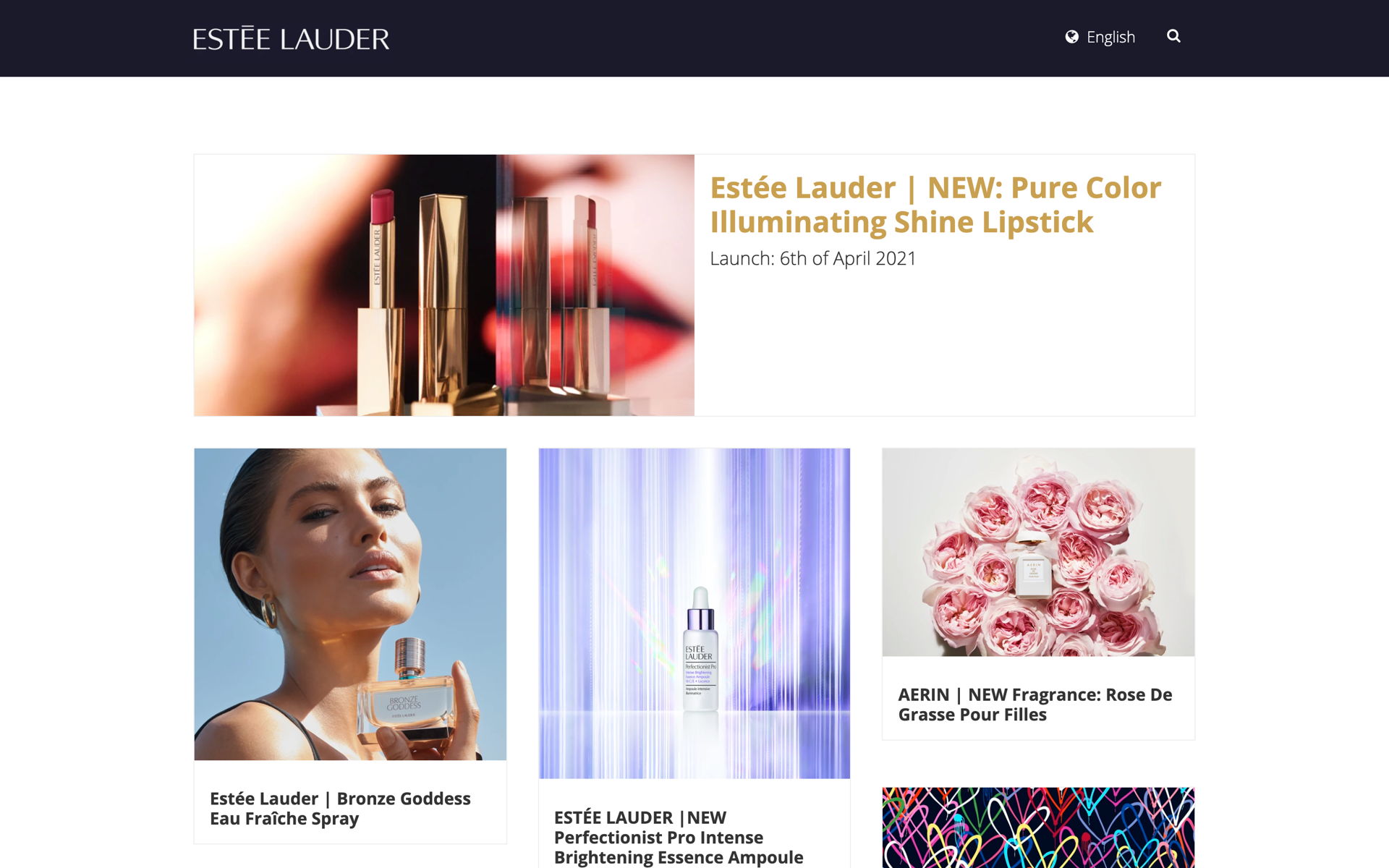
That's vital if your brand caters to different languages or even just different territories that use the same language, like the UK and US, since you may want to change details of your release to better suit the area.
And the good news is that thanks to our soon-to-be robot masters – I mean, AI, localization is a lot more accessible than it used to be. Now you can write your press release in one language, hit a couple of buttons and – badabing badaboom! – you'll have yourself a shiny new translation. And better still, some newsroom publishers like Prezly come with AI translations built in.
Ok, back to the newsroom.
Ideally, you want your main newsroom URL to work whatever language you use. With Prezly, that's easy to set up as you can create multiple translations of every story you publish, and easily switch between these without being rerouted back to the newsroom homepage. The only part of the URL that changes is the language shortcode at the end, such as "/es" for Spanish:
For details of how you can set this up outside of Prezly, speak with your IT team.
Be sure to include:
- Logo files in light and dark variants (SVG or PNG)
- Product images (the bigger, the better)
- Headshots of spokespeople
- ‘Action’ shots where relevant
The point is to give any journalist viewing your press kit instant access to high-quality, magazine-ready images they can use right away.
From there, you should organize your media so that it is clear which images belong to which product, event or area. Take a look at how IKEA Belgium devotes an entire album to its publicized art event:

Example: Limitless media galleries
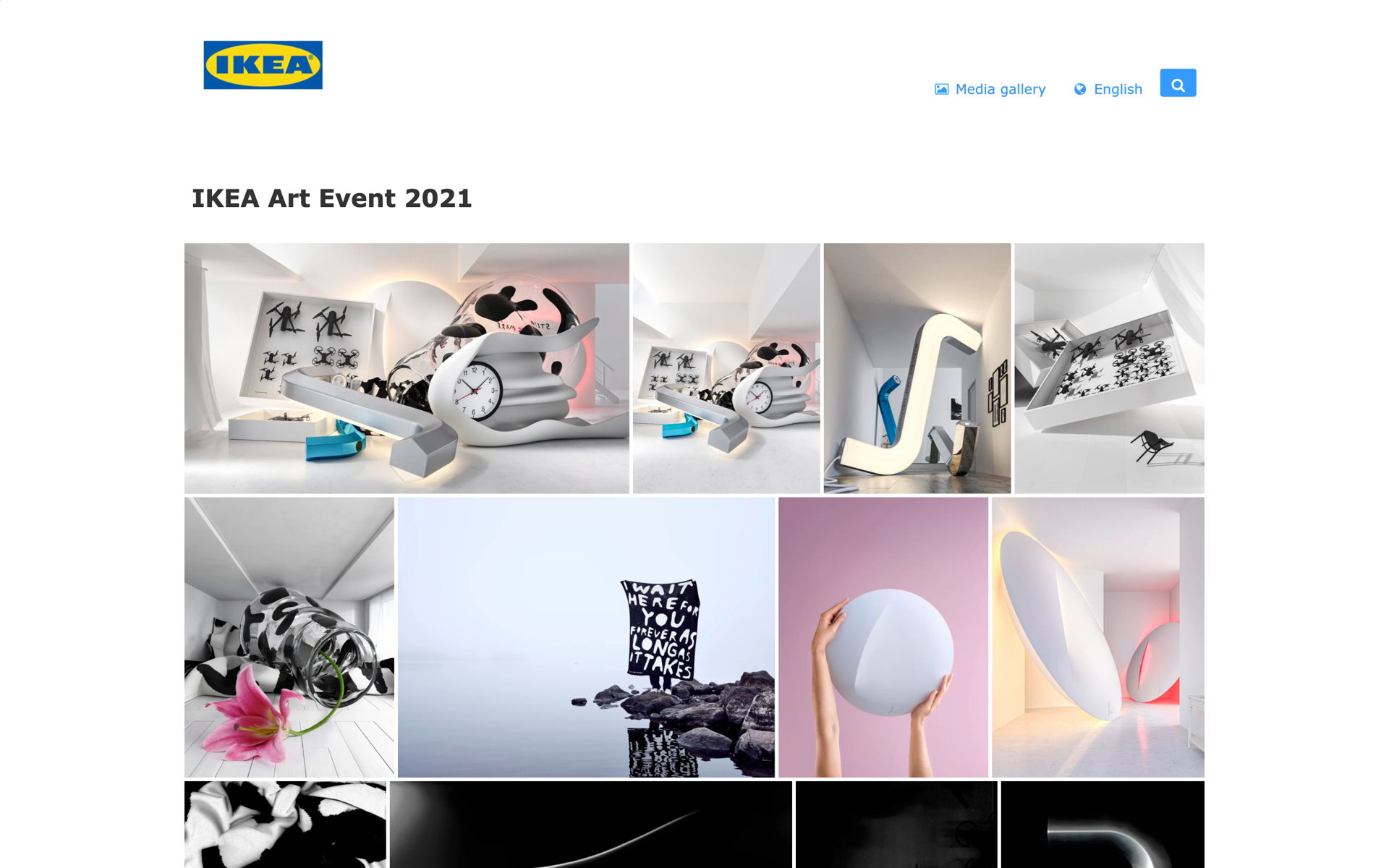
Notice that this album does not include generic logo files or team shots – those get their own easily identifiable album.
Alongside images, you may want to feature other attached files or embeds, such as videos, audio files, social media posts, PDFs and so on. The types of media you add is up to you and the sector in which you operate, but generally speaking, high-quality images and videos are well worth investing in.
If using Prezly for your newsroom, you'll have the option to embed unlimited multimedia straight into your press release or story regardless of format. You can find complete instructions on compatibility in our Help Center.
For details on the best formats to use as well as other content you should feature in your media center, check out our guide on creating a press kit.
Always remember that journalists are working to deadlines, and having instant access to high-quality, original assets may be the deciding factor to whether or not your story gets covered.
Publish your own newsroom in just 5 minutes
Create a fully branded, multimedia, multi-language newsroom right now with a 14-day free trial of Prezly, no payment info required.

How can I ensure that my online newsroom stands out among others, considering the vast number of companies doing this very thing?
Standing out in the digital cacophony of online newsrooms can indeed be a daunting task. However, fear not! By infusing your online newsroom with unique elements reflective of your brand's personality and values, you can capture the attention of journalists amidst the sea of competitors. Think about incorporating innovative design elements, engaging multimedia content, and a user-friendly interface that resonates with your target audience. Ask yourself, what is it that makes your brand stand out? Remember, authenticity is key – strive to create an online newsroom that not only informs but also inspires, as well as reflecting the visual style of your brand.
Are there any specific metrics or success stories demonstrating the impact of an online newsroom on media coverage and brand visibility?
Ah, the eternal quest for metrics and success stories! Fortunately, this is precisely where newsroom analytics come in. Because your online newsroom is, well, online, you can get all the same insights on it as you would for any other website – specifically how many people view your stories, and where they come from. Keep a keen eye on metrics such as media coverage frequency, website traffic referrals, and journalist engagement levels to gauge the effectiveness of your newsroom (the benefit of an all-in-one tool like Prezly is that your newsroom traffic connects to your CRM, showing you if someone in your contact list has been hanging out in your newsroom).
This information is absolutely invaluable to measuring the spread of your stories, as well as helping you report on your results and generally justify PR as an expense (yes, it is ridiculous that we still have to do that). In fact, there’s reason to argue that your newsroom lies at the core of your press release distribution strategy. And that’s before you even start looking at the opportunity of having your online newsroom discoverable online, subscription forms, press release SEO, and all that jazz.
What are the potential drawbacks or challenges associated with maintaining an online newsroom, and how can these be mitigated effectively?
Now, let's address the elephant in the room – the potential pitfalls of maintaining an online newsroom. While it's true that managing your newsroom requires some dedication, the same is true for pretty much anything in life, and the rewards far outweigh the challenges.
The biggest issue you’re likely to encounter is keeping it up to date, which is silly because this really isn’t that hard. All you need to do is set up your newsroom branding once, and then hit “publish” every time you create a public press release. If your brand changes logos or a new CEO comes in, then go into the media centre and update the assets there. That’s it. But like with anything, it’s easy to let this slide if you don’t think of your newsroom as important. That’s why before you do anything else, you need to outline the role your newsroom will play in the PR strategy you created and commit to it.
You can set up a live newsroom in just a few minutes with a completely free, no-commitment trial of Prezly. We also have plenty of agency options for those of you who are juggling multiple clients. Start your trial (no credit card required).
Publish your own newsroom in just 5 minutes
Create a fully branded, multimedia, multi-language newsroom right now with a 14-day free trial of Prezly, no payment info required.

Ready to start growing your media reach?
With Prezly you can publish press releases online, and share them directly with journalists. 14-day free trial, no credit card required.