Using the AI auto-translation add-on to localize stories
Save time translating your stories by letting AI handle your first draft.
AI auto-translation is designed to save you time translating your stories. Powered by DeepL, this feature allows you to create instantaneous translations of your Prezly stories using artificial intelligence. The feature supports translation to and from 30 languages.
AI auto-translation is a paid add-on. Please contact our friendly support team to add auto-translation to your account. Pricing details below.
Using auto-translation to create localized copies of your Prezly stories is easy. Once you have the add-on activated for your account, simply:
- Open the story you want to translate in the editor
- Navigate to the language & translation panel in the sidebar
- When you hover over the language you want to translate to, you'll see the option to translate with AI appear if it's available for that language
The translated copy of your story will retain the structure of your original story, including any tables and embedded assets, like galleries, links, and videos.
The pricing for the auto-translation add-on is as follows:
If you are on a monthly Prezly subscription:
- 50€ or $55 per month for 5 monthly translations
- 100€ or $115 per month for 10 monthly translations
If you are on an annual Prezly subscription:
- 600€ or $675 per year for 60 yearly translations
- 1,200€ or $1,350 per year for 120 yearly translations
Please note, the add-on will be added to your existing Prezly billing cycle, meaning that if you're on an annual plan, auto-translation will be added on an annual basis.
Anyone who has multiple languages activated for their sites can add auto-translation to their account. Simply reach out to our friendly support team to add AI auto-translation to your account!
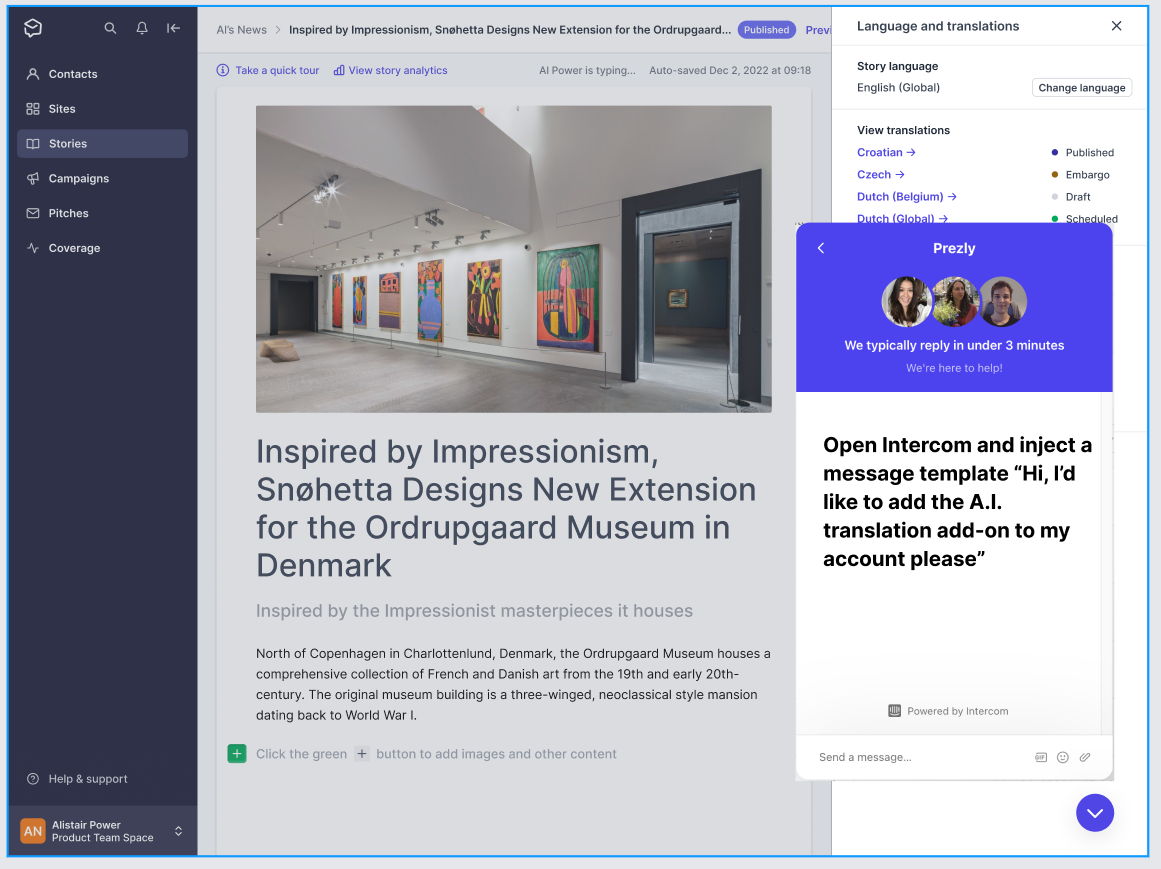
Once the auto-translation add-on is added to your account, you can start using it simply by opening the story you want to translate in your story editor, and clicking on the language & translation panel in the sidebar on the right-hand side of your screen.
Whenever you go to translate a story to/from a language that is supported by the new feature, you'll see a prompt asking whether you'd like to use auto-translation.
Using auto-translation is entirely optional, and you can decide whether or not you use it on a story-by-story basis. If you choose to use AI, a new translation of your selected story will be created as a draft in your account, where you will be able to review and edit the content as normal.
While DeepL is more accurate than its competitors, we encourage you to review all translated text for content and accuracy.
We hope this will save you time when writing and translating stories.
We are using a translation service called DeepL Pro to power the auto-translation feature. The story you choose to translate is sent through DeepL securely and is not stored after translation, ensuring that your data stays private.
We'd love to hear how you get on, or if you run into any difficulties. Please pass along any feedback using the usual chat icon in the bottom-right of Prezly, or by emailing support@prezly.com.