Free Editable Press Release Templates (With Examples)
Download a template outlining all the essential parts of a press release, and get the lowdown on how to structure your story.
Let's take a step back for a moment and look at the bigger picture.
What do you want to achieve with your press release?
Choose wisely:
- "to get coverage"
- "to improve sales by getting local papers to cover our launch/product/new TikTok"
- "to introduce middle-aged, middle-class Radio 4 listeners to Spotify podcasts"
Picked one?
Ok, good. Now let's deconstruct them.
#1 is the work of a publicist – and a pretty junior one at that. No thought has gone into targeting or the goal that winning coverage will take us one step closer towards. They've been hired to get coverage for a given story, possibly in a given publication, and they are running with it. (This story is also not uncommon with hubristic founders, who value getting their name in the paper over any tangible win for their organization.)
#2 is better – the PR behind it knows what they want to achieve (increase sales) and has an idea of how they'll go about doing it (getting featured in local papers), but it's unclear if there is targeting beyond the general "local" audience and why those papers would be interested in covering a story that sounds like it may have sprouted from a CEO's hubris.
#3, we have a winner! If this was your answer, please feel free to stop reading and just skip straight to the free press release template below 🏆 This PR manager has not only narrowed down their audience to a niche, they have also found out where that audience gets its content – the radio. Their goal is clearly to get more people to start using Spotify and ultimately have some of those convert into paying customers down the line, but their approach to this is well-researched and nuanced.
By using podcasts as the bridge between what their target audience already enjoys (radio shows) and the lure they will use to entice them over to Spotify (podcasts), they've already landed on both the outlet type they can target with their press release and their angle.
You can already see this evolving into a radio campaign that could take the form of guest appearances by podcast hosts on popular radio programs. Isn't that a far more enticing offering than simply publicizing that Spotify exists?
So, let's try that again: what do you want to achieve with your press release?
I know, it's… trickier than it sounds. That's because you aren't really thinking about a single press release or campaign here; you're formulating an entire PR strategy. And that's no easy feat.
But I promise you, it's worth it.
While we're on the topic, bookmark these two resources for later:
👉🏻 How to create a successful PR strategy
👉🏻 PR Roundtable; How to build a solid PR strategy, with Gini Dietrich and Laura Sutherland (video)
In a nutshell, a PR strategy consists of five elements:
Speak with the stakeholders (your boss, your client, whoever is paying you to do your work). Get to the bottom of what the organization's goals are and be clear about how these will align with the goals of your campaign. Surprisingly, that's easier said than done – particularly when dealing with a stubborn c-suite that doesn't quite understand the value of true PR, and sees you only as a publicist. (There's nothing wrong with being a publicist, but in this case you would rely on the people hiring you to have worked out a large chunk of their PR strategy themselves, which they aren't often equipped to do.)
Speak with people internally and externally to get the lay of the land. Most importantly, try to ascertain the value that current clients see in the organization, and their frame of mind in the lead up to their decision to "convert", whatever definition that may hold for you.
Use all the information you've gathered up until this point to determine what the outcome of your campaign will be if it's successful. Be as specific as possible, and find meaningful PR metrics that will reflect your progress here.
Decide how you will execute your campaign, and have solid reasons to back up each tactic you choose. These can be anything from a social media campaign, to pitching influencers, to sponsoring an event, to creating educational content. Be constantly mindful that PR tactics are not the same thing as strategy.
Take stock of the metrics when measuring PR that will tell you whether or not you are achieving what you set out to do by looking at the history of each metric as well as its current position, and checking it regularly over the course of your campaign. This is what will tell you whether your strategy is panning out, help you decide on your next steps and demonstrate your value to anyone holding you accountable.
There is a whole lot to cultivating a PR strategy that pays off, and it is difficult to execute, but as with most things in life, it gets easier. You just need to be consistent.
To tell a good story, you first need to know who you're telling it to. In this case, the answer to "who's my audience?" is two-fold:
- The person you want to pitch
- The people that subscribe to their content
Out of these, the second is by far the most important. Nail point two, and you'll automatically succeed at point one.
To accomplish this, you will need to perform some form of research. This can be manual and tedious, but there are some digital storytelling tools that can help.
SparkToro is a favorite, not least because it gives you a limited number of free searches each month. Use it to find outlets that people like those you're targeting pay attention to.
We have a wonderful episode of PR Roundtable that I would encourage you to watch. In it, Rand Fishkin talks about the process of building your audience and the outlets that they care about, so that you can bring your story to them rather than trying to entice them to come to you.
Once you have your strategy and audience worked out, finding an angle for your story becomes more or less a cakewalk.
Put yourself in the shoes of the people you're speaking to and connect the dots between what you have at your disposal (this might be your news announcement, or simply your product if there's no big announcement happening) and the action you want those people to take (returning to the fictitious Spotify example, you might want them to open Spotify and hit play on a podcast).
Now think about what would make you excited to take that action.
Get out a napkin, or open Miro or Figma, and scribble out your ideas. Bounce your thoughts against those of others. Brainstorm. Don't try to sell them something; leave that to the sales team. Tell them a story, be generous, make them feel something.
Make it easy for the journalist by giving them the story that strikes a chord with their audience.
Make it easy for the people you ultimately want to reach by giving them a simple way of doing the thing you want them to do. If there are lots of different options they can choose from, narrow it down to just two or three. If you want them to visit a longwinded website, provide a shortlink.
Aim to make the entire process as frictionless as possible, and it will set you miles apart from most other PR people they will have worked with.
![How to Send a Press Release in 3 Quick Steps [2025 Update]](https://cdn.uc.assets.prezly.com/67064b26-3992-406f-8211-d6f6fddfe6b0/-/resize/2400/How%20to%20write%20the%20best%20press%20release%20email%20pitch.jpg)
Step-by-step guide to sending a press release email that gets results, with data, examples, and templates to get you to pitch perfect.
While your press release should be targeted to an audience, that audience can still be pretty broad. That's ok – you'll personalize it when it comes to actually pitching.
I've written a whole other press release guide to help you come up with your pitch. The major points are:
- The smaller the group of people you're pitching, the higher your likelihood of success
- Short pitches do best – those with fewer than 100 words outperform more verbose emails across the board
- Including an image/multimedia can help your pitch
We're about ready to move on to the actual news release templates, but before we do, open this link for later – it will help you practically craft your story now that you know the angle, audience and goal you want to achieve:
Right then, let's get down to the practicalities – that press release template I promised you in the title. Then we can look a bit closer at its structure and the variations you can use when you put together your own story.
If you prefer, you can also access the free press release template as a Google Doc:
This media press release template lives in Google Docs. Simply open it, make a copy and use as you see fit, share it with whomever might find it helpful.
Once you have the structure of your press release and all the bits that go into it, the next question is: how do you get it out there?
Basically, you need a tool. You can do some distribution through your personal email account or a newswire (though these can get pricey and tend to have pretty poor results), but to distribute it properly you really need three things:
- An online newsroom to publish your press release
- An email campaign or pitching tool to share it with contacts
- A PR CRM system to manage your media lists
If you don't already have these set up or you aren't convinced you need all of the above, then I urge you to give our trial a go – it doesn't ask for any payment details, it's zero obligation, and it includes all of the above and more.
Prezly – software for modern PR teams
Write & publish brand stories in an online newsroom
Send email campaigns, pitches & newsletters
Manage all your contacts in a single CRM, with easy import & export
Measure performance with analytics & built-in media monitoring

Once you're in, putting together your press release is easy. You can do it right in the editor, or if you've already written your press release elsewhere, just select all and copy-paste it into your Prezly story – any images, links, videos, attachments and so on will be carried over too. Klarissa can show you how to do all that in the video below.
Here's the breakdown of its structure:
- Embargo – if there is one, mention is right up top; if there isn't, label it "for immediate release" instead
- Headline – more on this one in the next chapter
- Lede – introduce your angle, incorporating the key points of the story – think what, where, when, who, why should the reader care? Keep it as concise as possible
- Show your hand – give a few brief but hard-hitting bullet points outlining the key selling point of your story
- Credibility – demonstrate where this story is coming from; include sources
- Details – if your reader has made it this far, that means they're interested. Use this opportunity to give a paragraph or two of the meatiest details
- Quotes – include a ready-to-use quote from the most relevant parties
- Extras – are you offering any opportunities, such as exclusive images, interviews or statistics? Now's your chance to mention it
- Media assets* – if your story is a visual one, include an image gallery, video or link to your press kit so that anyone covering your story has everything they need at their fingertips; don't make life difficult for them
- Boilerplate – the standard short bio for the organizations and key people mentioned in your press release
- Contact details – who do people need to speak with to get more info? Include as many methods as possible to make life easier for your contacts, adding phone number and email at a minimum
* If you're planning on emailing this press release over to anyone, be mindful of its size – too big and it can set off spam alarms on vigilant servers. Instead of embedding assets, host them elsewhere and link to them (WeTransfer is what I'd use, or Google Drive, though I know many favor Dropbox for reasons alien to me).

Tools that take some of the sting out of writing, reviewing, and getting sign-off on your press release.
If you have an online newsroom, it pays to publish your press release in there. If you don't, consider making one – the time spent setting it up will be paid back to you in dividends by centralizing all of your stories, giving you the option to add translations, and giving you a place to host your media assets. Depending on the platform you choose, it doesn't even need to be a hassle – you can set up one in Prezly in 5 minutes.
All of the industry examples below are press releases that are published in online newsrooms. Take a look at them to see how they benefit from the additional context that the newsroom provides, including the boilerplate and contact footer, language options at the top of the newsroom, a search bar to help journalists find what they're looking for faster, integrated media gallery, and more.
In fact, if you use an online newsroom, then you can move all the common denominators of your press releases to your newsroom footer, namely:
- Your company boilerplate
- Contact details
- Social media links
Publishing your press release online also gives you the greatest leeway to give your story a bit of sparkle using multimedia (essential when composing a social media press release, for example). Because of the way hosting works, you can pepper your story with dozens of images, videos, podcasts and so on, and still not have to worry about it overloading your recipients' inbox when you finally send it out.
On top of that, there are a few added bonuses to using a newsroom:
- You'll have consistent company branding across all your stories
- You can link to your media center in your footer or top navigation
- You can integrate your newsroom into your organization's main website
Skoda's PR team has followed the convention of the press release pretty much to the letter. Take a look at the example below and compare it to the Word press release template we outlined earlier.
You'll notice that this particular story is an online press release, hosted in Skoda's newsroom. As such, you have the footer outlining conveniently several boilerplates pertinent to the business, contact details, other brands under D'Ieteren's umbrella and subscription box where visitors can leave their email to receive future updates – a nice touch.
At the top of the page, you see the option to view the press release in another language, and a clear link to Skoda's media gallery.

Example: The perfect press release?
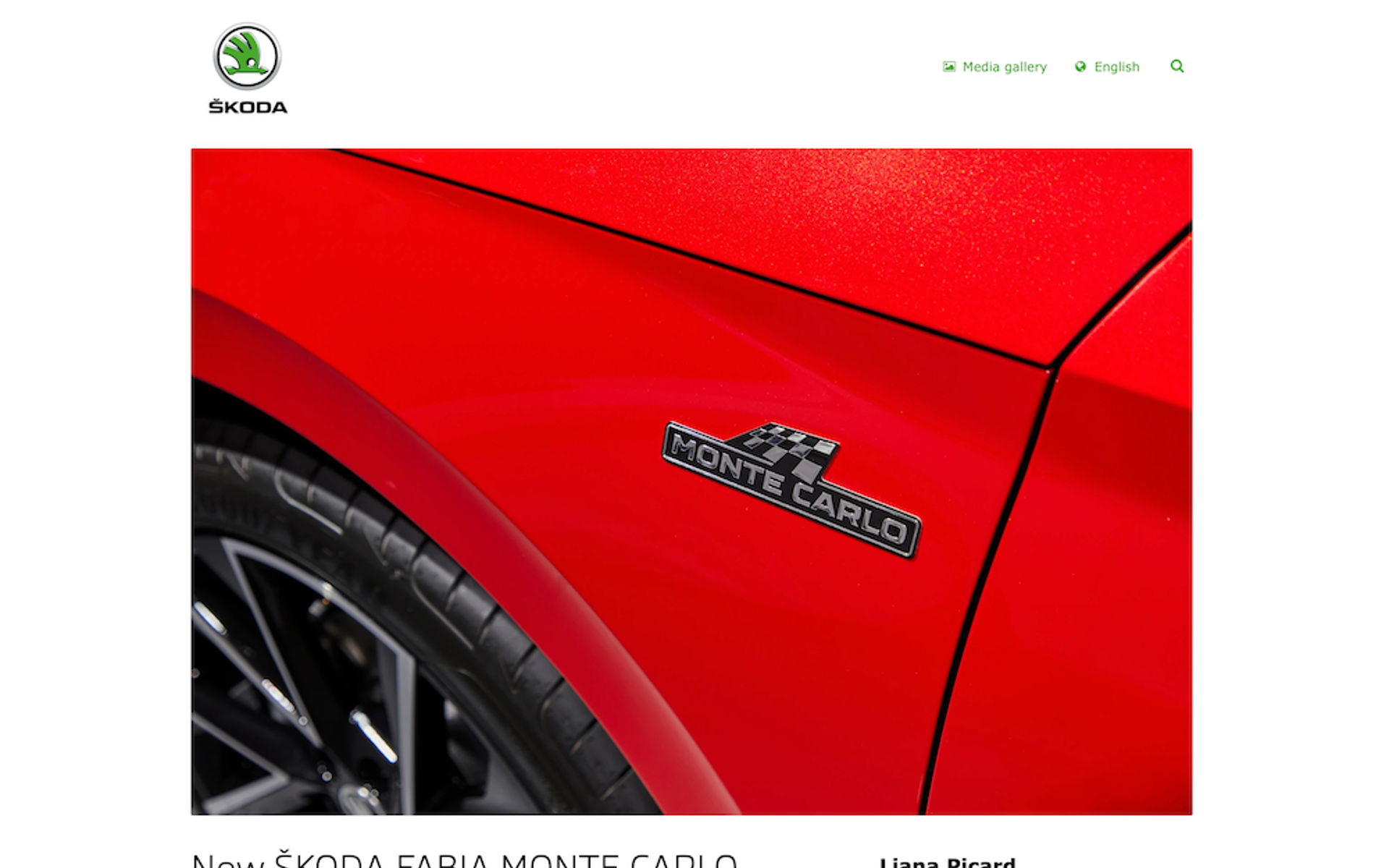
While the above templates outline how press releases should be told, there is occasionally value in the unexpected.
If your story is a big announcement from a world-renowned brand or human, then you can throw a lot of that strategy and storytelling out the window and still get people talking.
Such is the case with AAA games developer Crytek, which can publish a message from its CEO announcing a new title in a popular gaming franchise and have it take off. But as I've probably mentioned elsewhere while explaining how to write a press release, we can't all be Harrison Ford, so best not bank on this as a viable comms strategy.
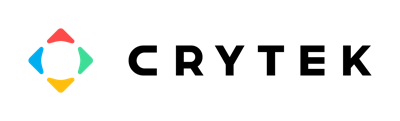
Example: A message from the CEO

If you're pitching a product to outlets that you know publish roundups, your press release can put your shiny new thing front and center. Still, you can take things a step further by highlighting the link between your product and a current or upcoming trend, much like Wallsauce have done here:

Example: Media assets for print & web
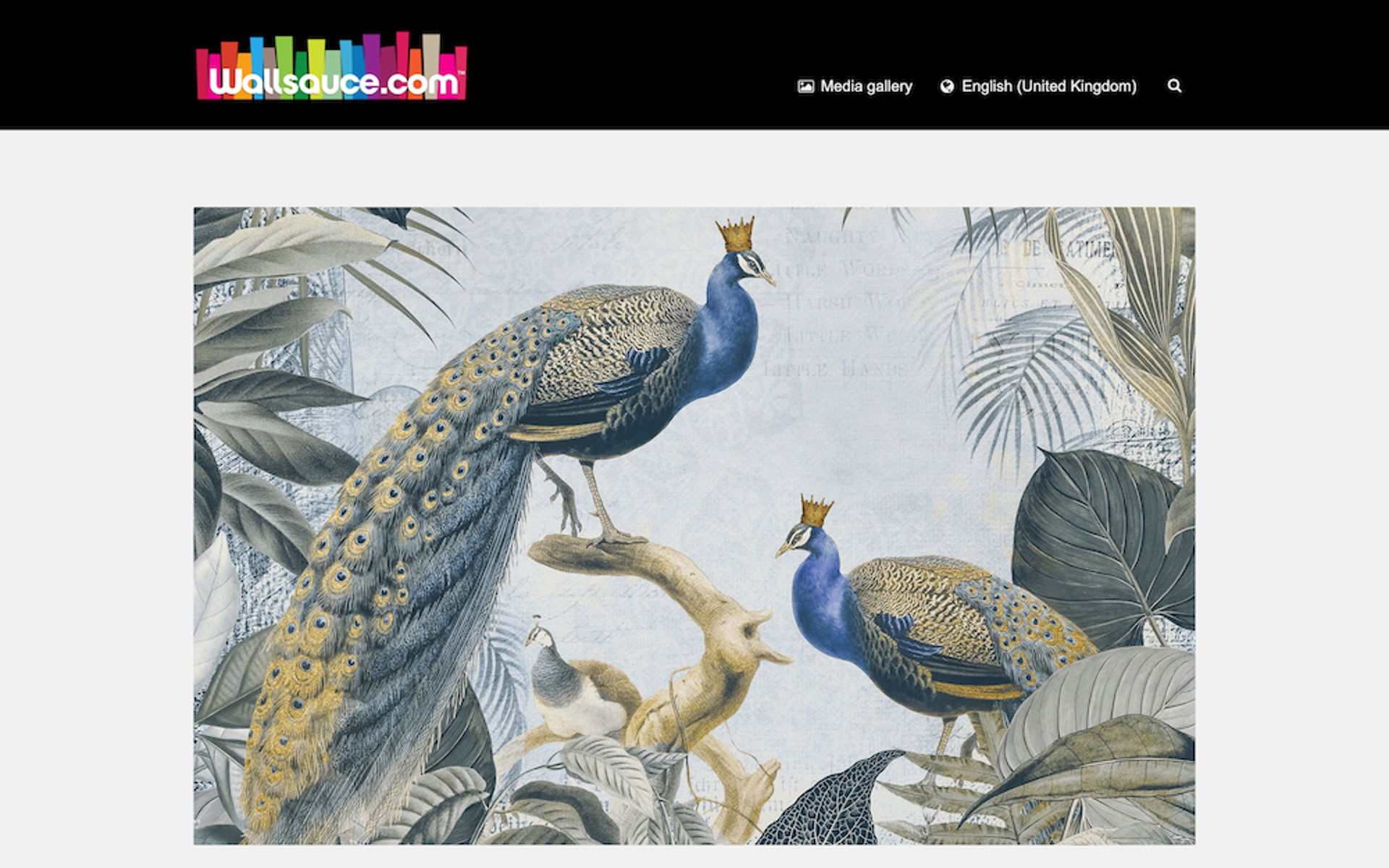
You work in academia
Coming as a surprise to no one, research breakthrough announcements tend to take a longer form than your conventional press release. Take this example from the Australian National University, which is a veritable dissertation in itself, with the added touch of offering readers an interview with the lead researcher quoted in the story.

Example: ANU achieves a research milestone in Northern Australia
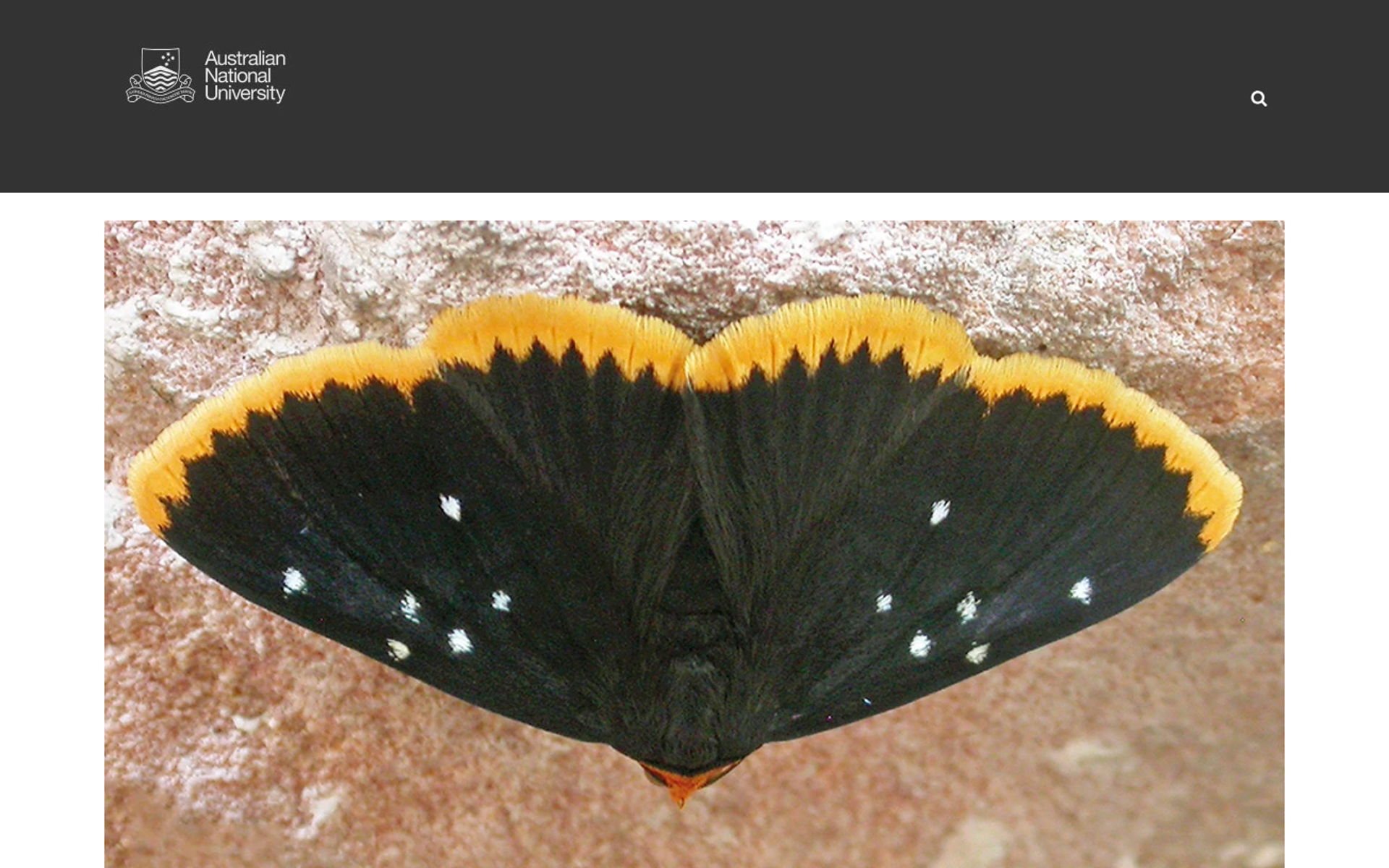
Honestly, I don't actually know how successful this next press release was, but I had to put it in. It's puntastic. Aside from that, it leads with a story rather than a product despite being a retail business, and presents the reader with not only a quirky topic they are unlikely to have hitherto considered, but also supports the relevance of its story by including original research into Pinterest search trends.
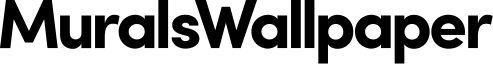
Example: Controversial Ceilings? - Murals Wallpaper On The Potential Of The Fifth Wall
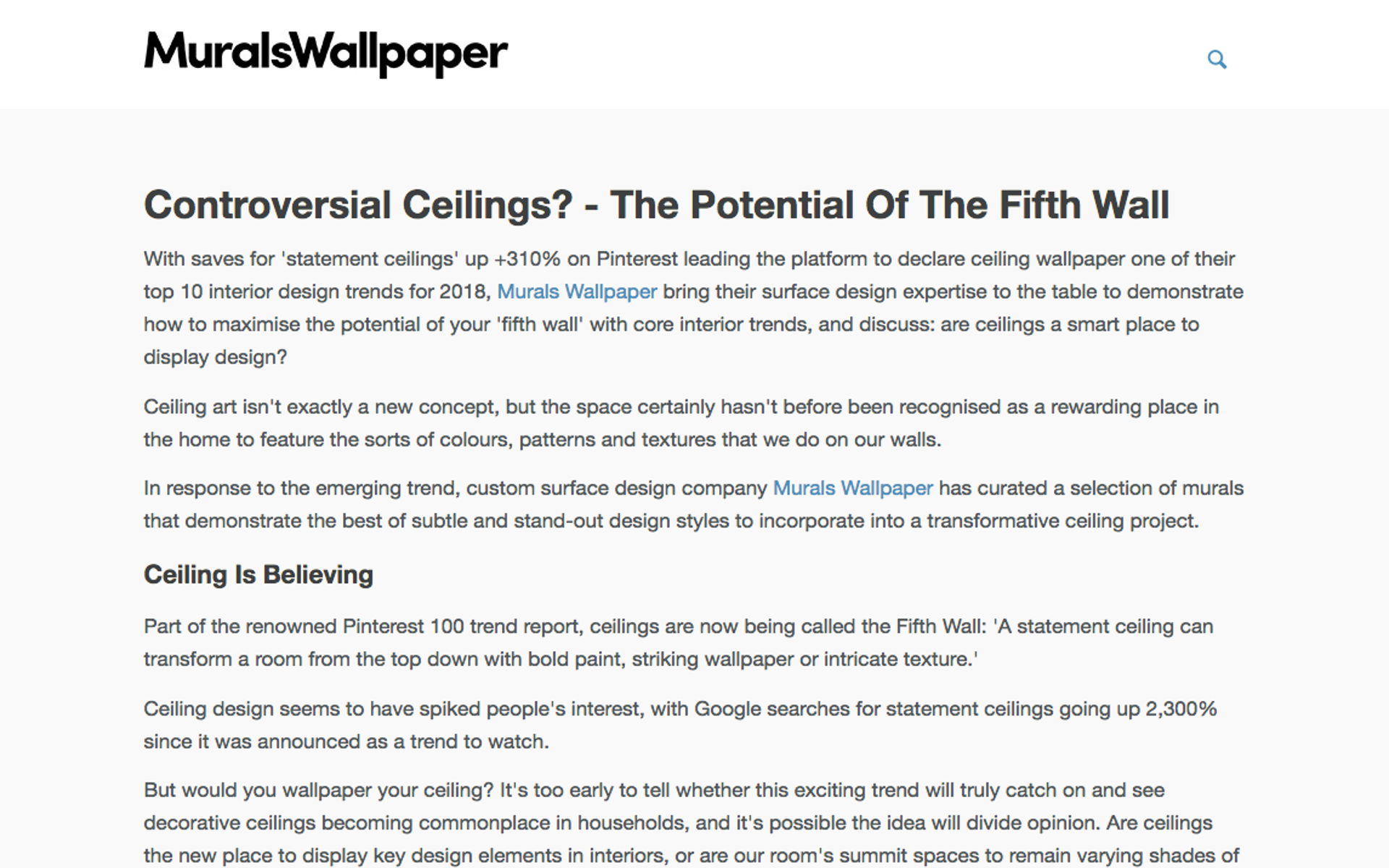
How do you decide how much detail to include in your press release?
Include enough detail so that the person reading your press release understands what your story is and the context for why it’s newsworthy, but not so much that they lose interest while reading.
A good tip is to write the narrative you want, then edit down several times (better yet, get someone else who will be less precious about making the chops to do it) until you have a clear story. Every line should inform. And if a line gives you information but that information doesn’t serve the narrative of the press release? Kill it.
When it comes to detail, you want enough to entice your reader, but not so much that they're drowning in information. This is particularly true if you’re presenting a technical product to a lay audience, for example. Think about who you are pitching, the audience that person serves, and what you want to achieve with your press release. What type of story does the person or outlet you’re pitching like to tell? What do their readers care about? If you can connect those two dots clearly and concisely, then you’ll be onto a winner.
How can companies keep their press release strategies relevant to changing media landscapes and audience preferences over time?
You can’t, and you shouldn’t try. There’s no perfect, evergreen solution.
Instead, you need to constantly analyse what’s working, marry that with the business story you want to tell, and adjust your strategy. That’s why things like campaign and newsroom analytics are so important, alongside other PR analytics tools.
Are there any tips for adapting the press release template and strategies for businesses with limited resources or smaller budgets?
You don’t need a huge budget to do successful PR. What you do need is a PR Communication strategy – i.e. to understand what it is that you are trying to achieve, and a plan on how you’re going to try to achieve it, and how you intend to measure whether or not you’re making any headway. After that, it’s a matter of investing time and actually caring about what you do.
For example, there’s very little point in half-assing a press release just so you can throw it on the newswire and call it a day. Sure, the reach is bigger, but it’s unlikely to do anything at all useful for you or your business. Contrast that with spending the same time researching and finding even one journalist for whom your story is exciting news and pitching them directly. The latter is heaps more worthwhile. You can learn more about running PR on a bootstrap in our article on startup PR essentials and the PR launch plan you'll need.

![How to Write a Press Release: Step-By-Step Guide [2025 Update]](https://cdn.uc.assets.prezly.com/552030f3-4749-4d16-aa44-35c12cdcae45/-/resize/3000/How%20to%20write%20a%20great%20press%20release%20(with%20expert%20advice%20%26%20real-life%20examples).jpg)
.jpg)