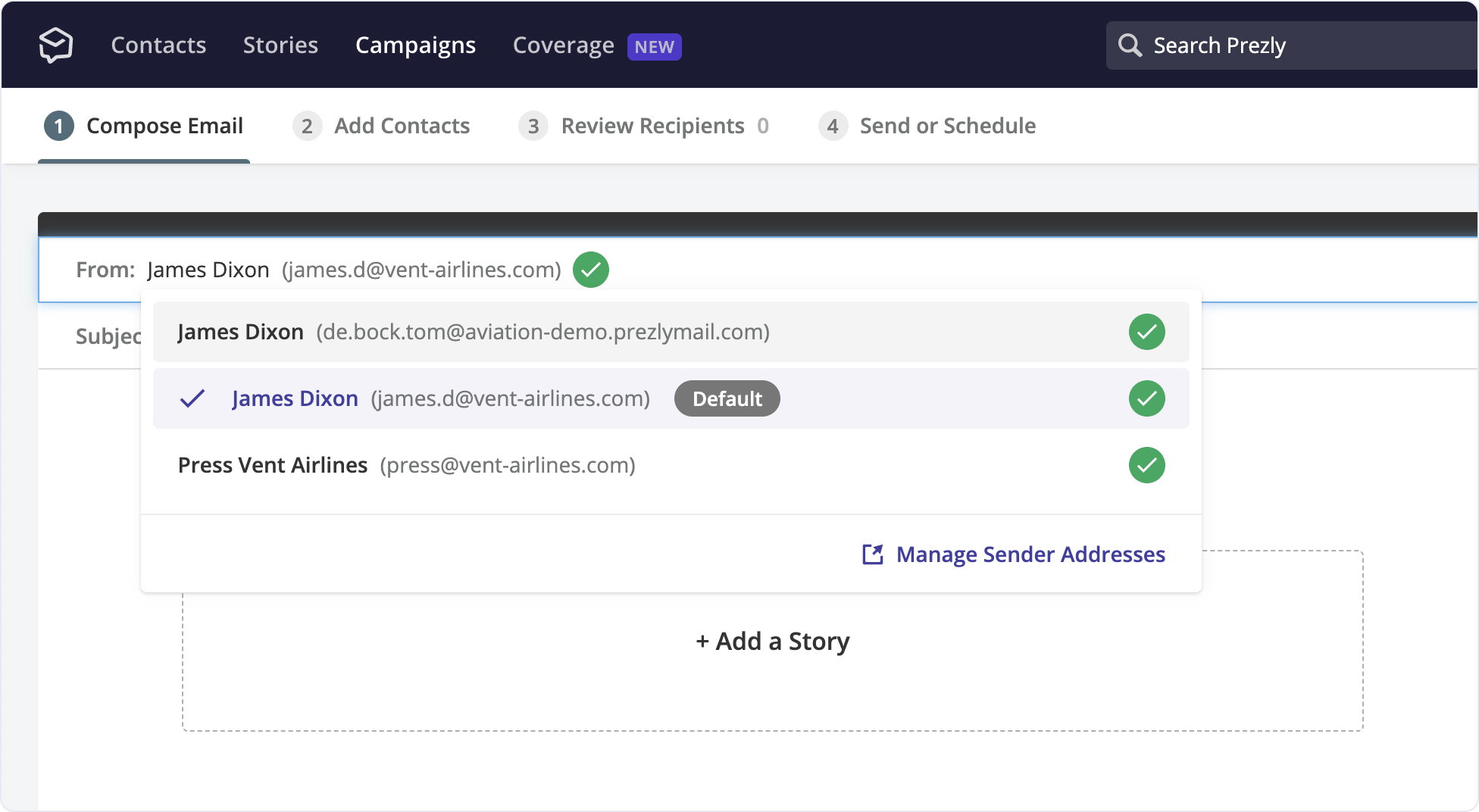Multiple email addresses per contact
How to store, manage and use multiple email addresses per contact
Every contact imported to Prezly can have multiple email addresses. This way you can store both a journalist's personal and work email address, for example, or store multiple addresses for a media outlet.
When importing or editing a contact you can add more than one email address. Fill in the primary email address as the first email and more email fields will appear.
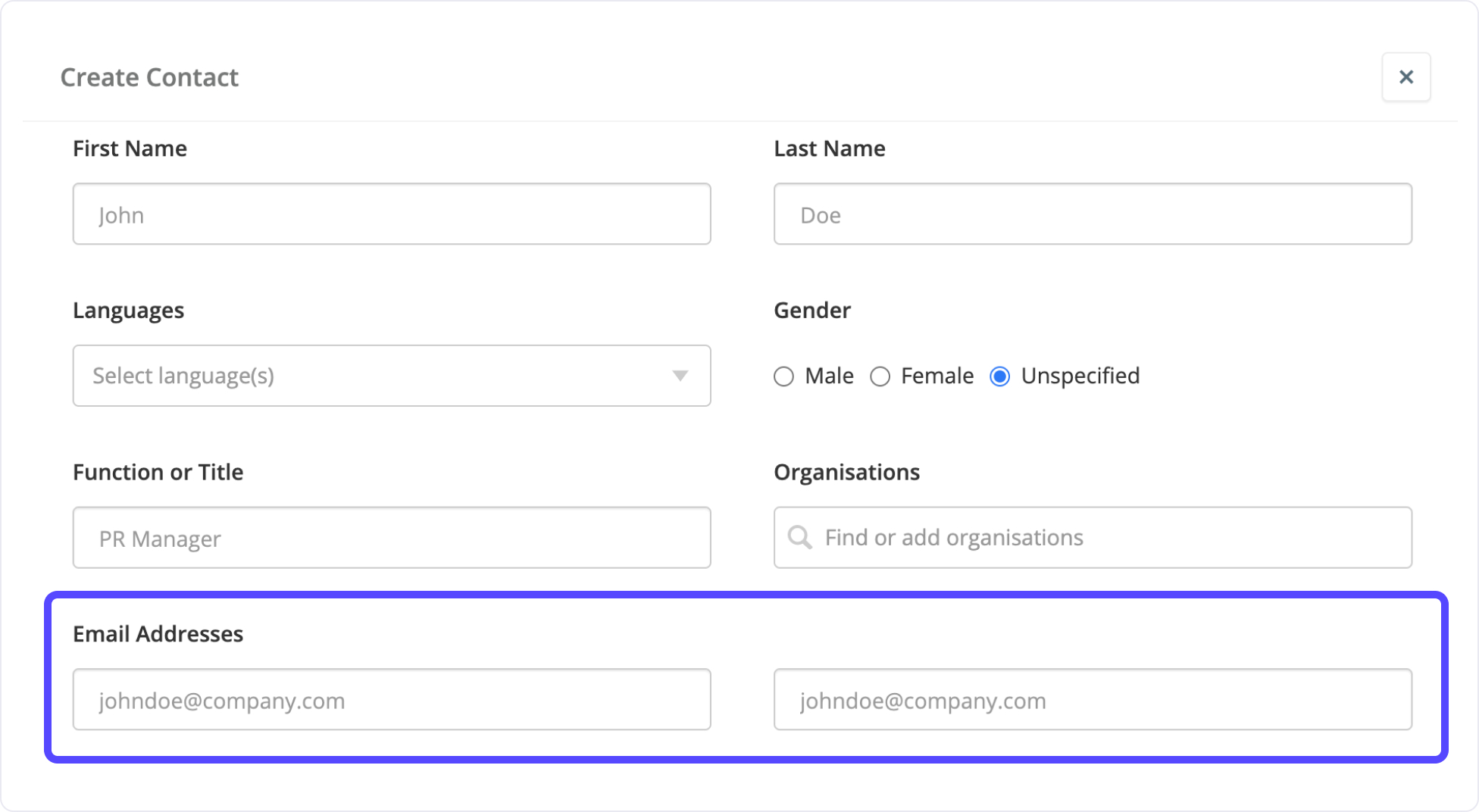
💡Pro Tip: The first email address will be used as the primary and main email
During the importing process, you can also add multiple emails to a single contact. Prezly will recognize the email address under the Email column in your spreadsheet (see image below) as the primary email address.
You can then add other emails under separate columns labeled as Email 1, Email 2, and so on.
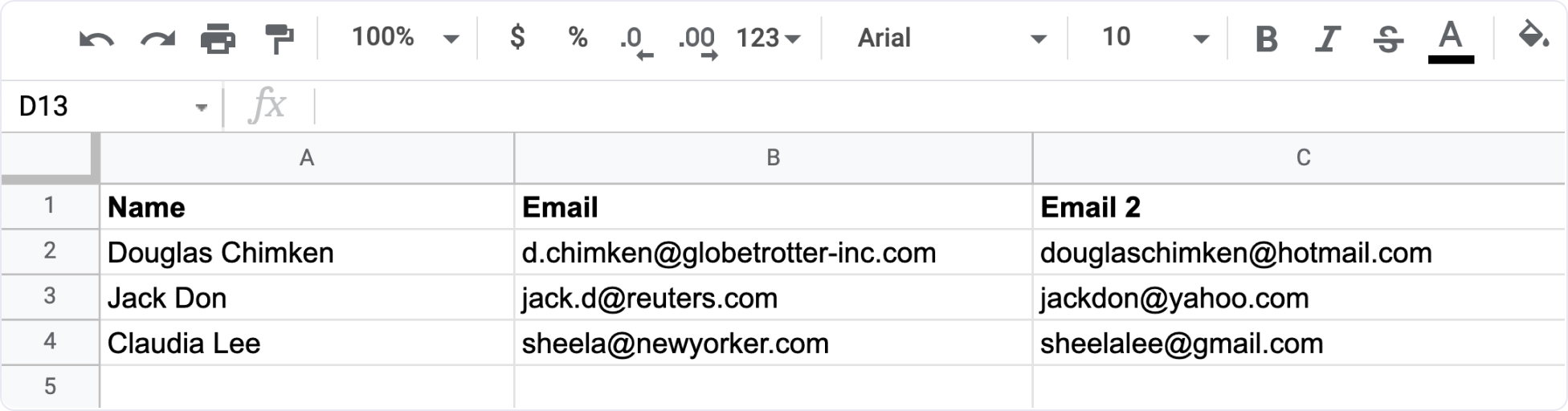
Email Campaigns and Pitches will always use a contact's primary email address. If you wish to use an alternative email address without changing the default, use the selector in the recipient dropdown.
In Pitches
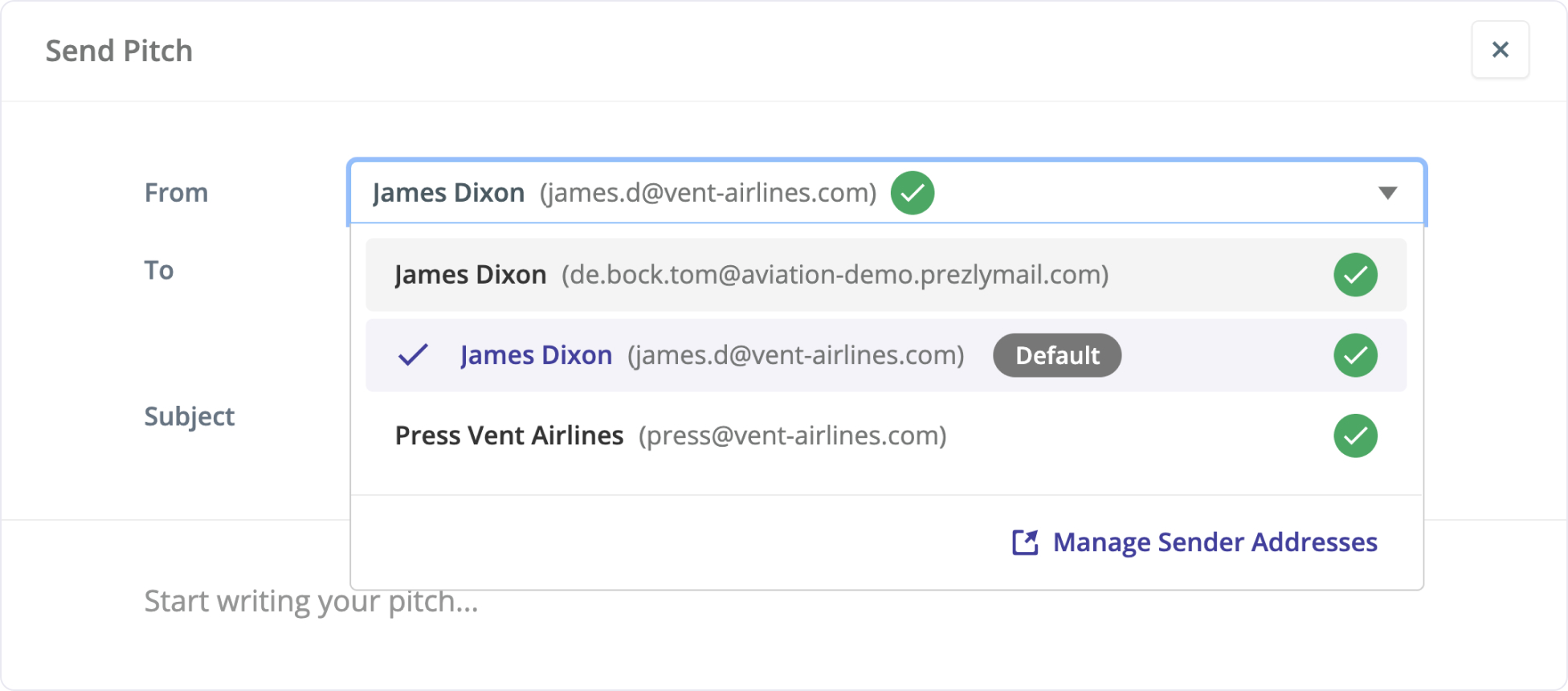
In Email Campaigns