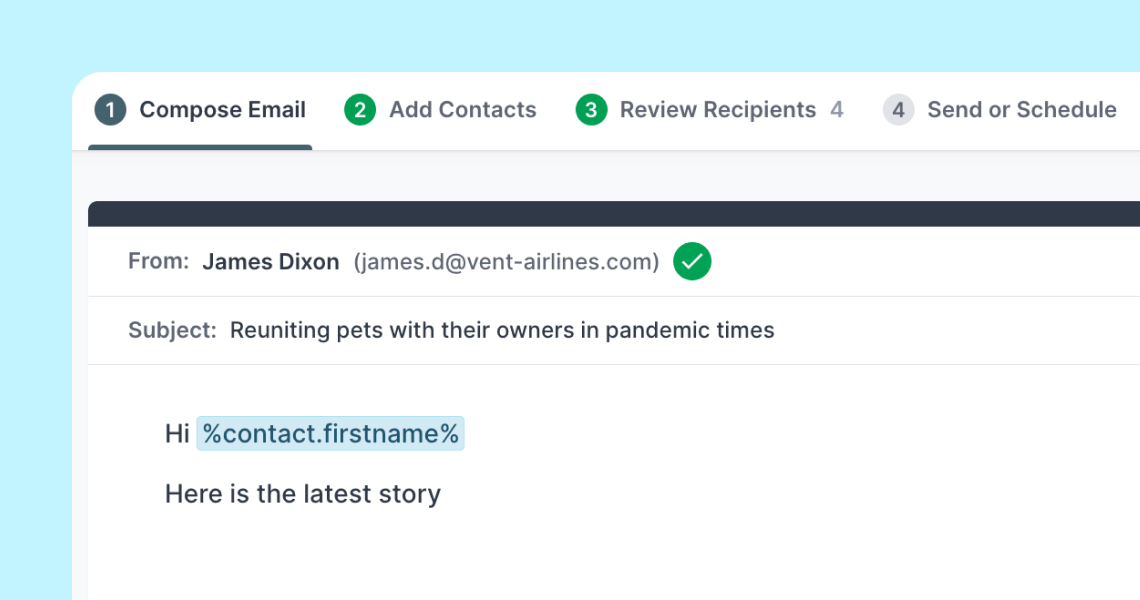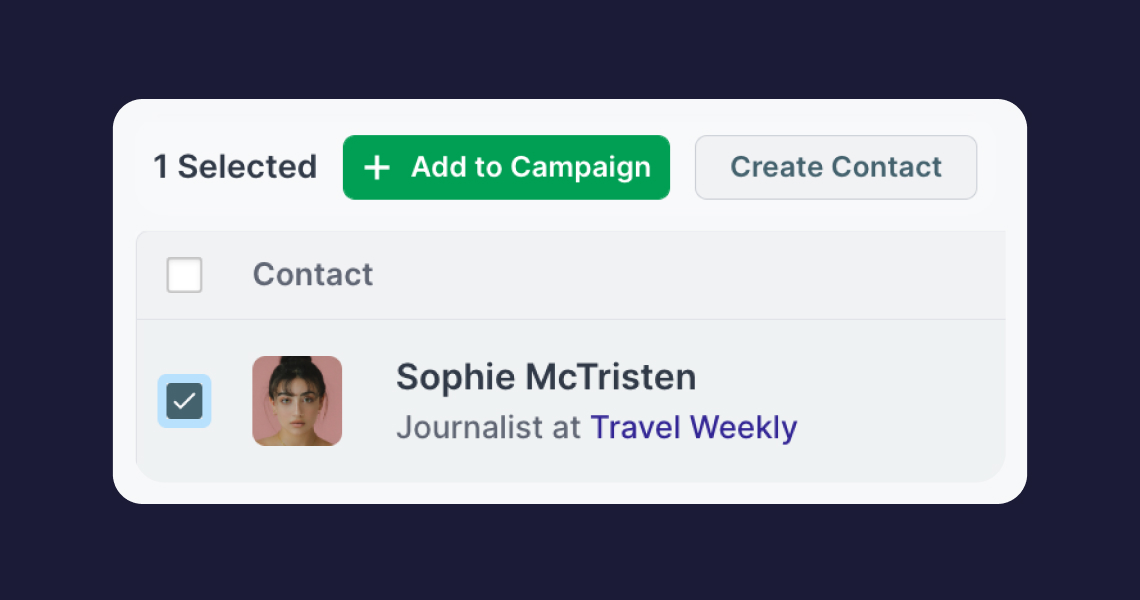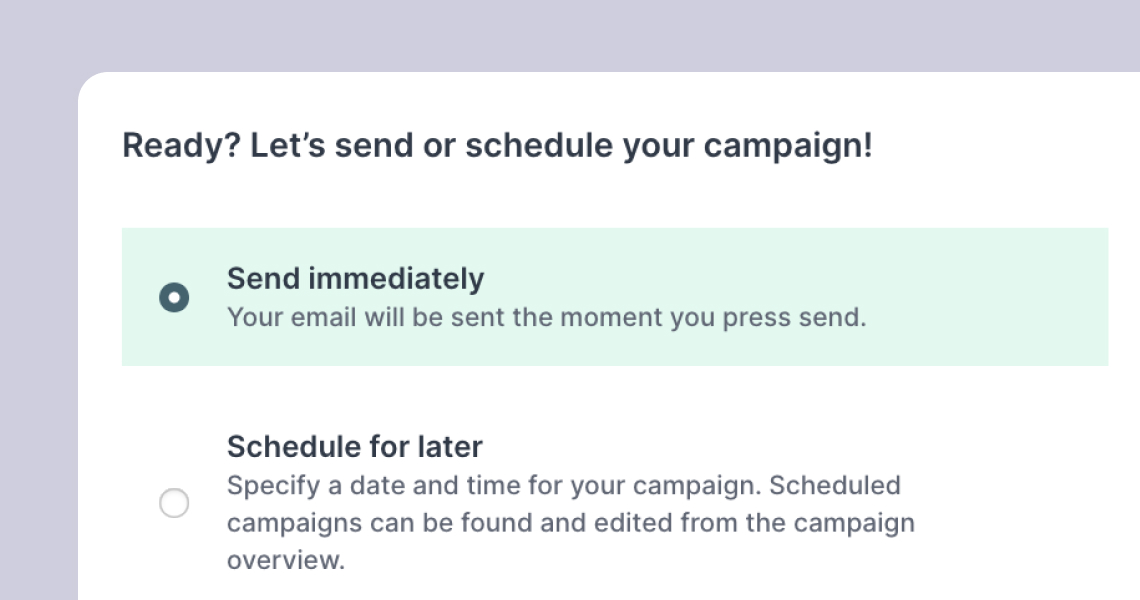Creating an email campaign
How to distribute your latest press releases to your Contacts
Keep your contacts updated with your latest stories and releases by sending your content straight to their inboxes, hot off the press! 🔥
From the Campaigns page, click on "Create Campaign" and this will bring you straight to the Campaign Composer. Watch the video to see how it works. 👀
💡 Good to know: You can also create a new email campaign directly from the Stories page, the Contacts page, or the Campaign Report page.
Although this is optional, we strongly recommend adding an email disclaimer to your Campaigns, ensuring all campaigns are in accordance with your local email laws. Email Disclaimers are added according to the site from which the story of the email campaign is created. This is set up in the site Privacy Settings page and can also be added in multiple languages.
Note that all emails include unsubscribe and data request links in accordance with GDPR legislation. See data requests →