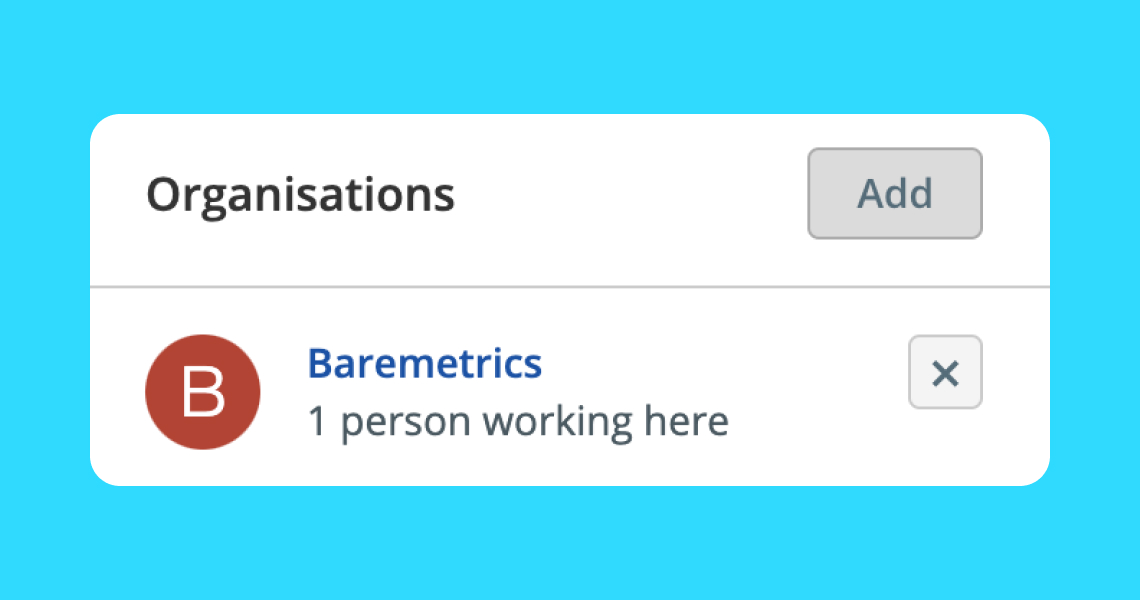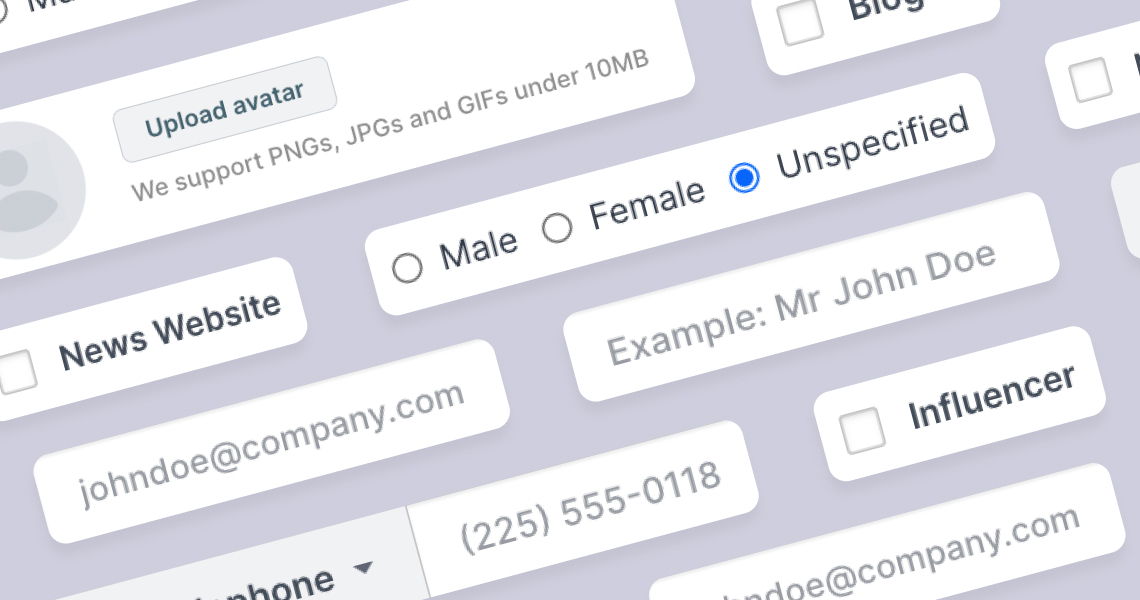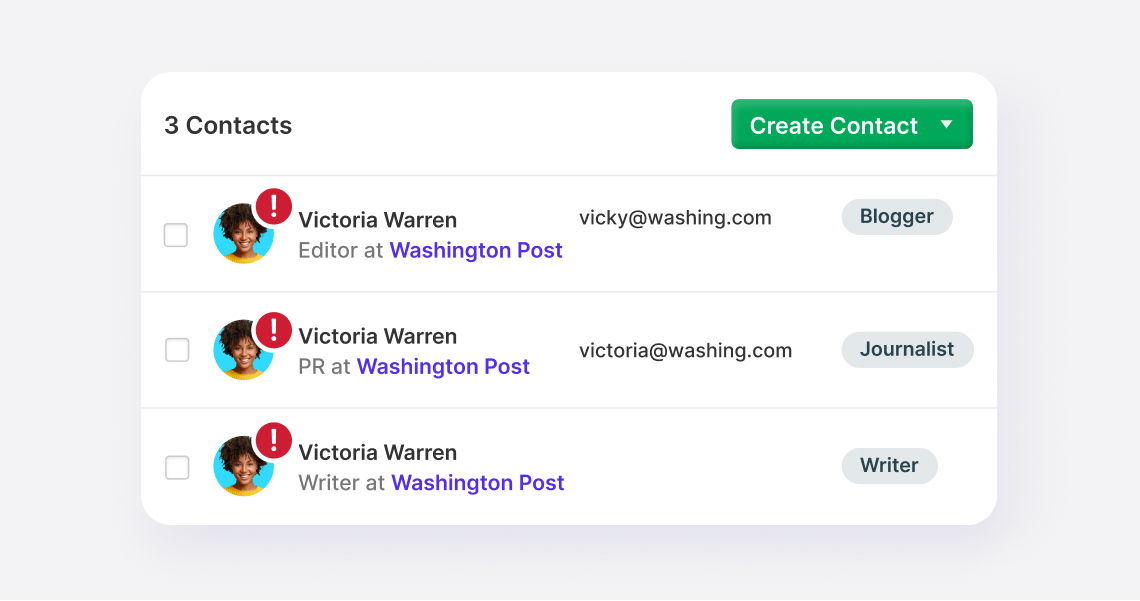Creating individual contacts
Importing contacts to your database one at a time
Importing a contact list is the fastest way to migrate your contact database into Prezly, but you can also create individual contacts if necessary.
💡 Important: GDPR regulations state that you should only create and email contacts that have given you their explicit consent. Find out more about GDPR and consent here.
You can find this green button in the Contacts page.
Prezly supports two types of contacts: "People" and "Organization" contacts. Once you've chosen the type of contact you want to create, fill in their basic information.
It is not mandatory to complete all the fields.
For "People" contacts, we highly recommend assigning the contact to the Organization to which they belong. Multiple "People" contacts can belong to a single "Organization".
Once you have completed the contact profile, click on Save Contact.
🚦Please note, that by saving a contact, you confirm to have explicit consent from the contact to use their information to contact them.
That's it – your contact is now successfully stored in your CRM! From here, you can add your contact to a segment, include them in a campaign or pitch them 1-to-1.
Start earning more media coverage, free for 14 days
Try Prezly for free now and then keep using it for only $90/month.