How to create story templates
Use the snippets and placeholder features together to create templates for any occasion
Snippets are an excellent way to create recyclable templates that allow you to easily and quickly structure your most commonly-used story elements.
Here's an example of a press release template using placeholder snippets to keep things clear and organized:
This means you no longer need to start from scratch each time you want to write a press release, create an event announcement, write a blog post, and so much more. The possibilities are endless.
So, how do you make this template?
Click the green + menu button, choose "Snippets" and "Create snippet."
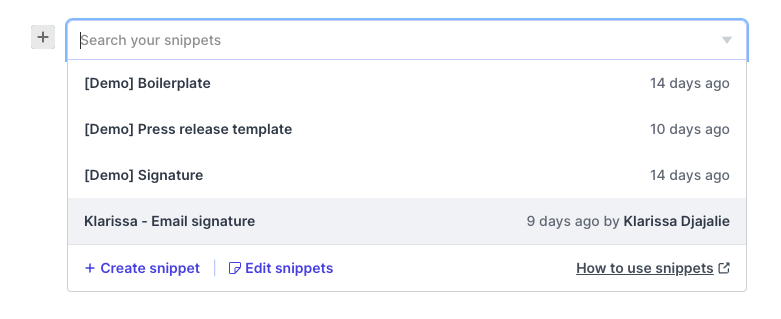
Something like "Blog Post Template" or "Product Launch Template" is perfect for keeping things organized and easy to find.
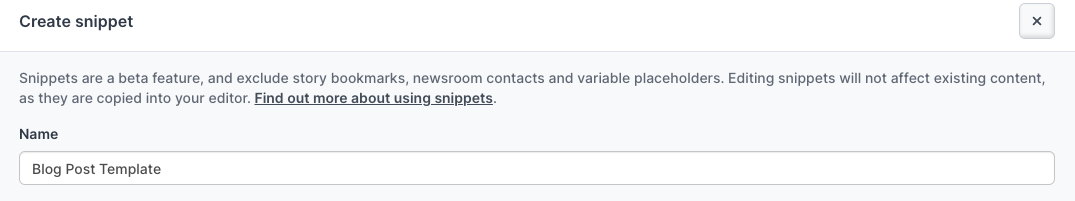
Use snippets for images and attachments, text blocks with dummy content, merge tags for publication dates, contact cards, and anything else you'll perennially use for that type of story.
And voila!
You've created an easily reusable template that can easily be edited and customized.
👉 Read more about the awesome power of snippets
If you have questions about placeholders, click the purple circle in the corner, and our friendly support team will be happy to help you!
