Newsroom software: 7 best tools, reviews, pricing & more
Compare the 7 best newsroom software tools to find the one that will help you streamline your PR strategy.
Every brand is expected to have an online newsroom these days, and fortunately there's a heap of different tools available to help you set one up. But with so many options on the market, how do you know which is the best fit?
We’ll walk you through the industry’s seven best newsroom tool options and help you compare them on features, user reviews, pricing, and more.
We’ve done all the work, so you don’t have to!
Publish your own newsroom in just 5 minutes
Create a fully branded, multimedia, multi-language newsroom right now with a 14-day free trial of Prezly, no payment info required.

Picking the right PR newsroom software can be an overwhelming undertaking for a few reasons. First, you want to make sure your software has all the essential features you and your team need, including:
- Customizability
- The right layout options
- Downloadable press kits
- Dedicated media galleries
- Categories and story organization options
Picking a digital newsroom software only to find out they don't have a critical feature (after you’ve paid the yearly contract, no less) is the worst. More than that, however, it can be a huge pain to migrate a bunch of content over to a new software platform, so picking a platform is not a decision to make lightly.
Before you jump into comparing the different software options, identify your answers to the following questions:
- What is your budget (monthly, annual)?
- How many users will need access to the software (which can also impact the budget)?
- What are the must-have newsroom features?
- What are the nice-to-have advanced features that you can live without if you must?
Once you have a good idea of what you're looking for, as well as your budget, you can dive into the following software options and figure out which one is the best fit for your needs.
Software | Price | Capterra Rating (out of 5.0) | G2 Rating (out of 5.0) |
|---|---|---|---|
Prezly | Starting at $90/month + free trial | 4.7 | 4.3 |
Presspage | Unknown, estimates say $189/month starting | 4.6 | 4.6 |
PR.co | Starting at $349/month | 4.6 | 4.7 |
Onclusive | $4,999 per year | 4.0 | 4.4 |
Prowly | Starting at $369/month | 3.9 | 4.2 |
Cision | Unknown, estimates say it starts at $7,200 per year | 3.8 | 3.9 |
Agility | Unknown | 3.3 | 4.1 |
- Price: Starting at $90/month
- Ratings: 4.7/5 on Capterra, 4.3/5 on G2
- Key features:
- Pros:
- Easy-to-use interface and seamless integration with your website
- Customizable
- Fantastic customer service
- Cons:
- Doesn’t sell media databases that annoy thousands of journalists (see why!)
- Coverage tools are manual
- No media monitoring capabilities at this time
If you and your brand or agency need an all-in-one PR powerhouse for your modern storytelling efforts, look no further than Prezly. Prezly allows you to create and manage your press releases in gorgeous, customizable newsrooms. Plus, you can send campaigns, track analytics, and do media monitoring straight from the app. Prezly’s live customer service spans numerous time zones to ensure you’re always supported.
Watch this quick video to see the kind of brand newsroom you can make with Prezly in just a few minutes:
Publish your own newsroom in just 5 minutes
Create a fully branded, multimedia, multi-language newsroom right now with a 14-day free trial of Prezly, no payment info required.

- Price: Unknown. Pricing info is only available with a demo, but online estimates say pricing starts at $189/month
- Ratings: 4.6/5 on Capterra, 4.6 on G2
- Key features:
- Newsrooms
- Multilingual functionality
- Media databases
- CRM
- Distribution
- Pros:
- Free trial available
- Customizable
- Customer service is highly rated
- Cons:
- Potentially finicky user experience
- Pricing is unavailable without a demo
- Tricky learning curve for some users
All-in-one PR tool Presspage boasts the ability to create multimedia newsrooms, distribute to social and email, and manage contacts right from one tool. They also have a media database for connecting with digital journalists.
- Price: Starting at $349 per month
- Ratings: 4.6/5 on Capterra, 4.7/5 on G2
- Key features:
- Content management system
- CRM
- Email distribution
- Newsrooms
- Pros:
- Reduced prices for NGOs
- Easy-to-use
- Quick setup
- Cons:
- Limited functions
- Pricing is unavailable without a demo
- Tricky learning curve for some users
PR.co helps you connect with journalists and stakeholders through newsrooms that integrate with your brand website. They work with non-profits, startups, agencies, and government programs. Nonprofit prices are significantly reduced (and, in some instances, almost free).
- Price: Starting at $4,999 per year (according to G2)
- Ratings: 4.0/5 on Capterra, 4.4/5 on G2
- Key features:
- Media monitoring
- Pressrooms
- Measurement tools
- Analytics tools
- Media database
- Pros:
- Robust media monitoring
- Useful reporting tools
- Good customer service
- Cons:
- Outdated media database
- Many users prefer just to use the media monitoring, not the newsroom features
- Overly simple user interface
Predominately a media monitoring and measurement tool, Onclusive also provides online newsroom software, press page services, and a CRM tool. If your priority is media monitoring, Onclusive may be a good fit.
- Price: Starting at $369 billed monthly or $258 billed annually
- Ratings: 3.9/5 on Capterra, 4.2/5 on G2
- Key features:
- Media monitoring
- Newsroom capabilities
- Media database
- Press kits
- Pros:
- Easy-to-use
- Free trial
- Plan options available (monthly vs. annual)
- Cons:
- Key features are only available on the pro plan
- Newsroom limits
- Users report underwhelming customer service
Prowly combines PR newsrooms, pitching software, media monitoring, and a media database into one tool. The more budget-friendly basic plan seems geared more toward individual PR folks with limiting reporting capabilities, while the pro option ($589 for the monthly plan or $416 per month for the annual plan) has additional features, such as increased contact limits and the ability to send more pitches, a well as collaborate with other users.
- Price: Unknown, but estimates have the pricing at $7,200 per year
- Ratings: 3.8/5 on Capterra, 3.9/5 on G2
- Key features:
- Newsroom capabilities
- Media database
- Newswire
- CRM
- Media monitoring
- Pros:
- It is suitable for teams that need extensive reach
- Large media database (if you’re into that kind of thing)
- Many tools
- Cons:
- Opaque pricing and annual contracts only
- One of the most expensive options
- Users complain of outdated database information
Cision has a lot of advanced tools for its PR users. Depending on your needs and budget, this can be both good and bad. Some people find that Cision includes too many built-in features, or not necessarily the right features. However, they do have digital newsroom offerings, which some teams find helpful in tandem with their extensive media database and pitching capabilities.
- Price: Unknown—can’t get a price without contacting Agility
- Ratings: 3.3/5 on Capterra, 4.1 on G2
- Key features:
- Media outreach tools
- Newsrooms
- Media monitoring
- Contact database
- Pros:
- Robust monitoring and analytics features
- All-in-one functionality for PR professionals
- Includes a newswire service (pricing is unclear)
- Cons:
- No pricing is listed, and no free trial
- Users complain of outdated/incorrect contacts
- Users also complain of difficult-to-leave contracts
Agility PR is an all-in-one software for PR folks looking to do a little of everything: pitching, building press releases, media monitoring, and tracking and reporting analytics. Agility PR users report enjoying the real-time monitoring tools and find that the database cuts down on their pitching efforts. Others, however, complain about the hit-or-miss accuracy of the professional journalist database, and you may be better off curating your own media list.
Should you even use newsroom management software, anyway? Why not save a few (thousand) dollars and just connect with journalists and editorial teams the old-school way (carrier pigeon)?
Here are a few of the key benefits of including newsroom software:
You know what journalists don’t love? Endless PDFs and email attachments clogging up their inboxes. Take a look:
Avoid annoying your beloved journalist friends by including links to beautiful press releases housed in branded newsrooms that are delightfully easy to navigate. Bonus points for adding a press kit with multimedia assets that your readers can download at the click of a button.
Spare your team a few hours per week by using newsroom management software with all the best tools for building press releases, sharing digital assets, and pitching to your favorite contacts. This gives you more time to write your compelling stories instead of fighting with formatting.
A dedicated newsroom will ensure that all of your correspondence carries the same uniform consistency. Newsrooms are great for developing relationships with journalists and stakeholders who will come to associate your emails with easy-to-access content.
Having one dedicated PR tool allows your entire communications team to collaborate on press releases and pitches without the agonizing back-and-forth of Google Docs or, heaven forbid, email.
Your newsroom software needs ultimately boil down to your budget, the features you can’t live without, and how much time you want to invest in integrating a new software into your workflow. Not all newsroom tools are created equal, and the right newsroom tool can save you time and money and help you build fantastic relationships with journalists and stakeholders.
Ready to build your own branded newsroom? Start your zero obligation, 14-day free trial of Prezly and get your story seen today.
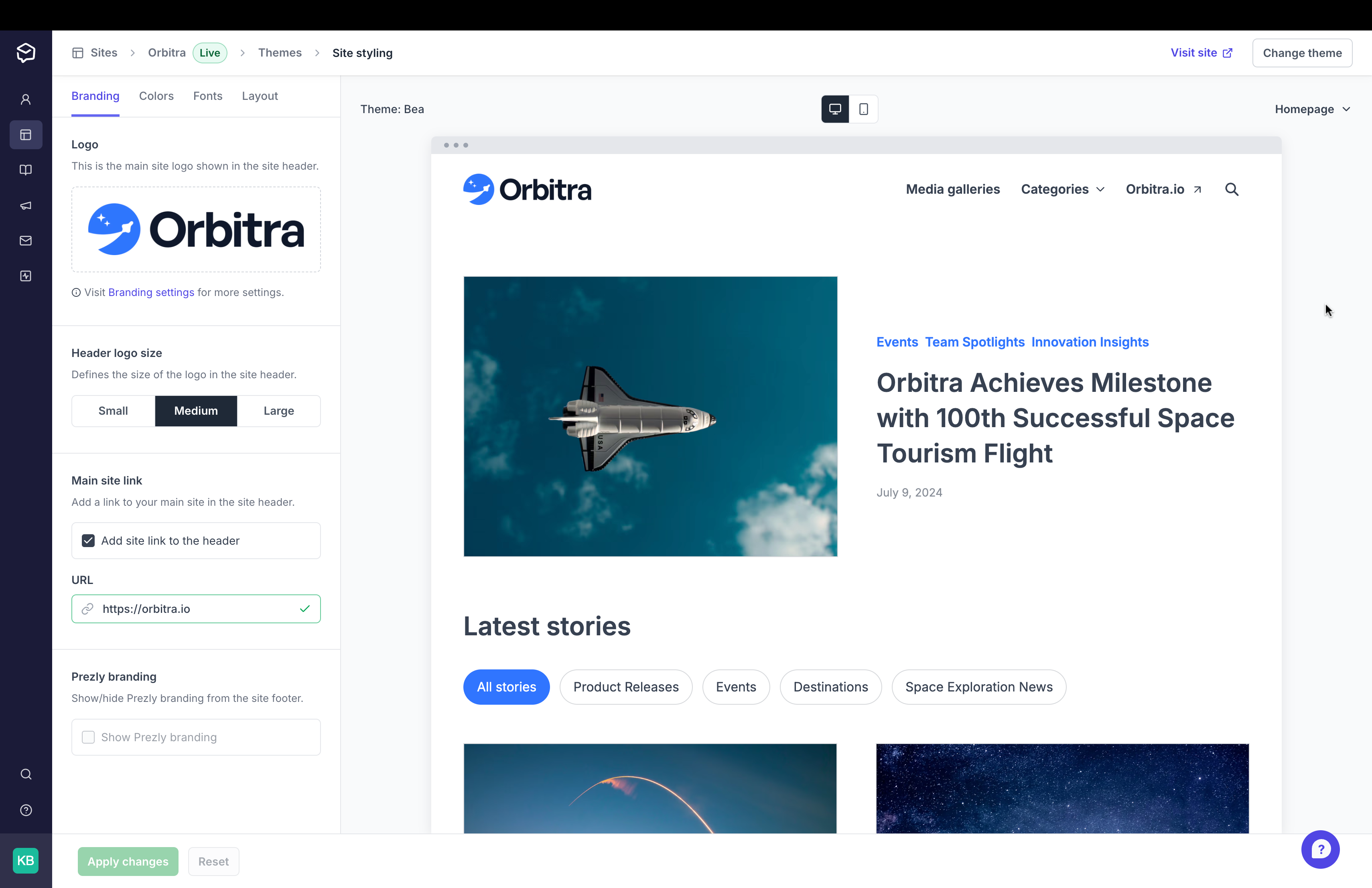
Want some more inspiration before you choose your newsroom builder? Take a look at these 15 real-world newsroom examples.
Publish your own newsroom in just 5 minutes
Create a fully branded, multimedia, multi-language newsroom right now with a 14-day free trial of Prezly, no payment info required.


![[browser]Set up your newsroom in just 5 minutes with a Prezly free trial! [browser]Set up your newsroom in just 5 minutes with a Prezly free trial!](https://cdn.uc.assets.prezly.com/88cfd181-8c07-479c-bb1f-bb304548c4b0/-/format/auto/image.png)
![[browser] [browser]](https://cdn.uc.assets.prezly.com/fc8da81d-0ffe-4fef-aa79-efcee441b9fb/-/format/auto/unnamed.png)
![[browser] [browser]](https://cdn.uc.assets.prezly.com/e056b1eb-0655-4be4-9c3a-32ede2d67462/-/format/auto/unnamed.png)
![[browser] [browser]](https://cdn.uc.assets.prezly.com/680a8703-9db6-42b8-baf7-ed54513d14ab/-/format/auto/unnamed.png)
![[browser] [browser]](https://cdn.uc.assets.prezly.com/87d0e2f3-71b0-4bb2-90ea-81217cbd1962/-/format/auto/image.png)
![[browser] [browser]](https://cdn.uc.assets.prezly.com/0e82aa8f-80fa-40ca-b0e3-bc3c38d96d11/-/format/auto/unnamed.png)
![[browser] [browser]](https://cdn.uc.assets.prezly.com/ba77e2aa-f935-4d58-93c4-4f3a943262a1/-/format/auto/unnamed.png)