Introducing: Campaign click reports
We've improved click tracking in emails so that ALL links are tracked ✓
Every sent email campaign automatically generates a campaign report that shows you the campaign's open, click, replied, undelivered, and more statistics.
The Clicked list specifically displays contacts who clicked on at least one single link in the published story attached to the email. This could be an image link, a video, an attachment, or the "Read more" link. However, the Clicked list didn't specify which links were being clicked and didn't count the links included in the email text.
So, we decided to add Click reports that show you more in-depth reporting on which links in your sent campaign are performing best, and who exactly is clicking on them!
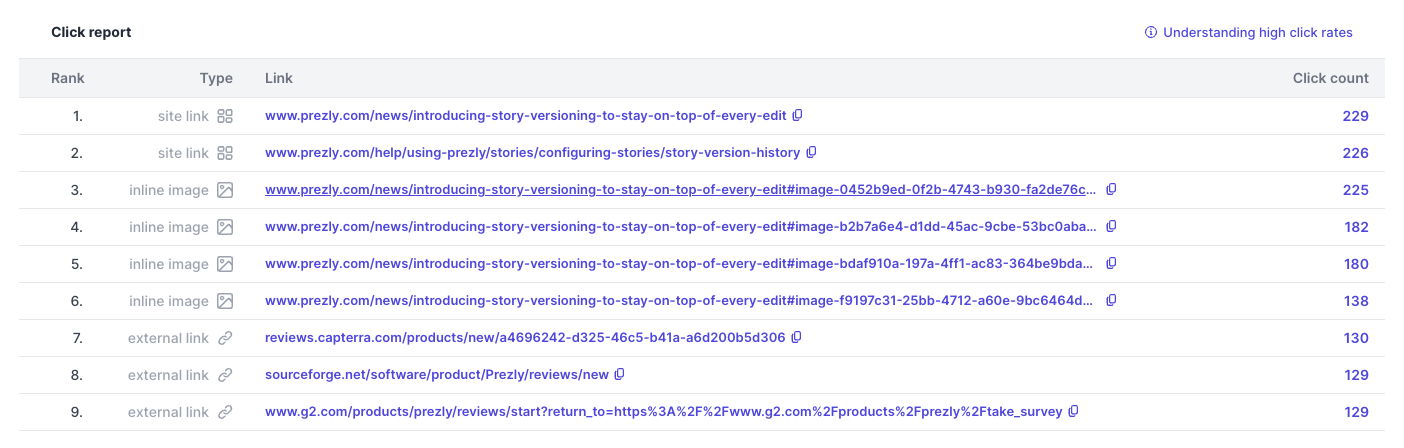
The entire interface of the campaign report page was updated to match the rest of the app's latest UI. The different campaign report statuses can now be found in a row of tabs, the actions moved to the campaign overview block – and underneath, you can see a new block for Click reports (available for Premium and Enterprise customers only).
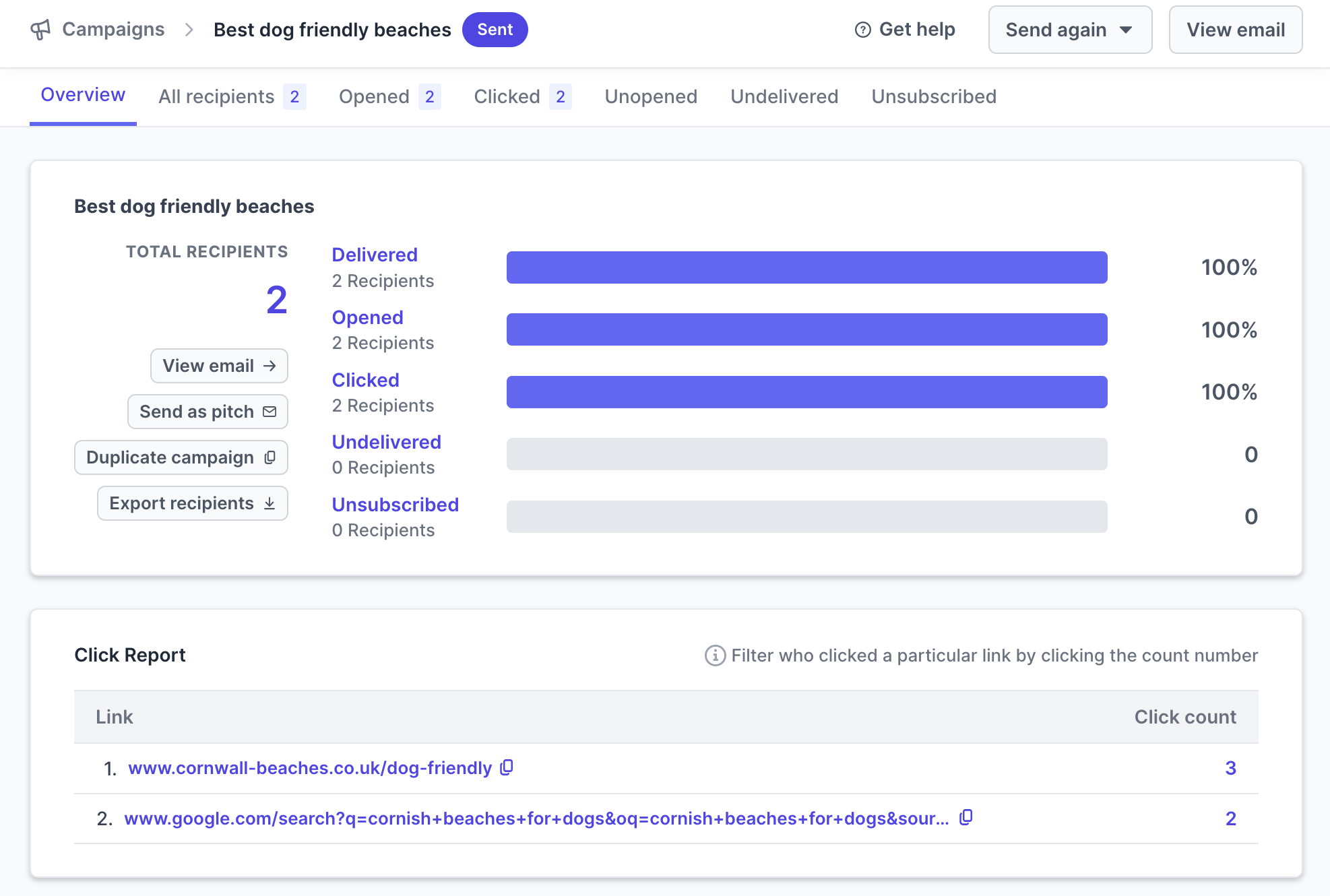
To view your Click report, click on a number under the Click count column to see which of your recipients clicked on the links throughout your email.
For contacts or recipients who don’t want to be tracked, switching the toggles off will suppress tracking IDs from being applied to the rendered message. So, open and click events are not known.
If you wish to not track clicks and opens, you can easily turn off the toggle for open rates and clicks in the bottom right corner of the Send or Schedule step in campaigns.
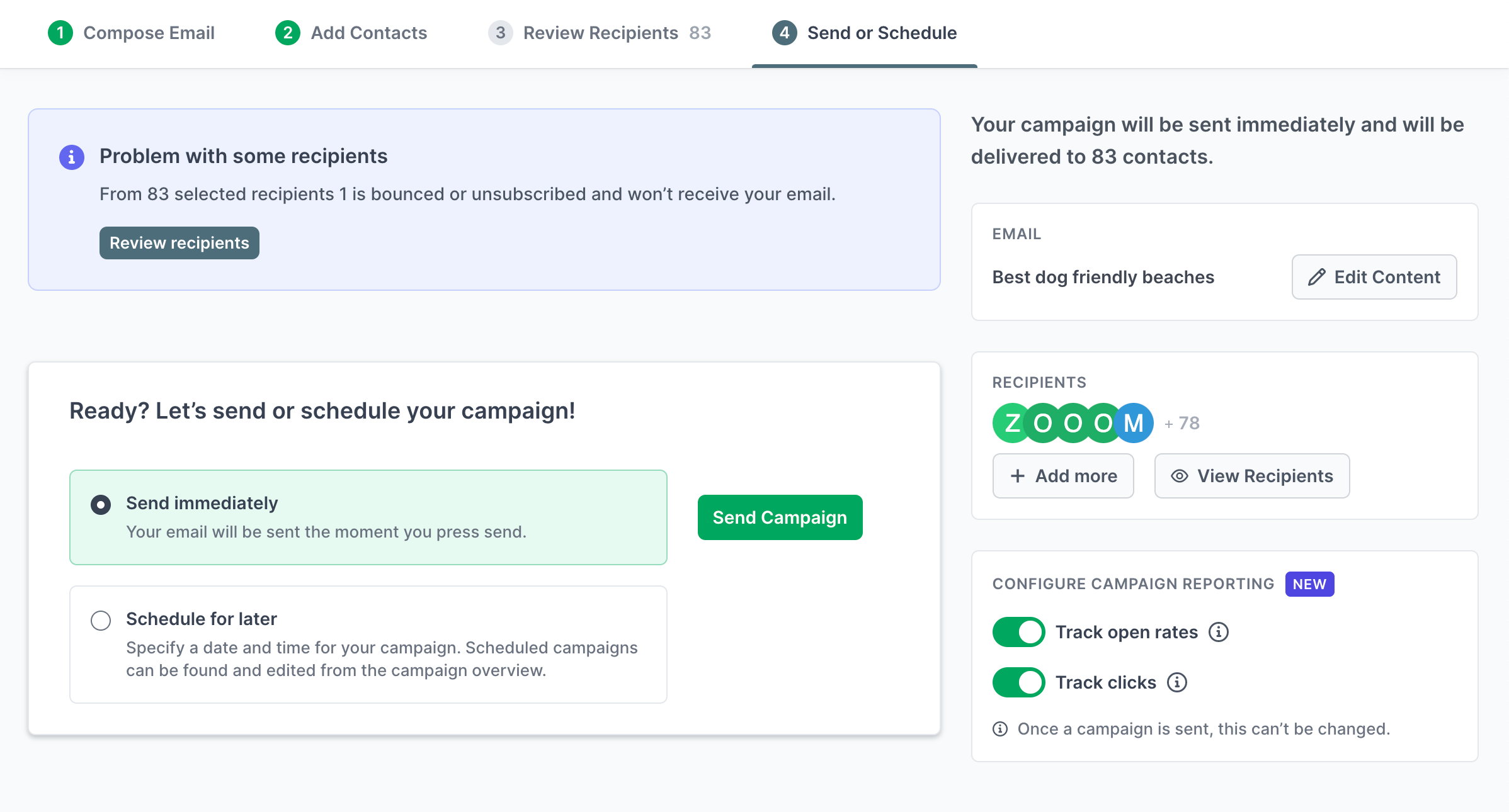
Click reports are only available for Premium or Enterprise plans. If you wish to activate this feature, please go to your Plans page in your Subscription & Billing settings.
For campaigns that were sent before the release (on 26 May), we are not able to generate and show the detailed click report for the campaign.
Have any feedback or questions about the campaign click reports? Go all out – we want to hear it all :) Or learn more about the best analytics tools for PR →
Klarissa Djajalie