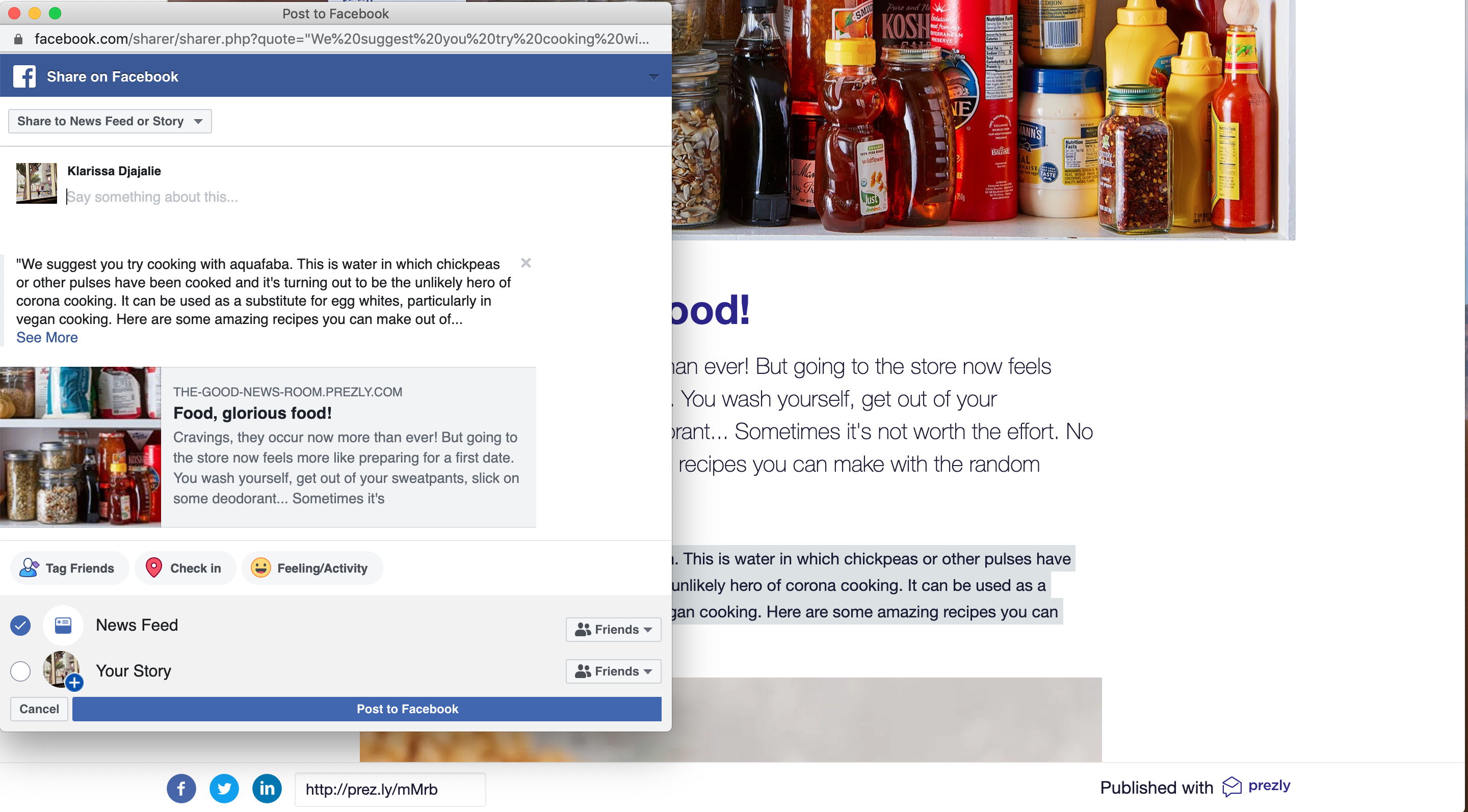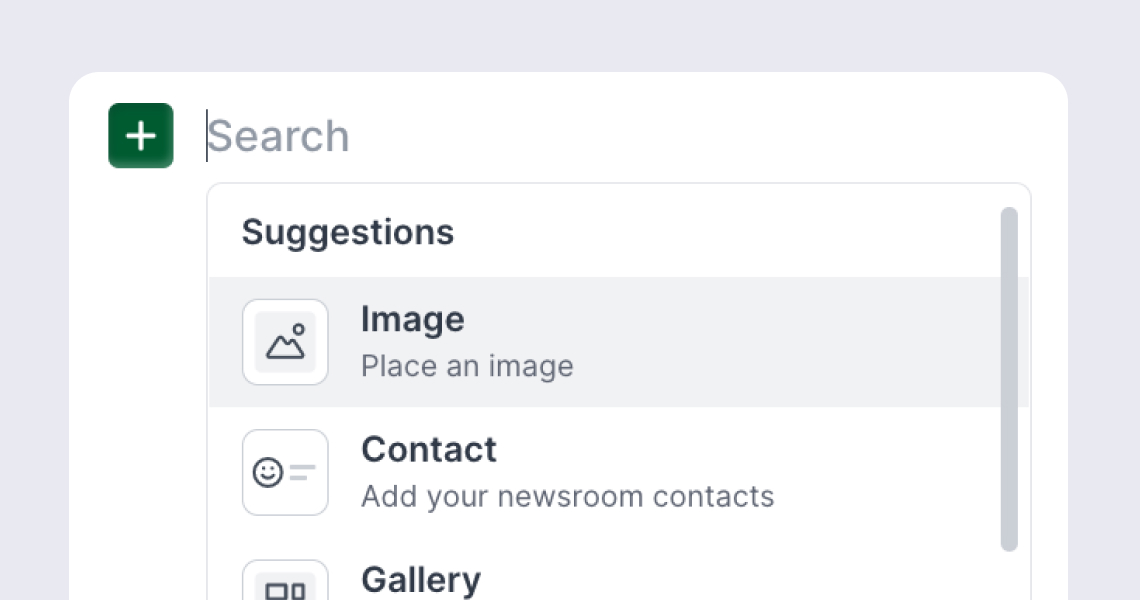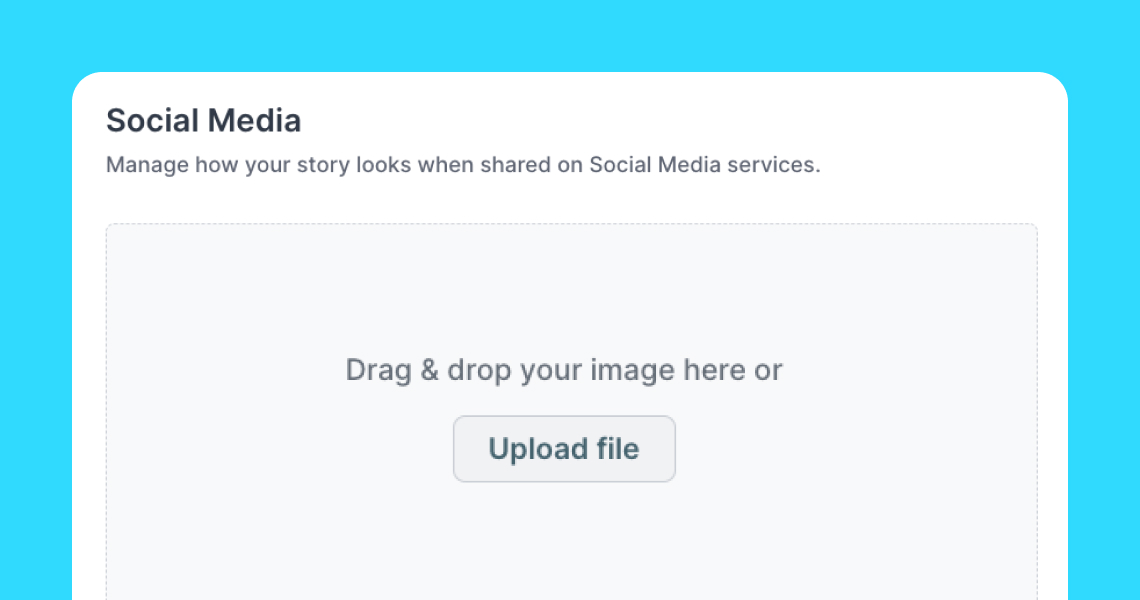Sharing quotes from Stories on Twitter & Facebook
Select any text from your published stories and post them directly on social media
When you've published a story, you can share a quote from the story directly on your Twitter or Facebook account as a post. Please note that the 'Visibility' of your stories must be set to Public before you are able to share quotes.
When you've opened a link to a published story, highlight the text in the story you would like to share.
Once you've selected the text, the Twitter and Facebook icons should appear above the text.
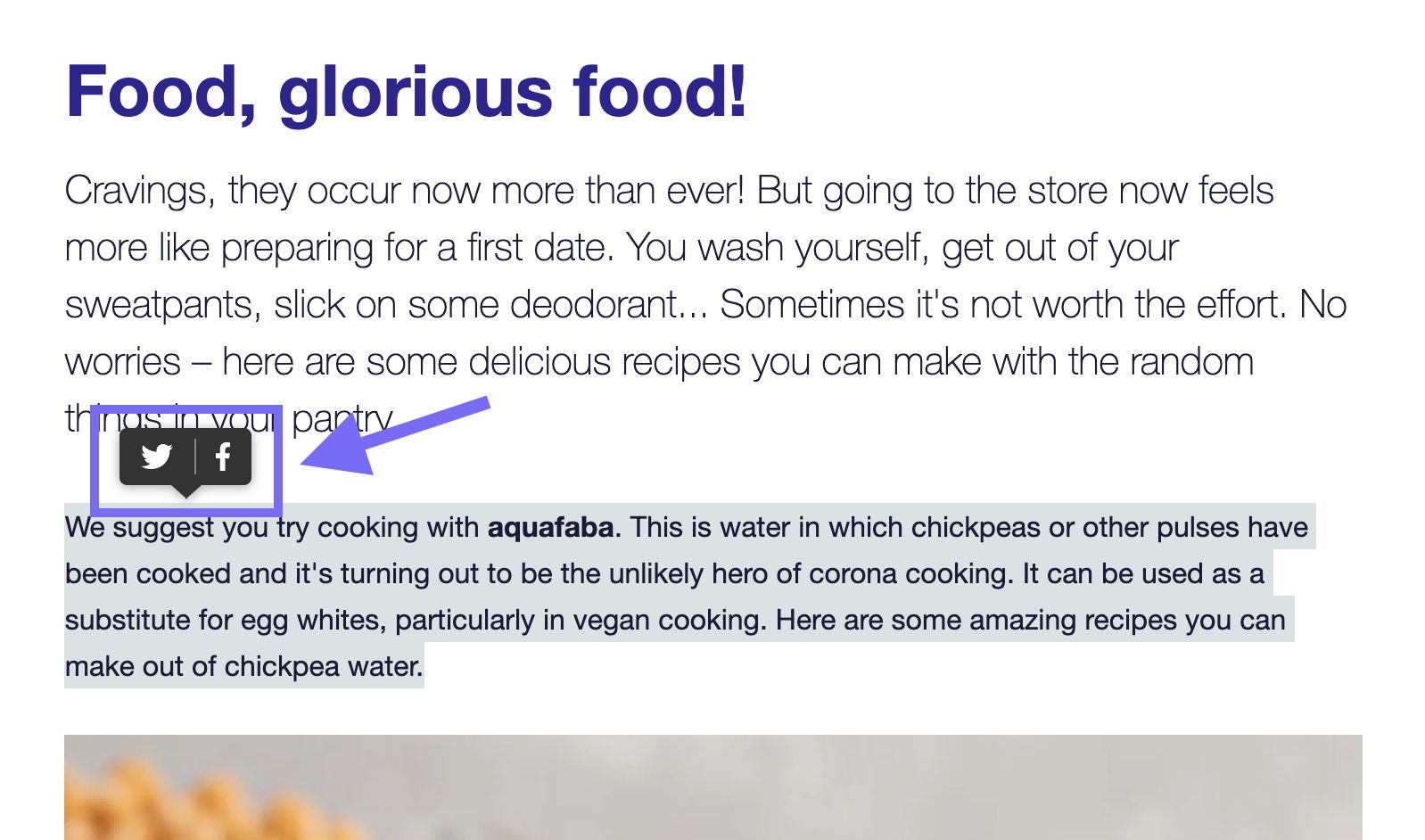
Click on the social media icon you would like to share the quote on, then a new window will open allowing you to share the post directly on your Twitter or Facebook account.