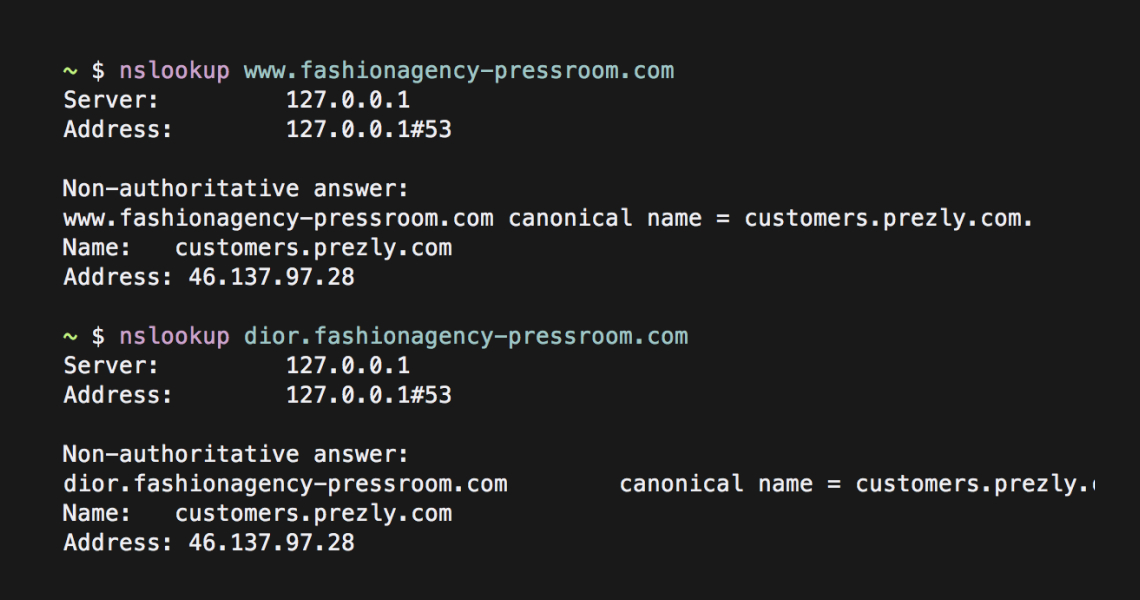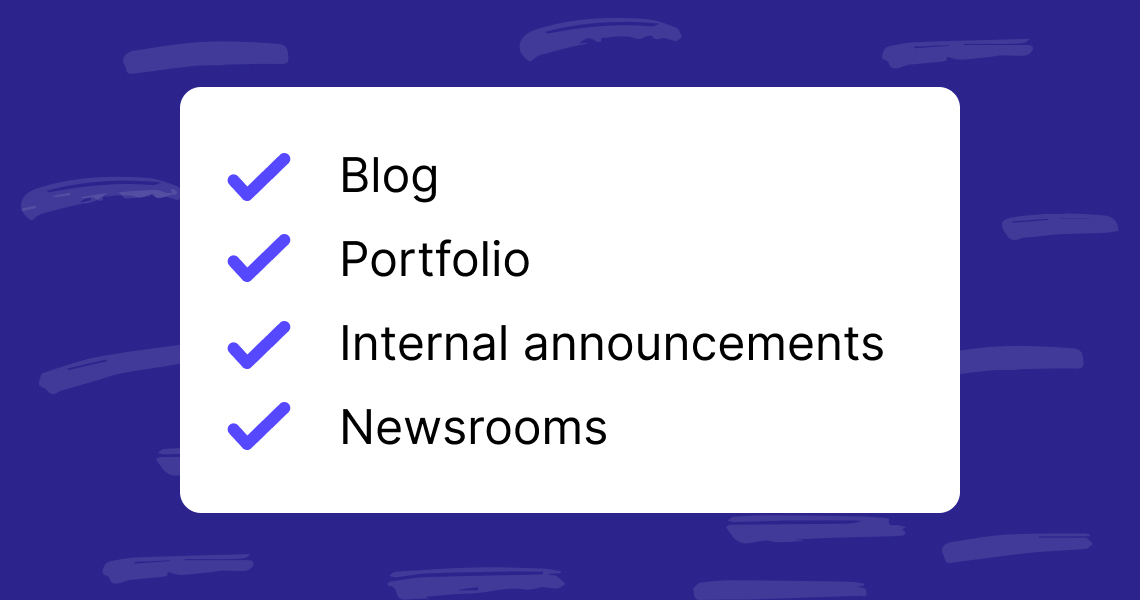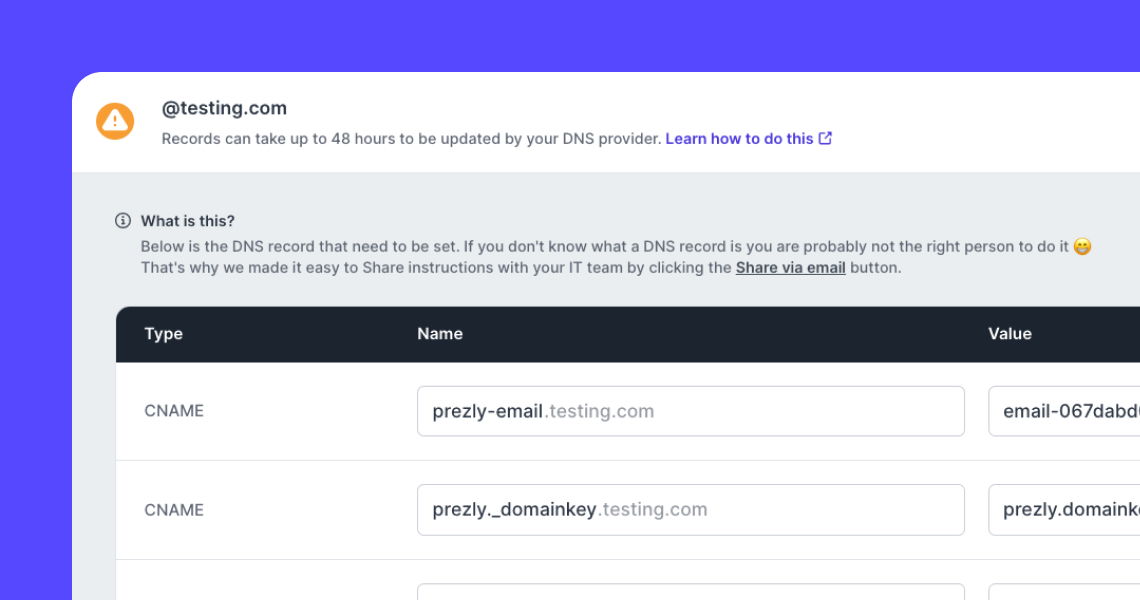Setting up site contacts
Add team members' contact details to your sites so readers know how to reach you.
You can add site contacts to your site by clicking "Site contacts" on the site dashboard.
Once you're on the Site contacts page, click on the green "Create site contact" button and fill in the contact details.
💡If you have a site with multiple languages, make sure you also select which languages your site contact is related to.
You can also choose whether or not you want contact details to be shown on your site homepage by checking the "Show on site homepage" box under the Visibility section.
If you check the box, the contact details will appear above your site footer, as seen in the example below.
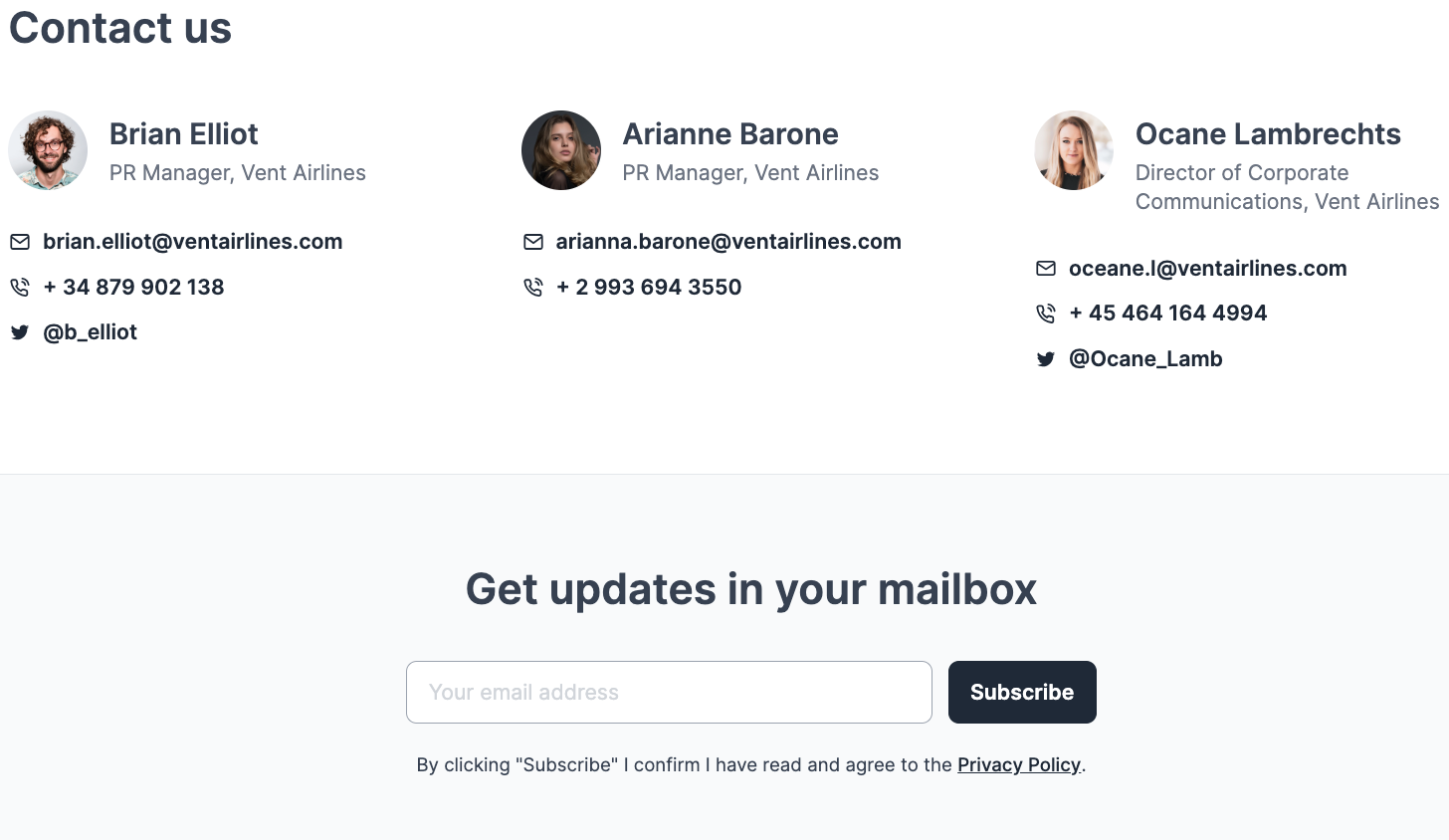
If you choose NOT to show the contact details on your site, you'll be able to add the site contact only in Stories. See how to add sites contacts to your stories.