How to follow up on a campaign
You sent a snazzy campaign to all of your favorite people. What's next?
Congratulations on sending your campaign!
Here are the next steps you can take.
24 hours after a campaign is sent, you'll receive a link to your campaign report.
Or, if you don't want to wait, you can go to Campaigns, find the sent campaign, and click the three dots and click Campaign Report.

From here, you can find out all kinds of helpful information, like click and open rates. You can follow up with recipients based on this information or create tags based on reader responses which can help make future campaigns more targeted and successful.
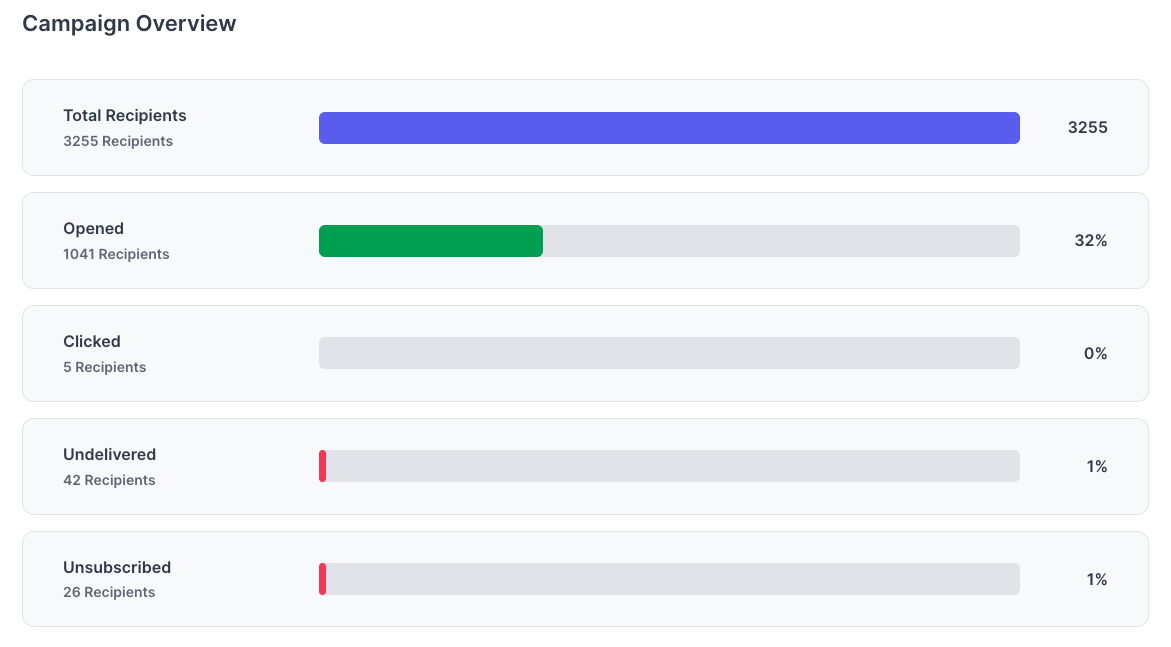
Just because you sent the magic already doesn't mean you can't add more folks to the party!
You can add a single contact or a multitude by following these easy instructions.
Are some of your contacts outdated? Undelivered and Unsubscribed contacts may give you some insight into who may have switched companies or who just may not want to be included in your campaign in the future. 😬
Your campaign status reports are a great way to get an idea of who to include (or not include) for future campaigns.
See our other help documents on what you can do with your campaign reports.
If you ever have any questions, reach out to us at support@prezly.com!
