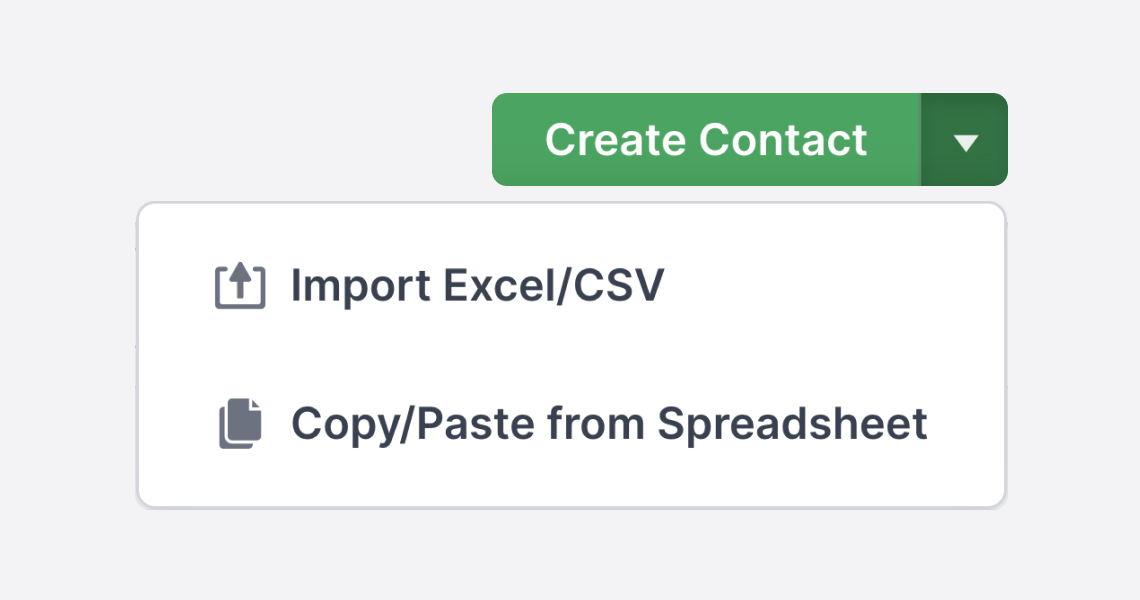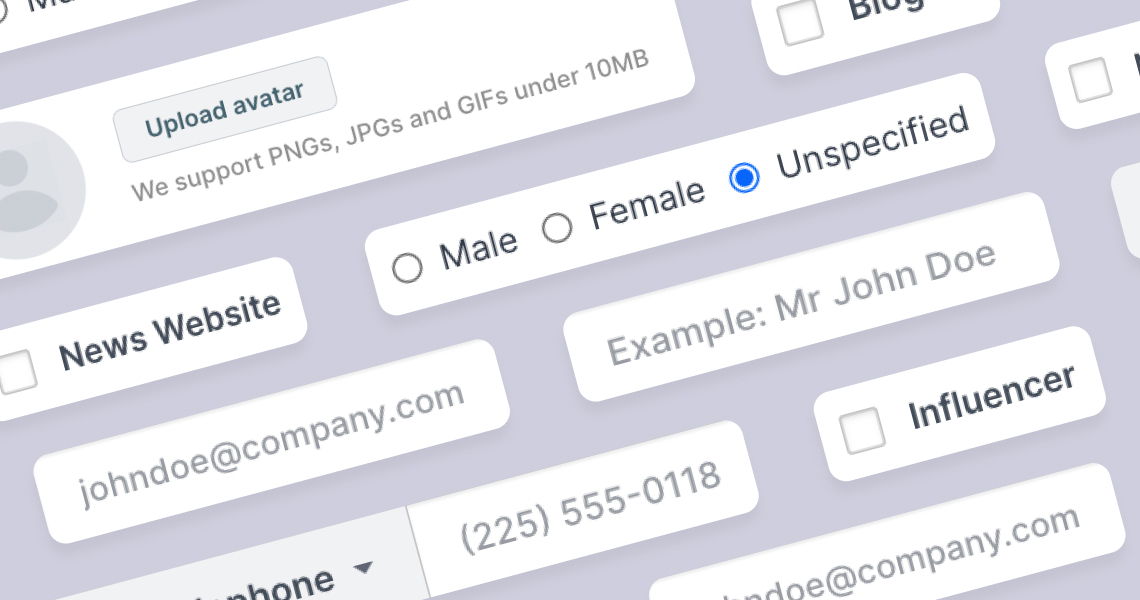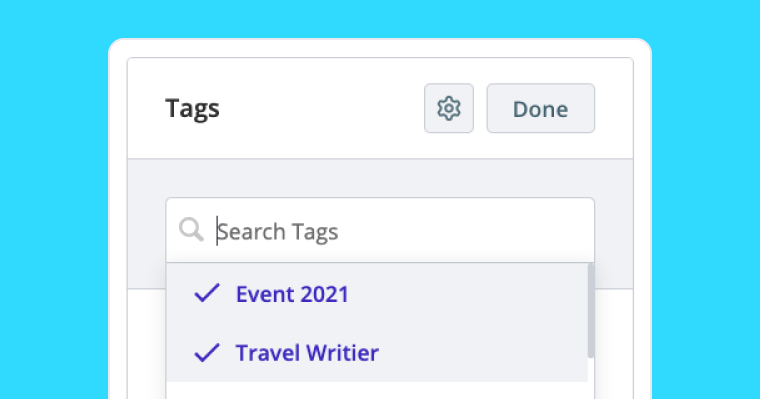Exporting contacts from your email client
The best way to get your contacts out from your email client and into Prezly
If you've built your contacts list in your email client and are ready to move that into Prezly for better management, you can find a tutorial for how to make sure all your data is imported into your Prezly contacts list here:
⚠️ For Gmail, please select the "Outlook CSV" format ⚠️
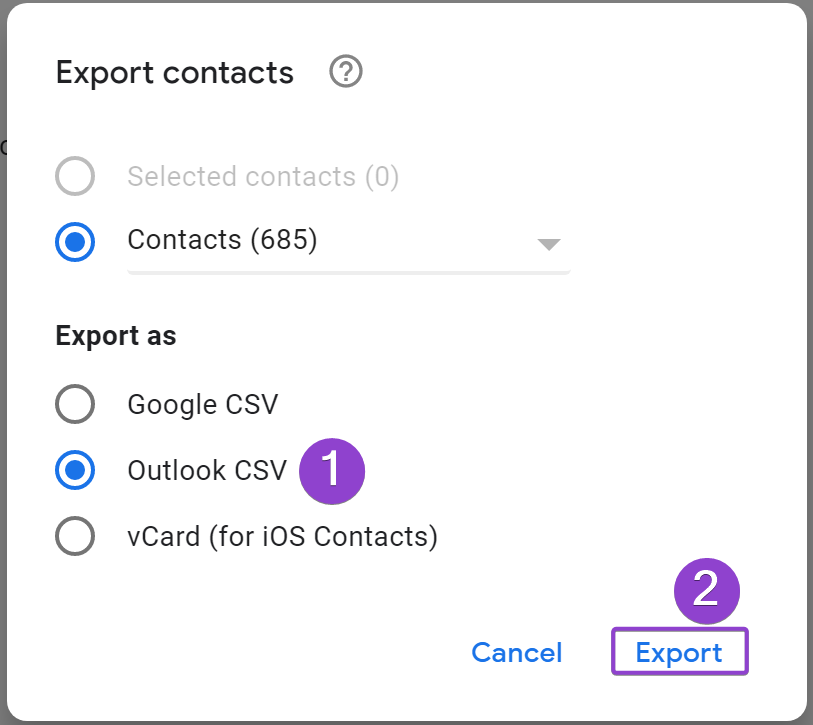
Once you're all set, this help article below will guide you through the import within Prezly.
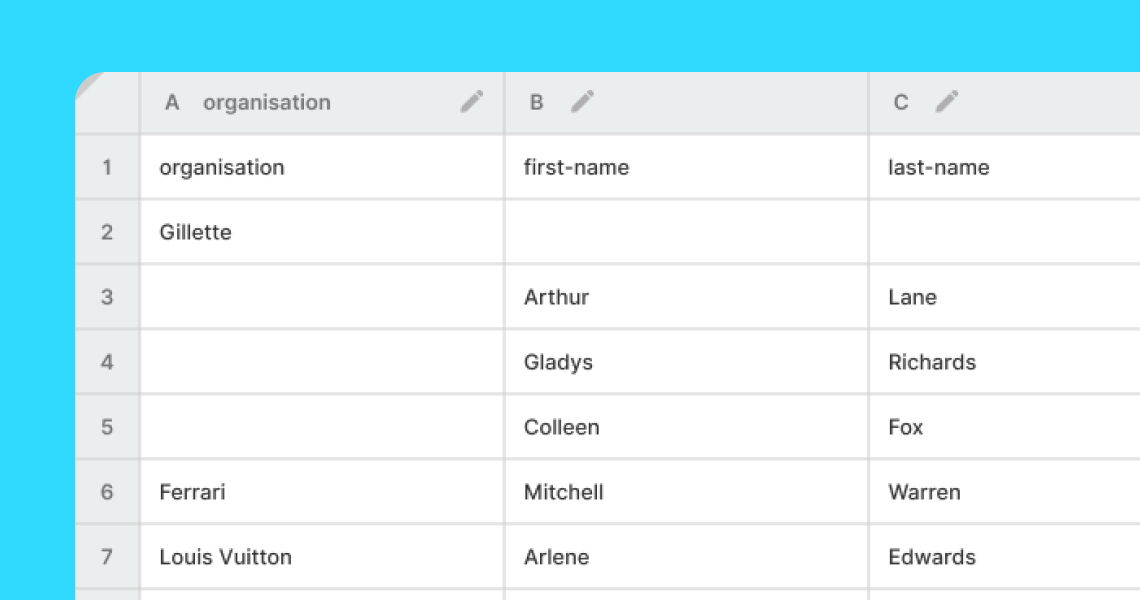
Importing contacts into Prezly
How the contact importer works, from start to finish