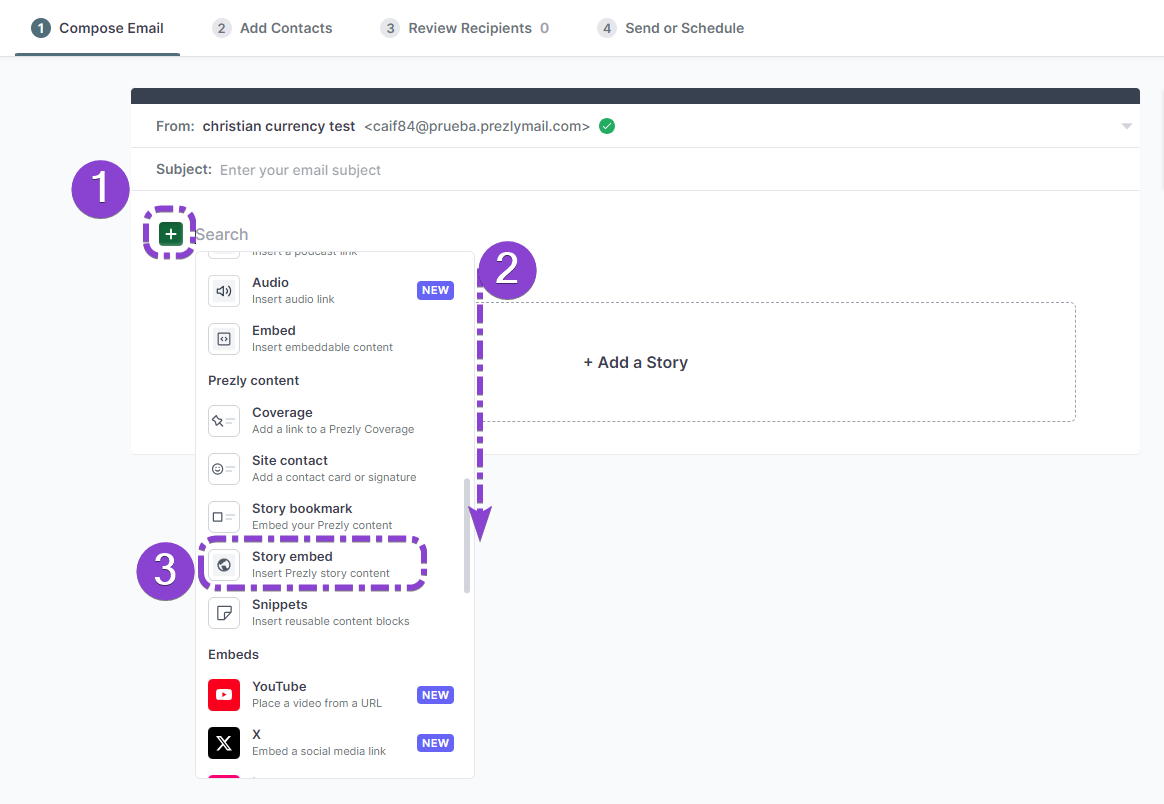Cross-account story sharing
Adding stories to campaigns from other Prezly accounts that you manage
Many Prezly users work across more than one account using one email and password, and can easily switch between all connected Prezly accounts from one place. This also enables them to add stories from different Prezly accounts to their campaigns.
- First, you need to make sure that you have access to the other Prezly account from which you would like to access stories.
- You will also need to make sure that you have the necessary permissions to manage and send emails, and have access to the sites from which you would like to access stories. Learn more about team permissions and access here.
- Then, in the campaign composer, instead of using the + Add a story placeholder you would normally use to add stories to your campaign, click on the [+] menu and select the Story embed option.
- With Story embeds open, you'll see a selector where all sites to which you have access across different Prezly accounts will appear in the dropdown. All you have to do is click on a story and it'll be added to your campaign. Simples!