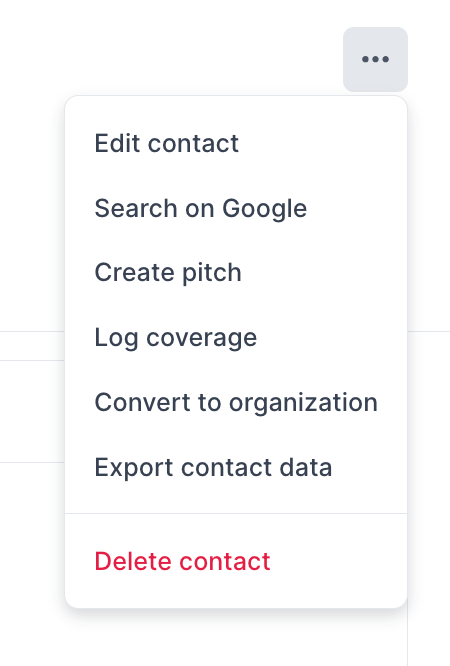Converting contacts from Person to Organization
Changing the contact type without having to delete and re-import
If a contact was supposed to be imported as an organization type of contact but was imported as a person instead, there is a way to change the contact's type from person to organization, without having to delete them first and then re-import them as a person type.
On the contact preview, click on the '•••' button across the contact's name and then select Convert to organization.