Confidential Stories
⚠️ Available only on Enterprise plans ⚠️
☝️ If you wish to upgrade to the Enterprise plan, you will need to speak with our Sales team and they'll give you a custom quote. You can find the option to start a chat with the team here.
Private stories are excellent when your team wants to work on a story, but not let it appear to all readers in sites, or be indexed by search engines.
With Confidential stories, this is taken one step further:
- Confidential stories only appear to you, the author, in the Prezly application. Even your teammates will not be able to read or edit it!
- You may choose to share the Preview URL with anyone, so they can read it in the site.
- You may revoke this access at any time by unpublishing the story. (You may need to publish it first, if you shared a draft.) This expires the link you shared in the previous step, but feel free to share the new one again as needed.
You can set you story as a confidential draft or publish it as a confidential story, which makes it even more unaccessible than stories that are published in Private.
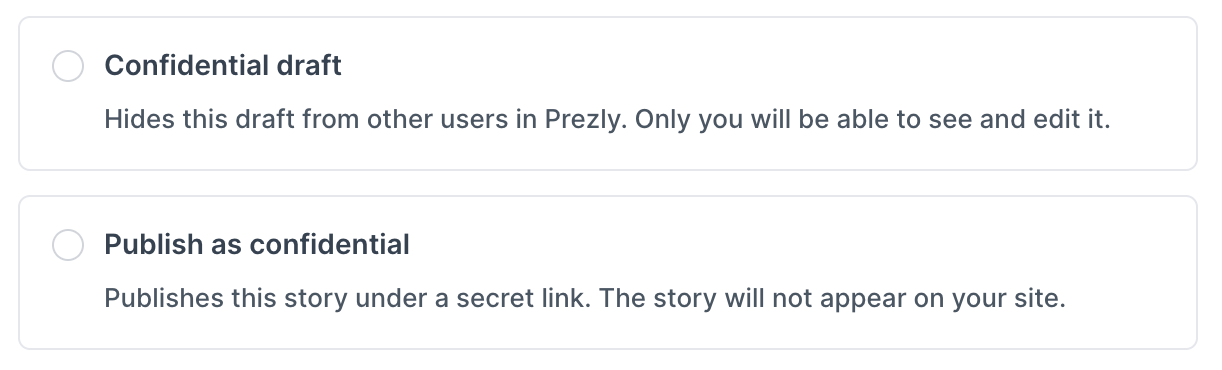
If you ever want to open up the story for all your teammates, just change the story visibility.
For example, private stories have similar visibility restrictions in the site, but available to everyone in your organization to read and edit in the Prezly application.
If you want to transfer ownership of a Confidential story, follow these steps:
- Lift confidentiality temporarily by setting story visibility to private.
- The new owner may edit the story and reset the visibility to Confidential.
After these steps, the original author no longer has access to the story in the Prezly application.