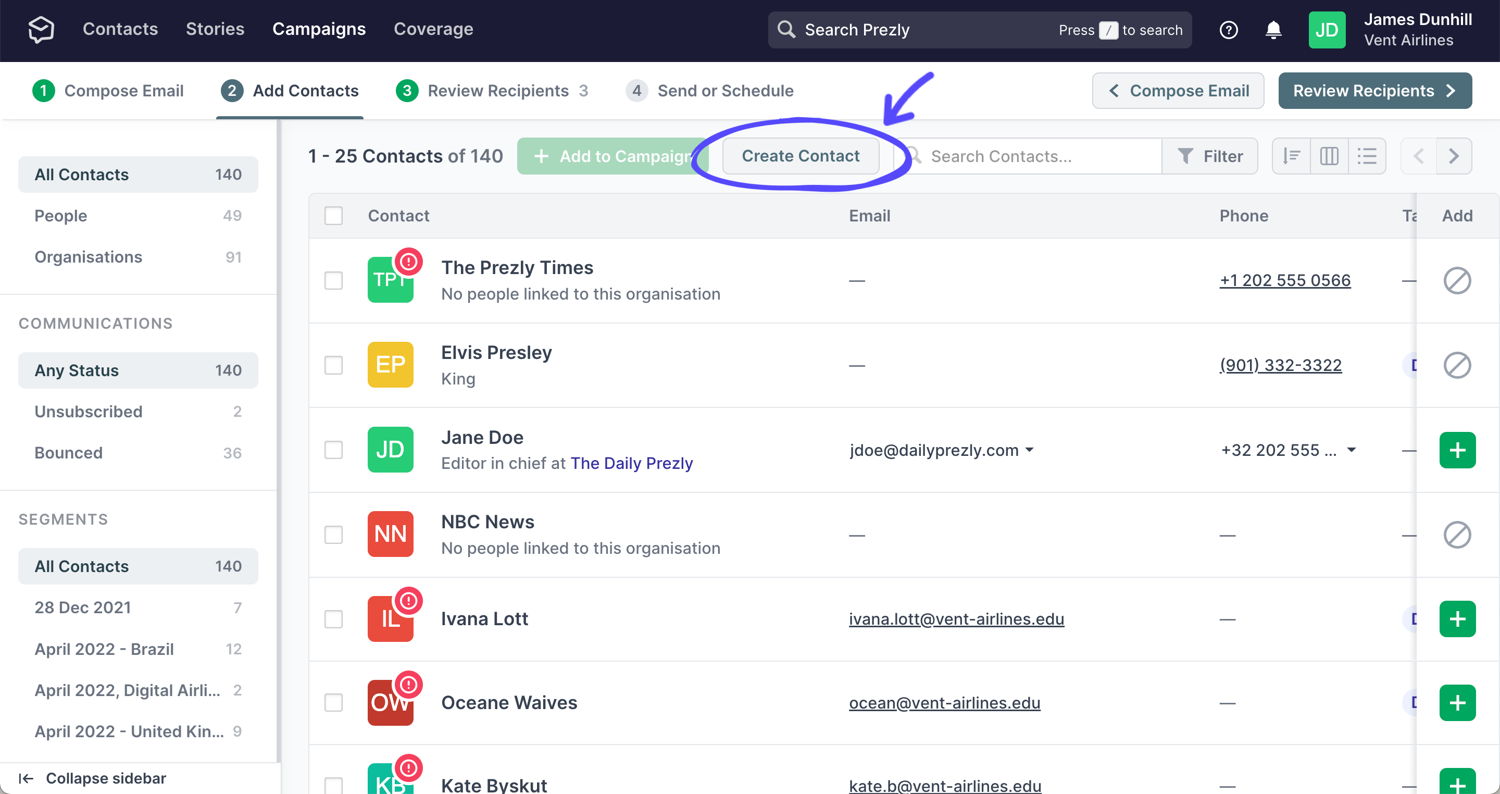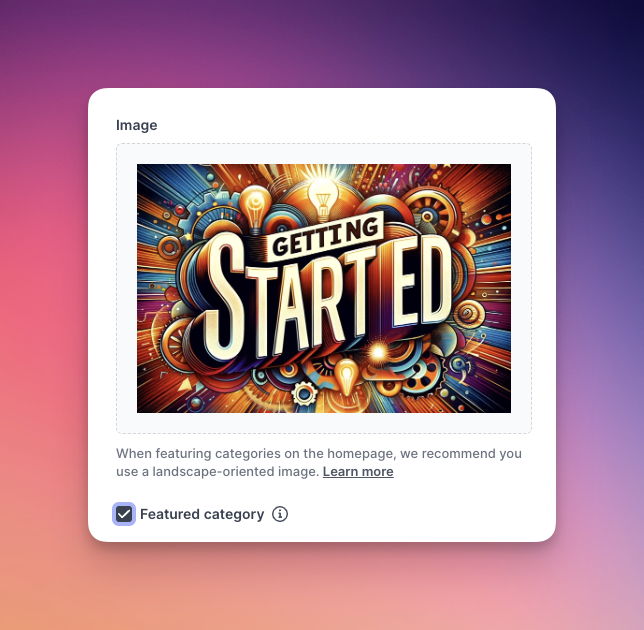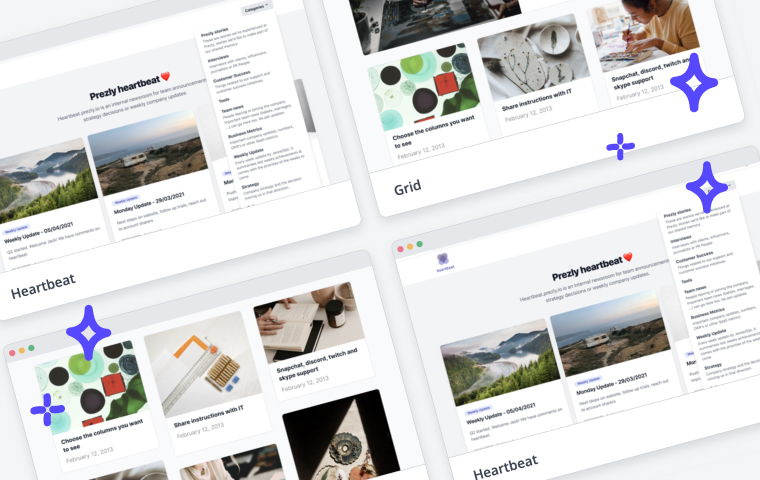Introducing: Snippets🔖 and other new updates
Inserting frequently used content into your stories or campaigns, adding content placeholders, and more
- NEW: Snippets for stories and emails
- NEW: Placeholders for content in stories and emails
- NEW: Managing multiple Prezly accounts
- NEW: Ability to add new content and contacts from more areas of the app
Get a full list of our latest releases, improvements, and fixes – all in the Prezly changelog
Say goodbye to repeatedly typing in the same disclaimers, boilerplates, or product information in your stories or emails because you can now create text and other frequently used content and store them as snippets!
This new feature gives you a way to create and manage standardized content efficiently, effectively, and enjoyably, be it for solo storytellers or for bigger PR and comms teams. Add snippets anywhere and anytime in your stories, campaigns or pitches.
Also new in Prezly are placeholders for the different multimedia embeds you can add to your stories and emails.
So, let’s say you have all the content ready for a story and you’re just waiting for images to be ready before you add them to your story. You can add placeholders first so you know exactly where to insert the images once they’re ready.
Overall, placeholders also help users create templates so their content stays consistent, and can be used as pointers for teammates for where certain types of content should be placed.
👀 FYI
Video files (MP4, WEBM, or OGG) can now be uploaded using the Video placeholder!
You can create and manage multiple Prezly accounts using your one email and password, and switch between them without having to do the run-of-the-mill work of logging out and back in again. Timesaver!
It's like switching between workspaces. It simplifies the way users manage multiple Prezly accounts by keeping all accounts in one easily accessible place.
Think: Instagram accounts. When you're managing different brands or clients, doesn’t being able to switch between accounts help the way you manage content for different audiences?
We've introduced new features that open up more possibilities for creating new content (and adding new contacts) from different parts of Prezly – saving you time from having to go back and forth between Contacts, Stories and Campaigns! ⚡️
Our monthly roundups walk you through what's new in Prezly so you can take advantage of the latest tips and new feature releases. Got any feedback or questions? Go all out – we want to hear it all! 👇

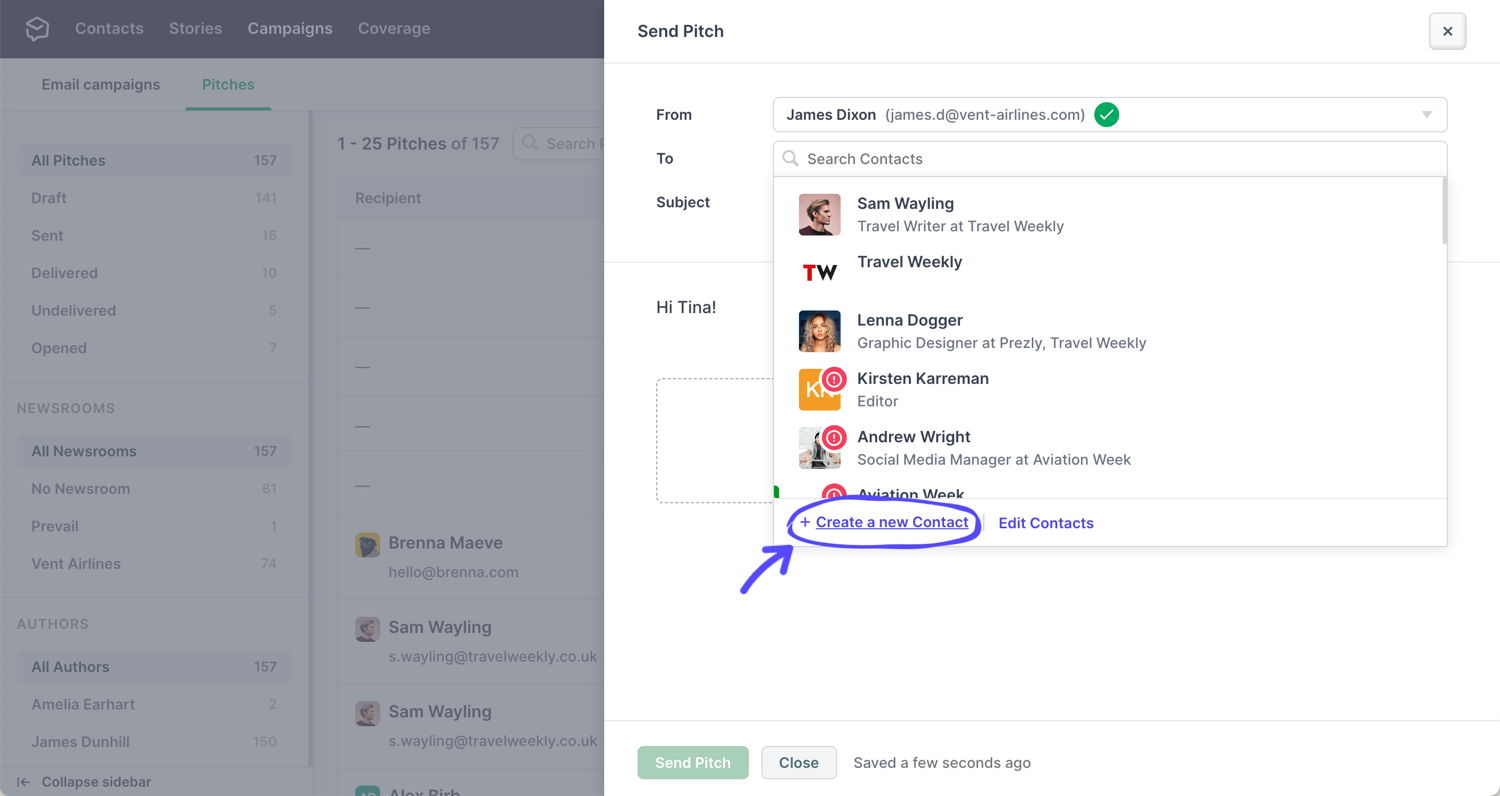
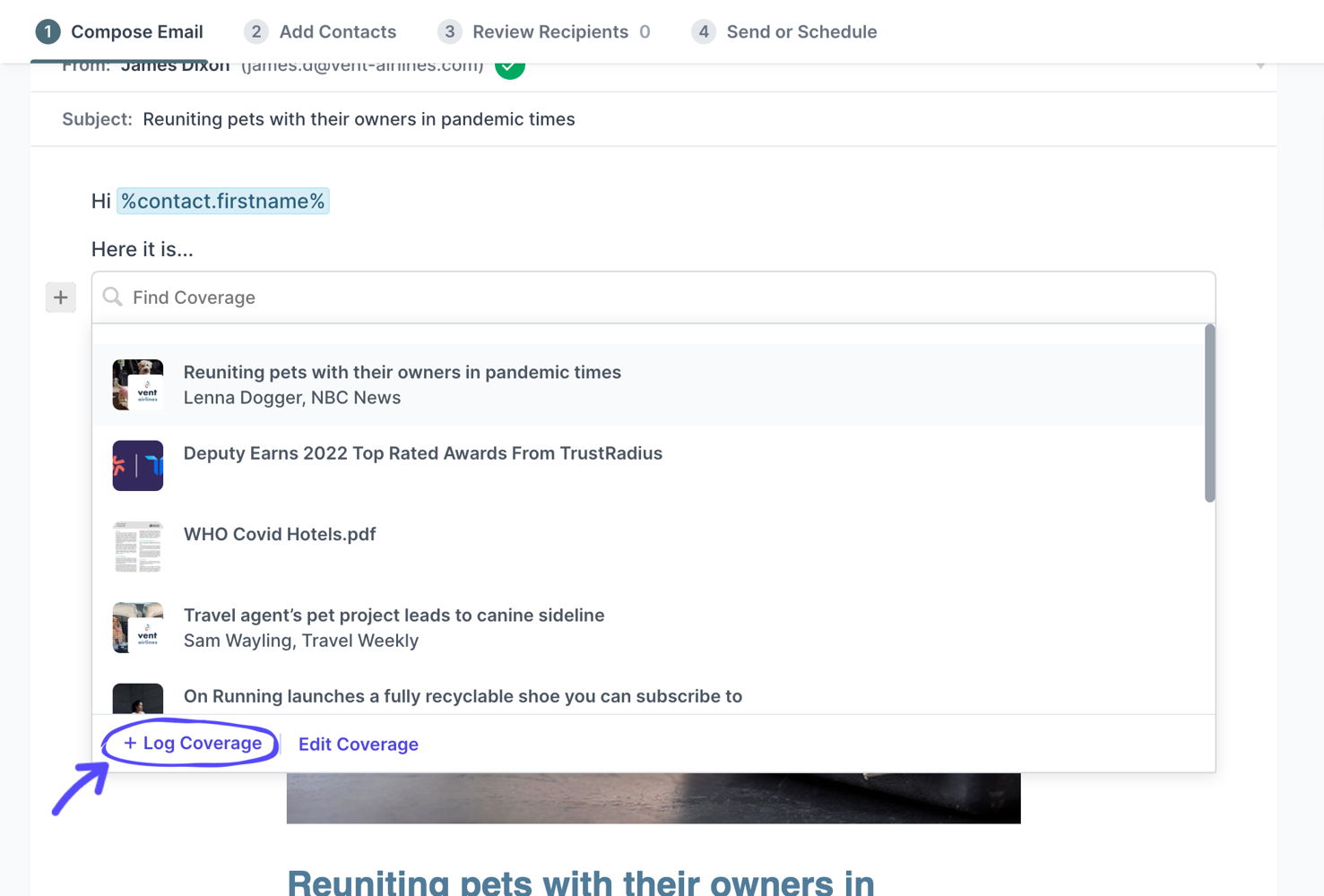
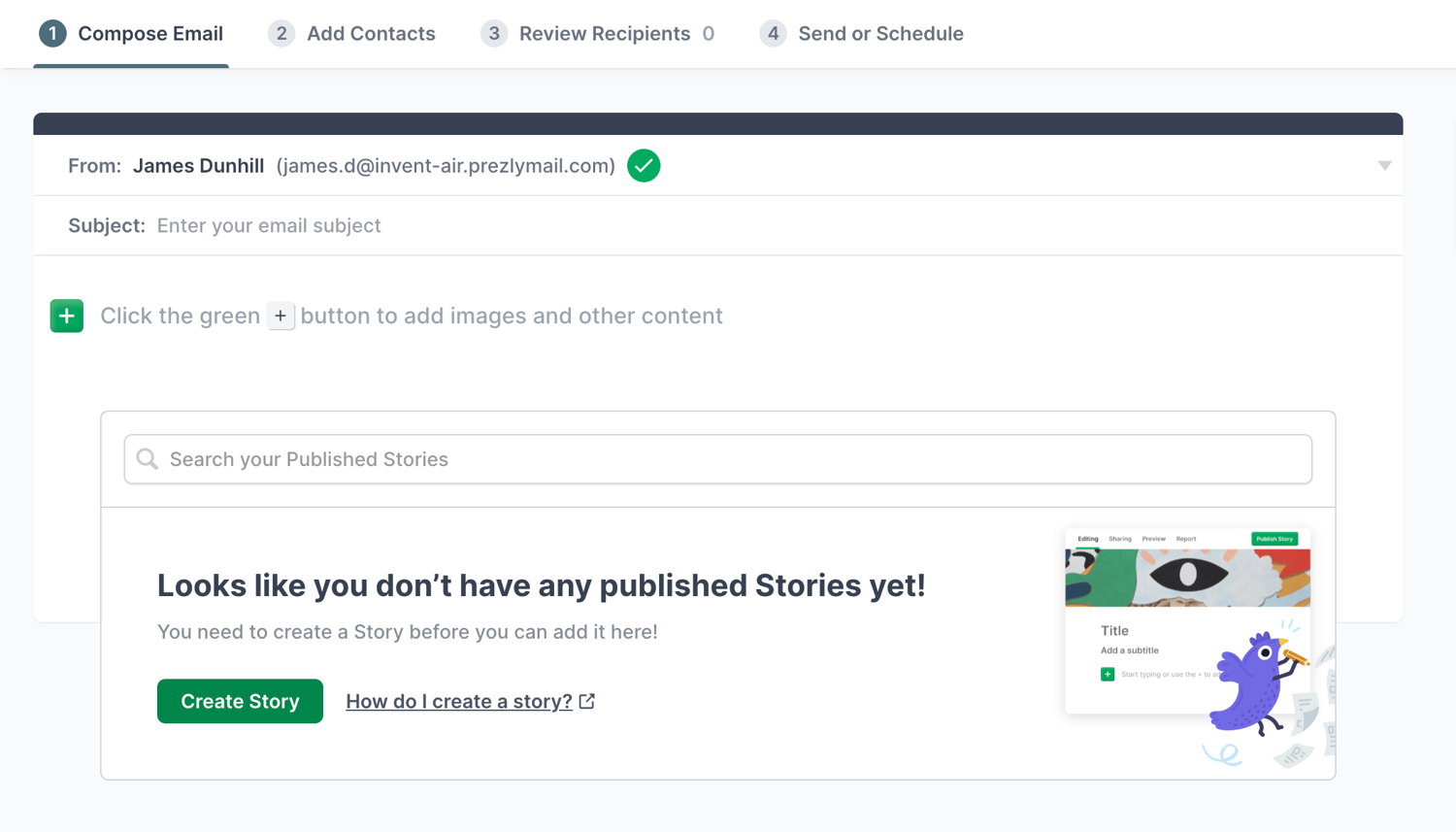.png)