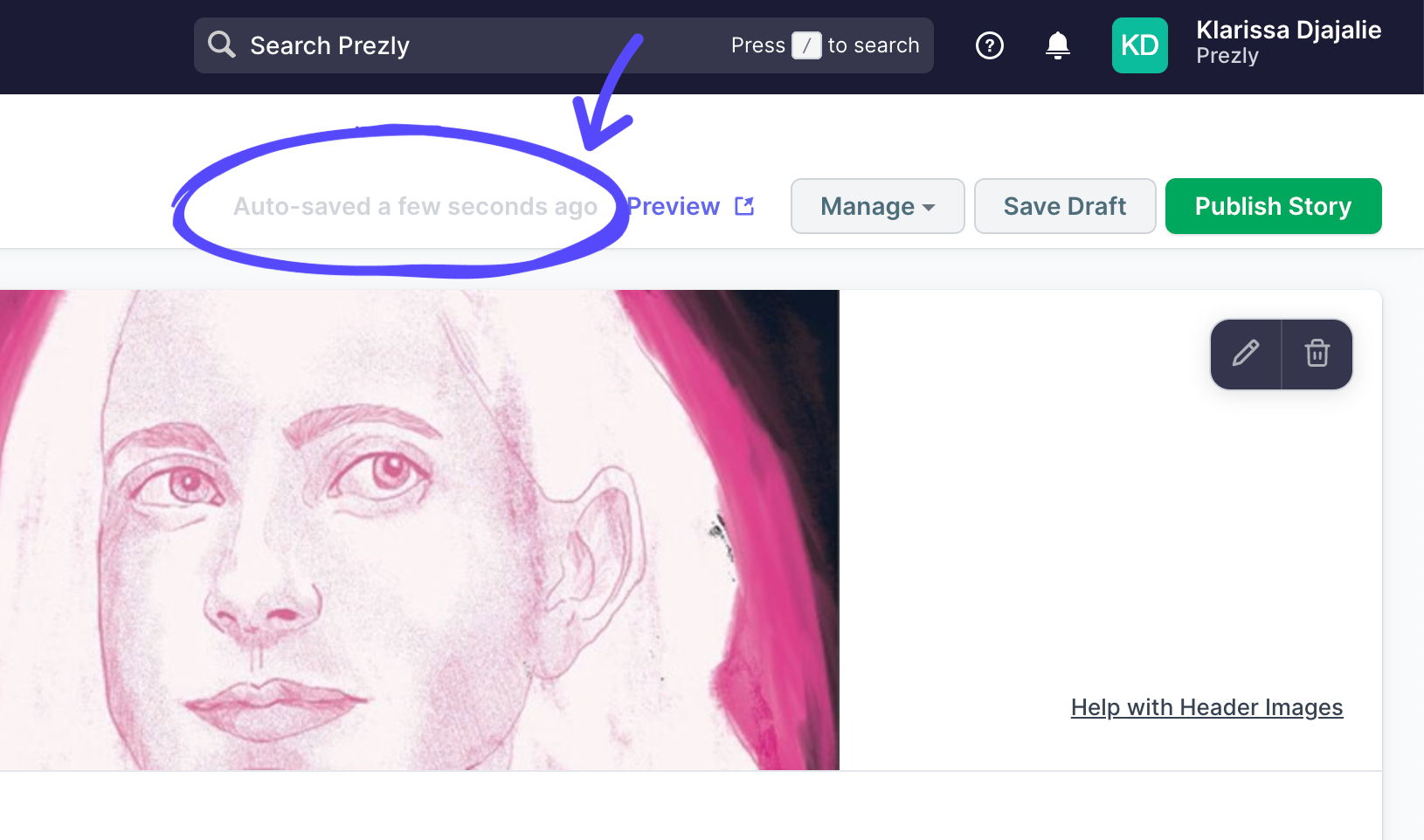Latest product updates
Preview link for the Bea theme
You can now see your newsroom on the Bea theme before deciding to activate!
Go to your Themes setting page and click on the purple Preview link to see your newsroom and stories on Bea.
New menu for Attachment embeds
When adding attachments to your stories, you can now rename the attached file right in Story Editor!
This is especially helpful if your file names have a lot of numbers in them or simply if you wish to remove the format at the end of your file name (.pdf, .docx, etc).
Get product updates directly in your inbox!
Subscribe, be the first to know about new feature releases, product enhancements, design updates, and bug fixes.

Auto-save for the Story Editor
New menu for the Gallery embed
The new Gallery embed menu makes it easier to select the image size and alignment for your images. You can now also edit the gallery by adding and removing images without having to remove the gallery and re-upload the images.
New menu for the Web Bookmark layout
The Web Bookmark that recently replaced the “Add link” embed now has a menu that will help you control the embed or block layout (vertical or horizontal), and you can also choose whether you want the link to open in new or in the same tab.
Join 500+ PR teams already loving Prezly
Take the stress out of contact management and distribution with a dedicated outreach CRM that your whole team can use.