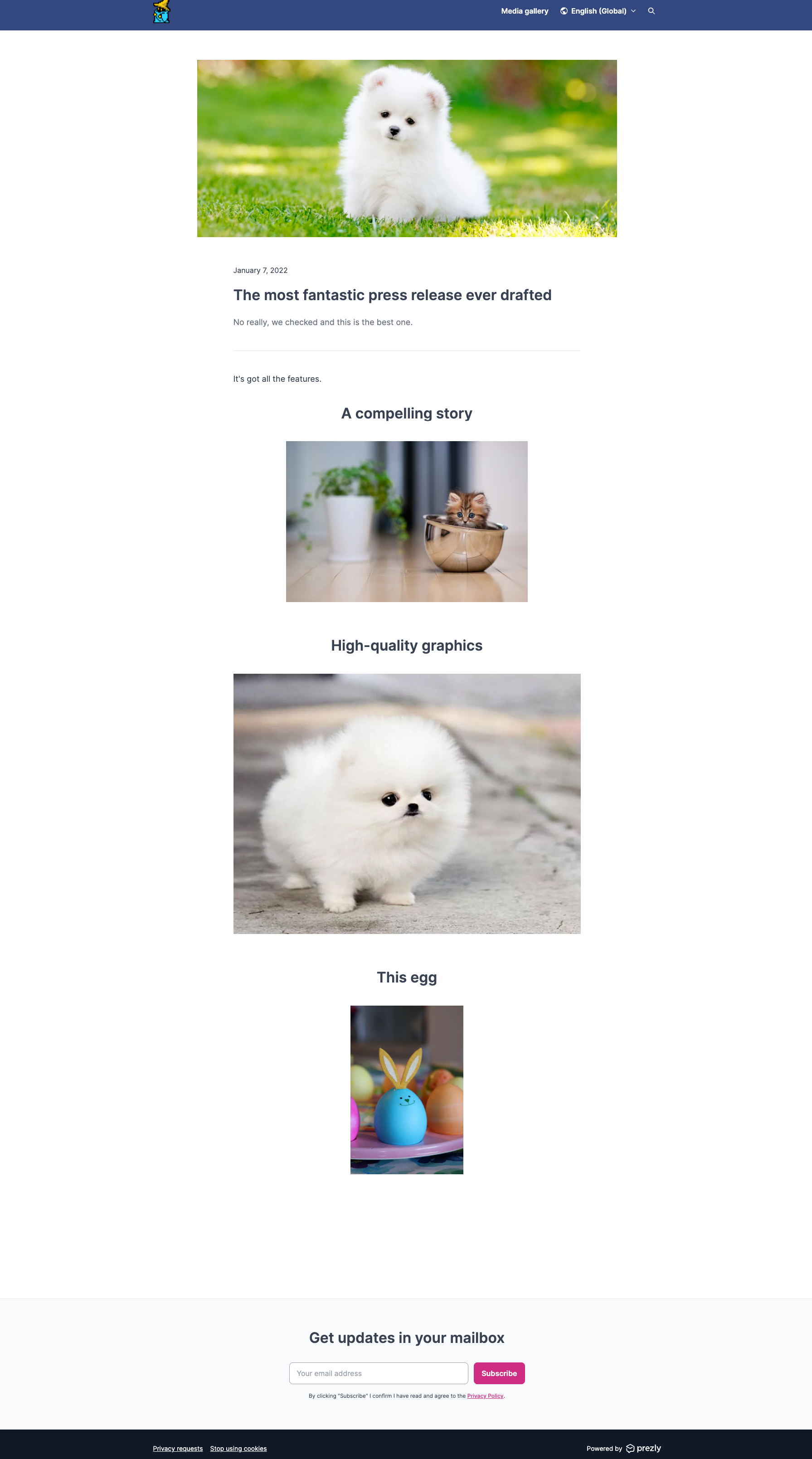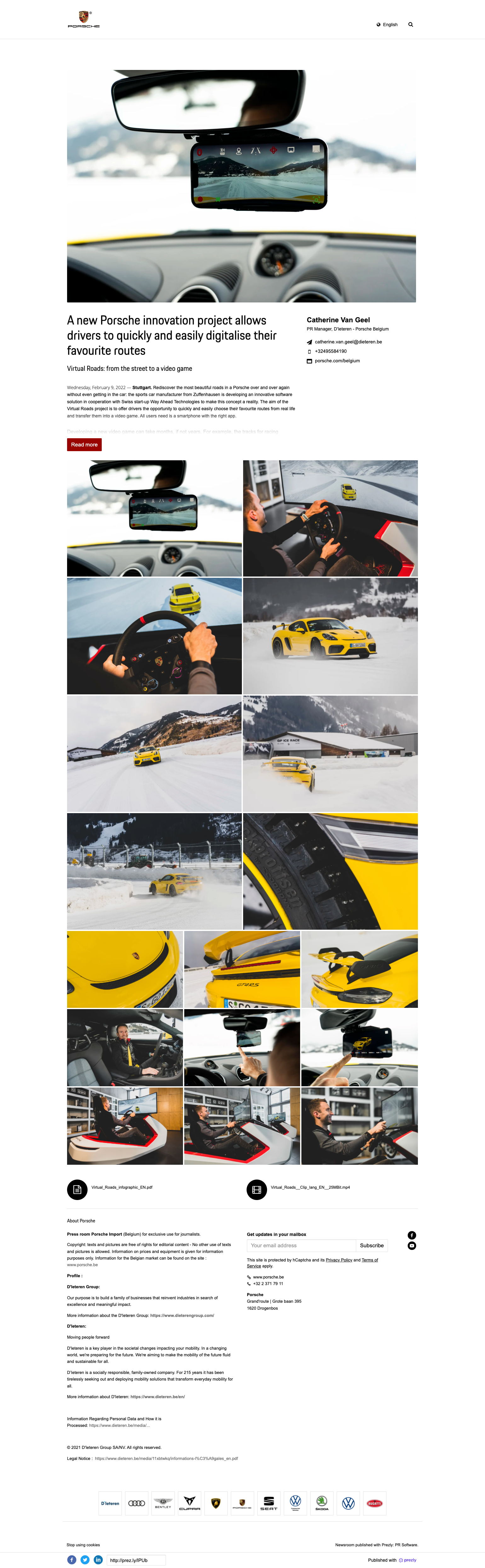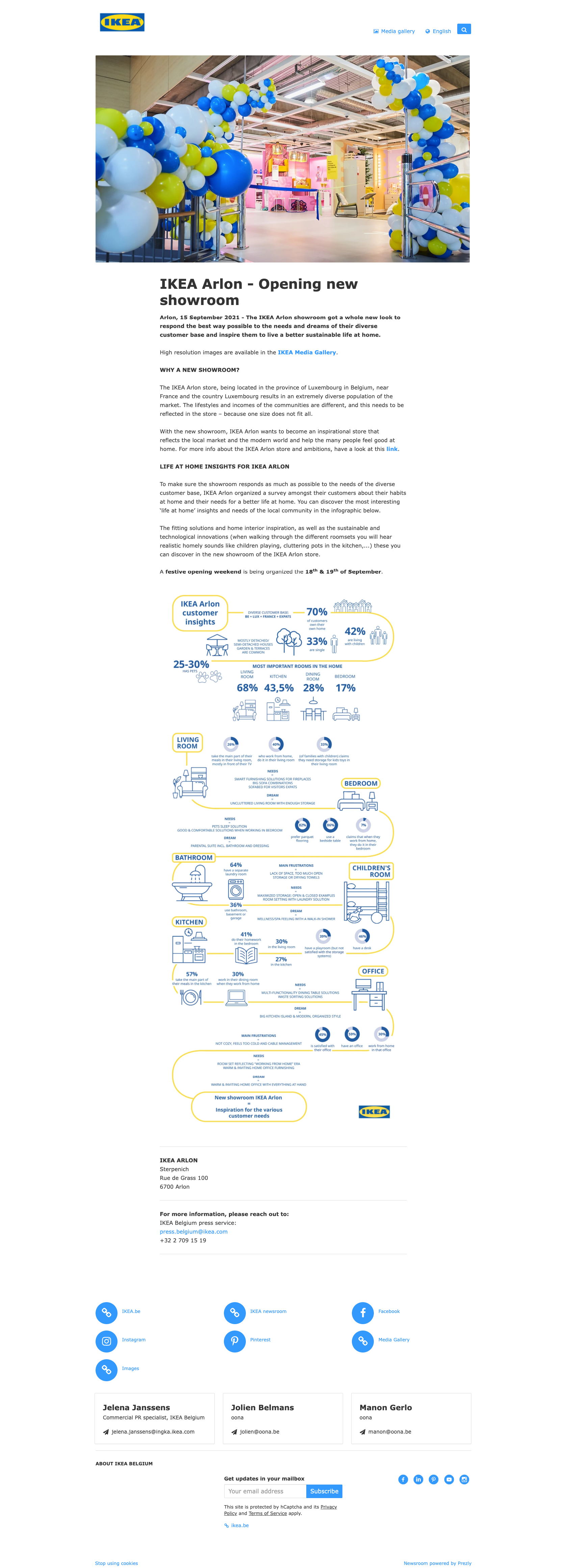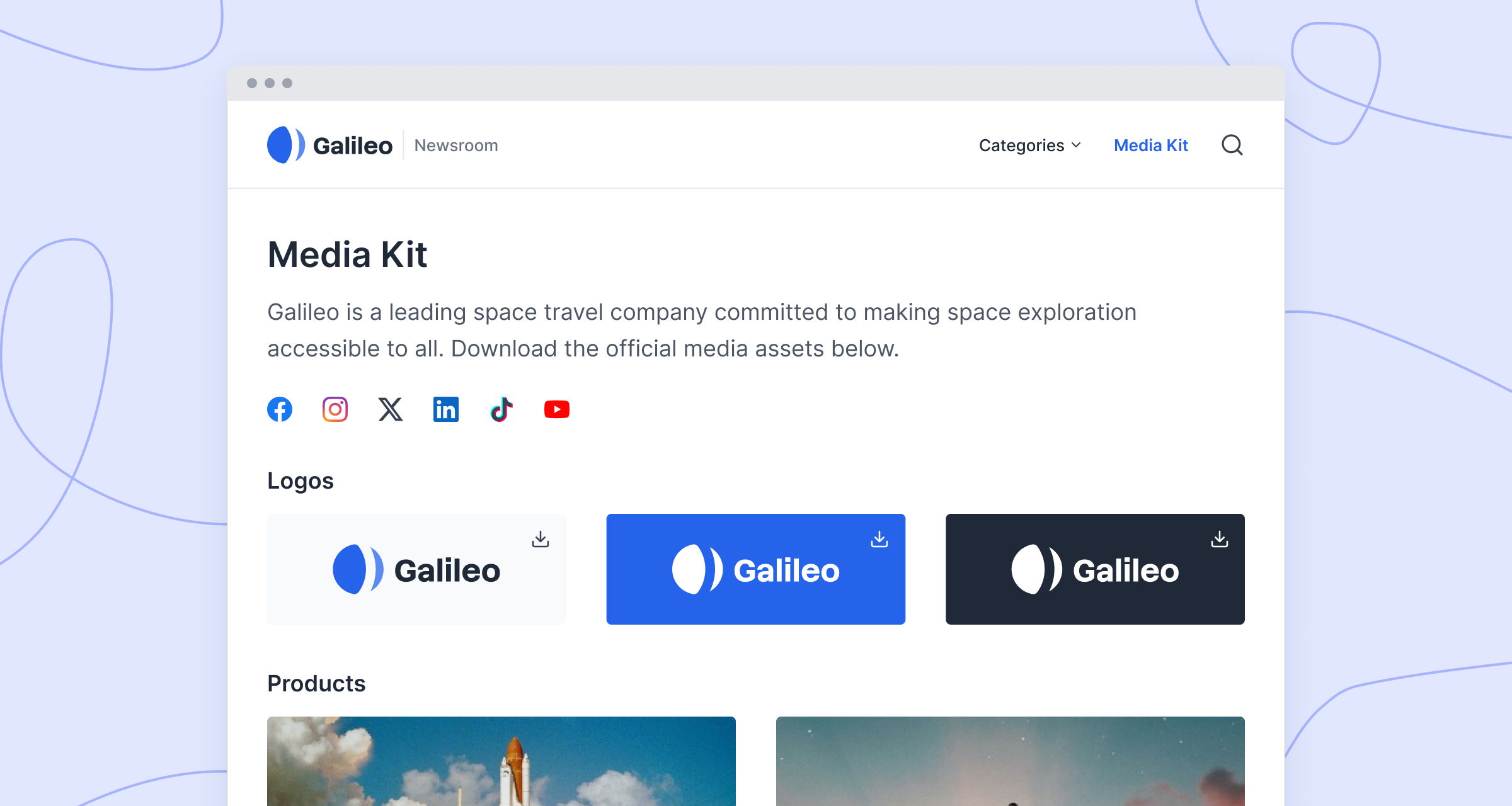How to format a press release: Examples, tips & best practices
Yes, you know what to write about. You've got the right angle. But how will you structure it to make it a showstopper?
A well-crafted press release adheres to a standard format that effectively conveys key information to journalists and potential customers. Using this structure improves readability, and ensures that your message resonates with your target audience and increases the chances of media coverage.
A proper press release format helps maintain clarity in your company announcements, enabling journalists to quickly grasp your message. This fosters strong relationships with journalists, who often deal with busy schedules and appreciate concise information.
Incorporating relevant keywords within your press release can have SEO benefits which improve search engine rankings, increasing visibility and driving traffic to your website. Although adding your press release directly to a company blog is not something we'd advise. This not only aids in audience engagement but also positions your company as an industry leader.
A consistent and professional format demonstrates credibility and professionalism, fostering trust with your audience. Whether it’s a product launch, event press release, or partnership announcement, a well-structured document signals to potential customers and investors that you take your communication seriously.
While the structure of a press release can differ, most press releases include the following nine elements:
- Headline
- Subhead (also known as the lede)
- Dateline
- Body text
- Quotes
- Company info (boilerplate)
- Logo
- Media contact details
- Link to media assets (press kit)
You're likely familiar with what the above are, so instead of feeding you more definitions, let's get to the good stuff: how you can use these elements to write an effective press release.
Crafting a compelling press release headline is crucial for capturing the attention of journalists and your target audience. It should be concise yet informative, conveying the essence of your company news in a captivating way.
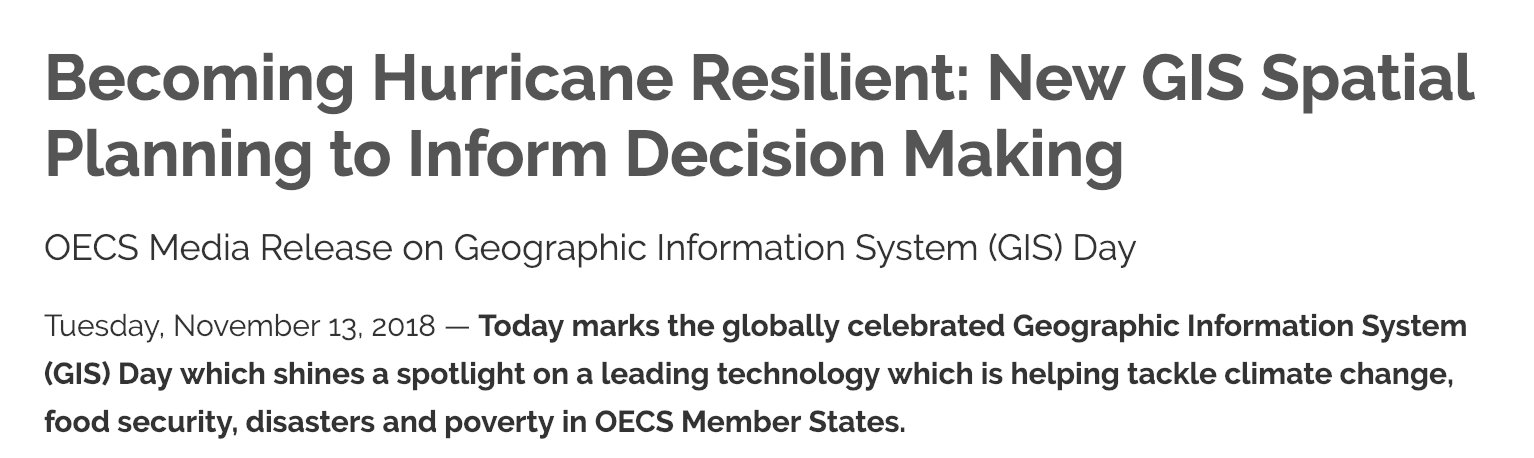
Start with an introductory paragraph that succinctly summarizes the main points of your announcement. Use the inverted pyramid structure to prioritize the most important details: who, what, where, when, why, and how. This basic press release format ensures your message is clear and direct. From here, make sure you're using active verbs rather than passive. Check out our article on bad press release examples for more clarity!
Support your claims with key figures and statistics that lend credibility to your message. Including data not only strengthens your press release, it also engages your audience by providing valuable insights.
Incorporate quotes from industry experts or company leaders to add a human touch to your press release. These testimonials can enhance credibility and give your audience a glimpse into the perspectives of key players within your organization.
And make sure you format your press release quotes so that they're easy to spot and use – here's how:
Try Prezly for free todayOptimize your release for social media platforms by including share buttons and encouraging readers to spread the word. Making it easy to share can enhance your reach and audience engagement.
Ensure that your press release is easily readable on mobile devices. A digital press release format that adapts to various screen sizes will maximize your reach and appeal to a broader audience.
Include clear contact details for the person responsible for media inquiries. This is a crucial element, as it allows journalists to reach out for additional information, facilitating effective communication.
Including visual elements, such as high-resolution images and videos, can make your press release more engaging. Visual content increases the likelihood of media pickups and can enhance the overall impact of your announcement. To make sure all those visuals don't make your press release (or email pitch) too heavy, host your media assets in an online press kit.
Make use of headings, bullet points, and short paragraphs to improve readability. Straightforward formatting helps busy journalists quickly scan your release and pick up on the key points to decide whether or not your story is a good fit for them.
Have some extra context to add? Use hyperlinks to direct readers to additional resources or related news stories. This not only provides further context but also boosts your the SEO of your press release, which is great for your online newsroom.
Start by collecting all relevant details about your announcement, including key figures, facts, and multimedia elements. Whether it’s a product launch or an event press release, ensure you have quotes from industry leaders or company representatives to add credibility to your story.
Follow the inverted pyramid structure, placing the most crucial information at the top. Your headline, introductory paragraph, and body paragraphs should include the key points so that even a busy journalist can understand the gist without reading the entire release.
Once your press release draft is complete, edit for conciseness and clarity. Make sure you have a concise headline. Cut unnecessary jargon and avoid common press release mistakes such as overuse of exclamation marks. Stick to an active voice and make sure the tone aligns with your company’s brand voice.
Craft your headline after you’ve finalized the release content. Make it concise yet captivating, focusing on the core of your announcement. Your headline is often the first thing journalists and your audience will see, so ensure it grabs attention while remaining fact-rich and relevant.
At the end of the release, add a boilerplate that gives a brief company description, including its mission and core activities. This section acts like the “About Us” page and provides context for readers unfamiliar with your business.
Finally, send your press release to journalists or distribute it via PR outreach software or a press release distribution service. Make sure you provide contact details for follow-up questions and include high-resolution images to make the release more appealing to journalists and potential customers alike.
Now we're going to now show you the absolute best, most perfect press release format template that the world has ever seen. It's kind of a big deal, so strap in.
Just kidding, sorry for tricking you.
The truth is, there is no perfect template where you can just plug in words and numbers that will make your press release absolutely perfect. Engaging your readers and inspiring journalists requires more than that, which can make creating the perfect press release format a bit tricky, if not outright impossible.
Additionally, there are so many different types of press releases out there. What works for one agency and one industry would seem totally bonkers for another.
That said, we'd be totally remiss if we left you without at least a generic press release template, so here it is: open press release template in Google Docs. Please use responsibly :)
Create a free press release with PrezlyReally, as long as you incorporate all the basics mentioned above and you have an eye for design and flow, your press release will kick butt, even without a template. Using online newsroom software helps!
Really, the best way to learn about how to format a press release is by seeing how the professionals do it. Let's do that right now.
Okay, so now you have a good idea of what you absolutely should include in a press release, but what about the specific outline of the press release?
Take a look at these press release examples for inspiration.
Create your own press release with PrezlyWhy is this press release fantastic?
- I mean, look at those visuals
- Vibrant language tells a compelling story
- All the most important information is quickly accessible
Try Prezly for free today
Why is this press release fantastic?
- The press release covers all the basics (who, what, when, where, and why) quickly and plainly. The reader doesn't need to parse out why this press release is being distributed. The succinct headline and organized text make the purpose clear
- The images are high-quality and the color scheme is consistent throughout
- Contact information is clear with plenty of relevant links
Create a press release like this with Prezly
Why is this press release fantastic?
- This release is a great reminder that press releases are not one-size-fits-all. Many industries will have fun, vibrant press releases. Some industries will require more straight-forward, serious press releases
- Matches the tone to fit the product
- Multimedia, great images, and bullet points tell this story succinctly
Following a standard press release format is essential for crafting effective announcements that resonate with your audience.
By incorporating key elements like a captivating headline, hard numbers, and quotes, you can create a compelling press release that captures the attention of journalists and potential customers alike. Remember to leverage the power of multimedia and proper formatting to enhance the readability and impact of your release.