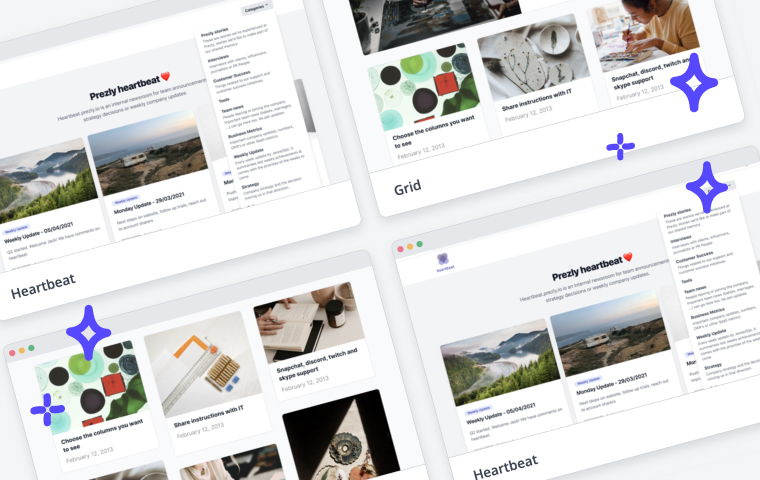The Embed feature is officially out of beta, plus more editor updates
- NEW: Embed feature out of beta!
- NEW: Introducing: Buttons
- IMPROVEMENT: Easier & better access to Prezly help
- YOU'RE INVITED: Prezly community Slack💡
Get a full list of new features and releases, improvements, and bug fixes – all in the Prezly changelog
Our Embeds feature is officially out of beta and now available in the editor’s multimedia menu.
Previously, with just the Embed option, some of you may not have been aware of the variety of embeds from different services that you can insert into your stories, like did you know you could embed a location on Google Maps? Or whole Twitter feeds?
So we’ve separated out the embed types with service specific icons that you can easily search for, from social embeds to Calendly links, or even Google Maps and Eventbrite links.
See full list of available embedsOr watch the video to see the embeds in action!
You can now seamlessly incorporate buttons into both your stories and emails. All it takes is selecting the "Button" option from the [+] dropdown in your editor, defining the button's label, adding the URL you want the button to link to, and setting up your button's style.
We've combined access to the help center with our chat support, and it is accessible from any page in the app so you can easily find help articles that are relevant to the page you are working in, or speak with support wherever in the app you might be.
You can also search for help articles through the app's search. This is reached either through the search icon in the sidebar, or via a new keyboard shortcut Cmd+K (for mac) or Ctrl+K (for windows and other platforms). This search has also been made larger so you can see more results returned.
The idea is to create a simple channel to keep you in the loop on any product updates as they happen, and provide a space where we can all get to know one another a bit better – asking questions, sharing tips, or just popping by to say good morning ☕️
Sounds lovely to us, but of course, it only works if that's something you're into. So, how about it – would you be interested in joining a Prezly Slack group? Let us know!
Our monthly roundups walk you through what's new in Prezly so you can take advantage of all the latest tips and new feature releases.
Got any feedback or questions? Go all out – we want to hear it all! 👇