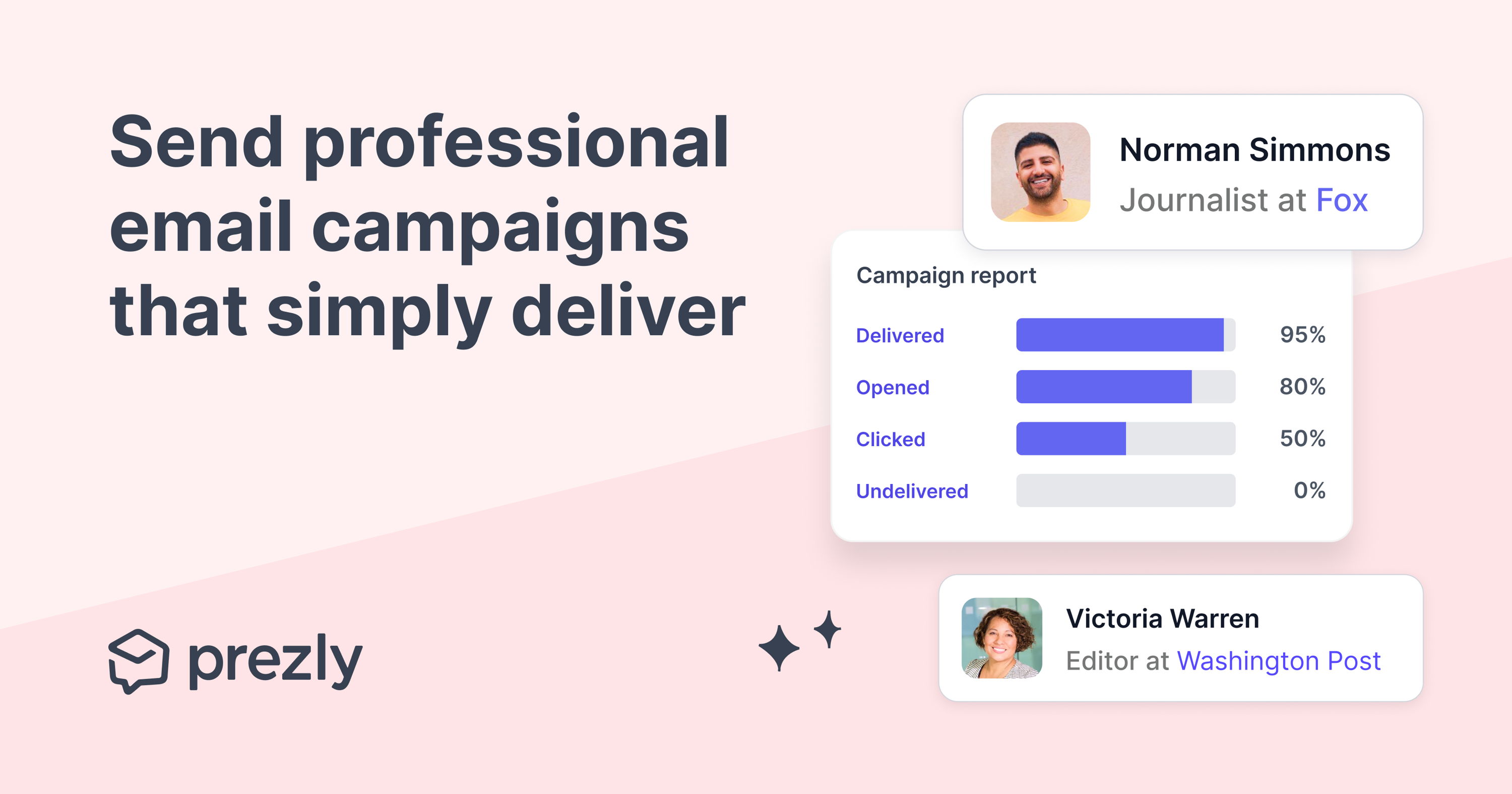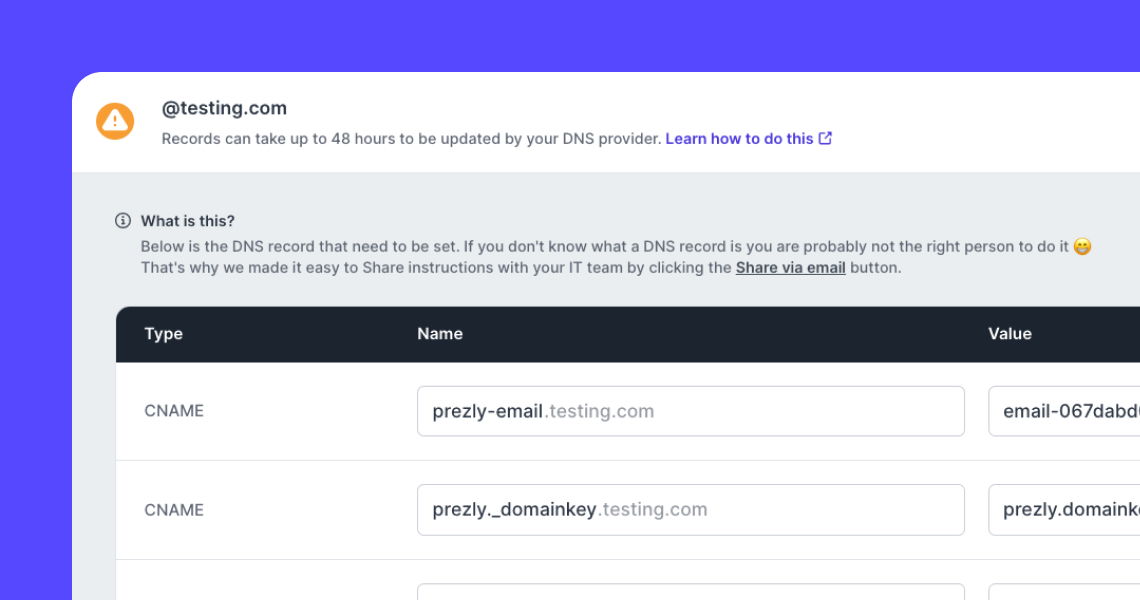Preventing your emails from being marked as spam
Learn more about enhancing the deliverability of your emails
- Do not send emails to addresses unless you have permission to
- ISPs often set up spam-catcher addresses, which look like ordinary email addresses, in order to lure spammers. Once you send an email to that address, your IP will be blacklisted.
- Regularly filter out and remove bounced email addresses from your email list. Sending to a lot of invalid addresses is marked as suspicious behavior by ISPs
- You can view which contacts have bounced emails by using the filter "Bounced" in the filtering section
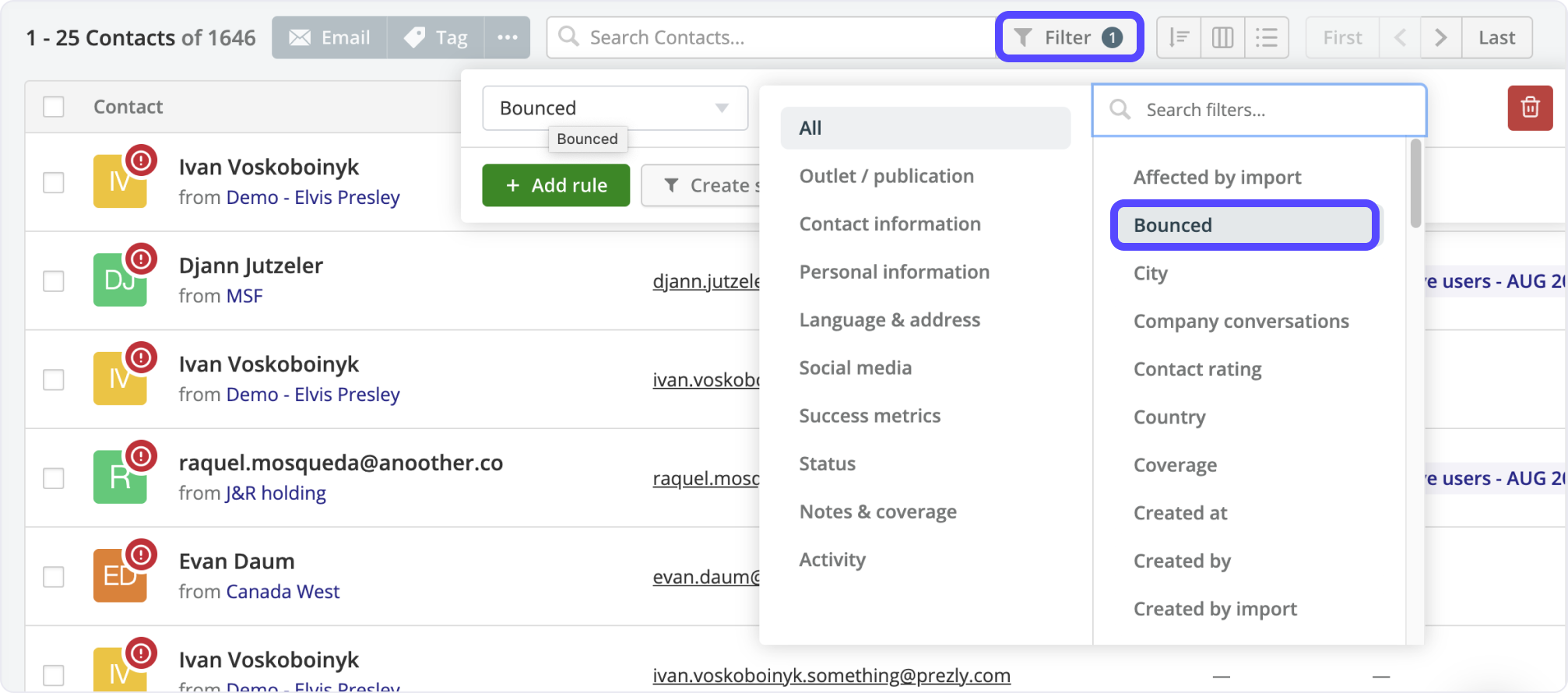
We don’t count people who have unsubscribed as part of your total contacts
- Keeping them in our system ensures that you won’t email them again by accident, and if you reimport them by accident, they’ll stay unsubscribed
- If you have other lists that you also use outside Prezly, be sure to remove your unsubscribed contacts from those lists, as well
- Vague or overly promotional subject lines increase your risk of ending up in the spam folder
- Make sure your subject lines are clear, direct, and preferably brief
- If you’re a brand or working for a brand, try using your brand name in the email’s subject line, too
- Send emails from the same sender name as much as possible. Inconsistent sender names are a red flag for ISPs
Taking these steps will improve your overall email deliverability rate and dramatically decrease the chances of your emails ending up in a spam folder
⚠️Note: If you’ve followed all the steps above and are still having trouble with email deliverability, feel free to send us a message at support@prezly.com.