Import Google Alerts into Prezly
Automatically import articles into Prezly Coverage.
Google Alerts is a free online tool that allows users to monitor the web for specific topics or keywords, providing real-time updates whenever your keyword is mentioned online.
With Prezly integrations, you can link your Google Alerts with your Prezly account so that new mentions will automatically appear inside the Coverage area of your account.
This integration is an account add-on that you can try free for 14 days.
After this free trial period, each Google Alerts integration will be priced at €10/month. See our pricing page for full details.
Here's how to link your Google Alert to your Prezly account.
- Go to your Google Alerts page
- Create a new alert based on the keyword you want to monitor
Here are some tips on how to make google alerts like a pro:
- quotes around "your keyword" if you want to phrase match
- use 'OR' if you want to monitor two things "Megan Markle" OR "Harry"
- use site: if you want to only see results from one site
- use - sign if you want to exclude
More operators to customise your google alert
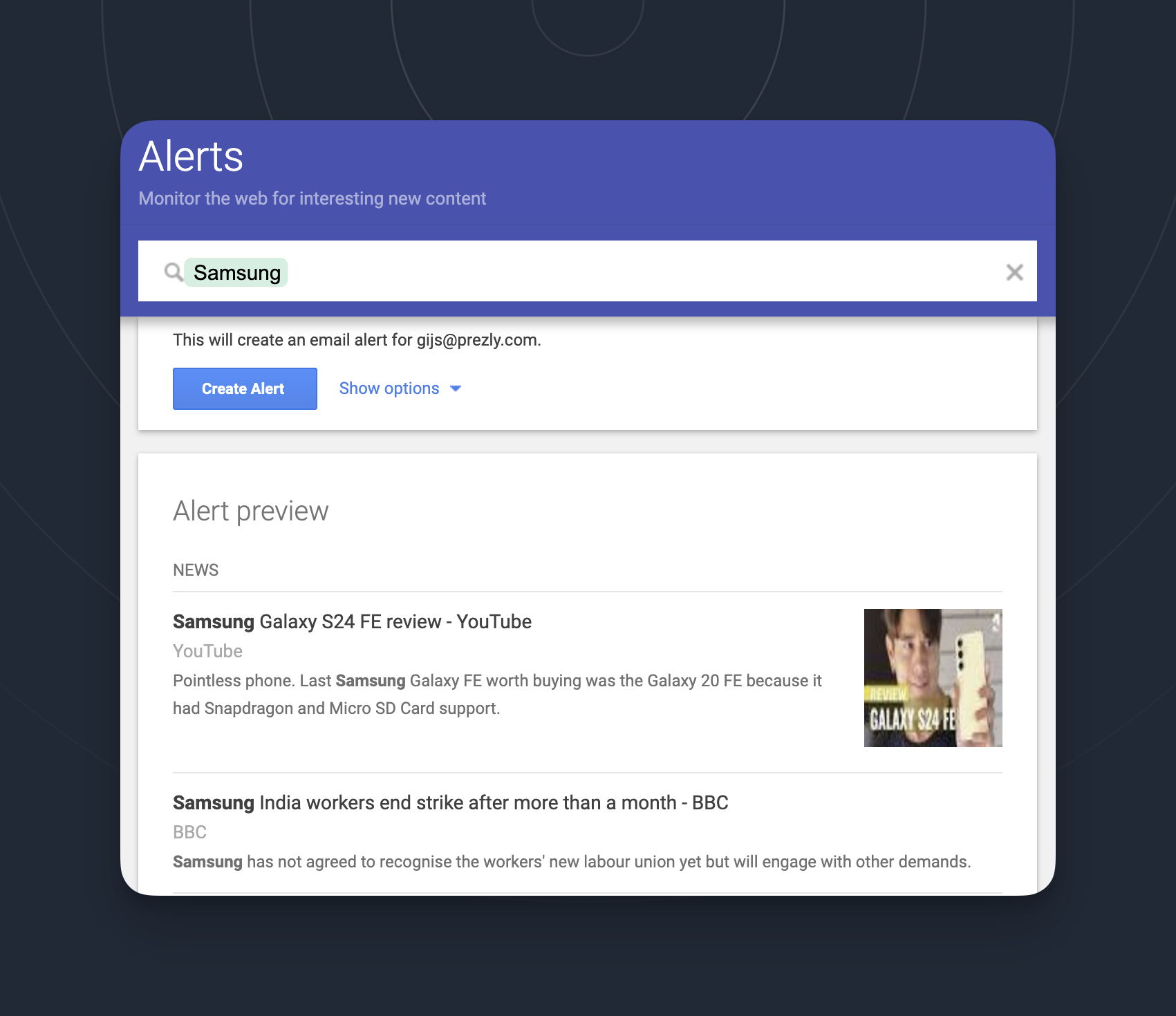
Click on the pencil icon (edit alert) to change the settings of your alert. You can do this while you're in step 1 too by clicking 'show options'.
Set deliver to: RSS Feed
You might want to tune the other dropdowns as well, e.g. language and region.
Don't forget to click 'update alert'.
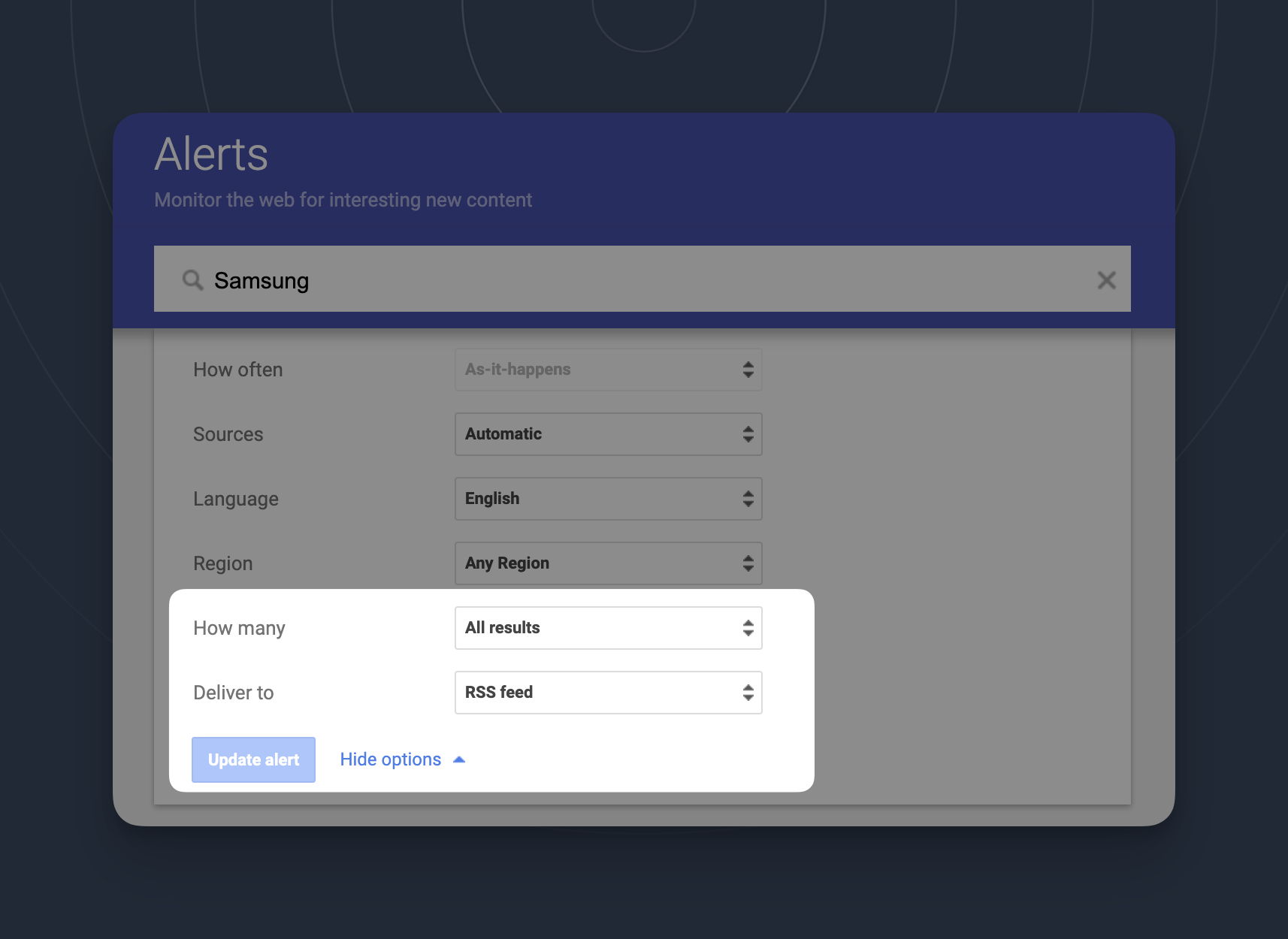
Right click the RSS icon (only available if you correctly followed step 2) and copy the link address.
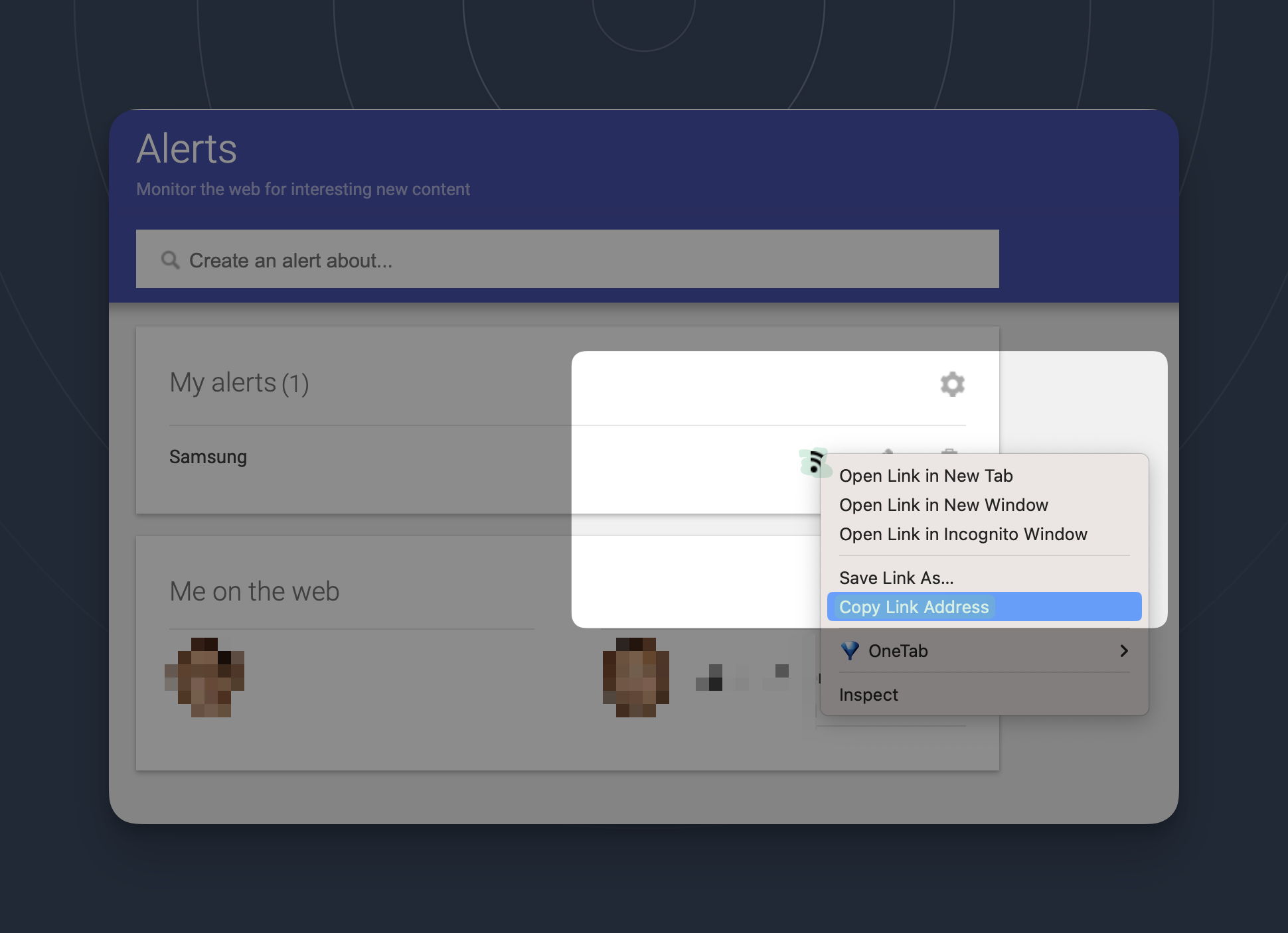
Go to your Prezly account settings and click 'coverage integrations' (or just follow this link). Click 'add new integration' under the Google Alerts section.
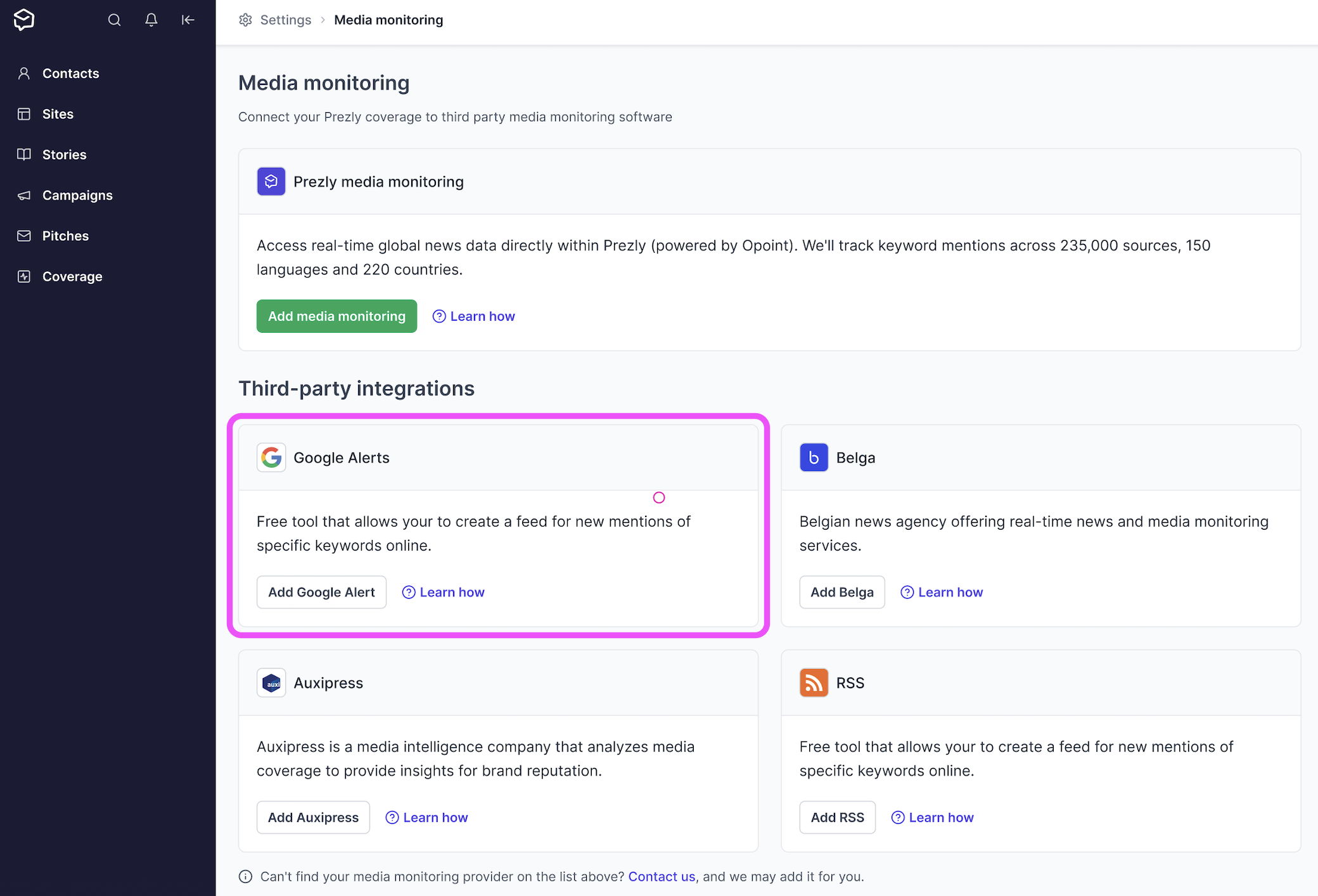
Some tips:
- Define a name for your tracker (usually something that can easily identify it), paste the link you copied into the link field
- Optionally pick a site to associated coverage clippings with. Useful if you have multiple clients or subsidiaries in your Prezly account
- Decide if you want Prezly to automatically match/create authors and/or outlets
Done! Within a few minutes your first pieces of coverage will start to come in under your coverage tab.
Additional information
- We will automatically fetch the most recent 20 items of your Google Alerts feed
- The integration will run every few hours
Having trouble setting it up? Reach out through our chat support, and we will help you!
This integration is an account add-on that you can try free for 14 days.
After this free trial period, each Google Alerts integration will be priced at €10/month. See our pricing page for full details.
As mentioned previously, this is a beta feature, meaning we are still working on it. If you didn’t find your current coverage provider in the list above, please reach out through our chat support with your request and you’ll have good chances we add it to the final list.
Start earning more media coverage, free for 14 days
Try Prezly for free now and then keep using it for only $90/month.

