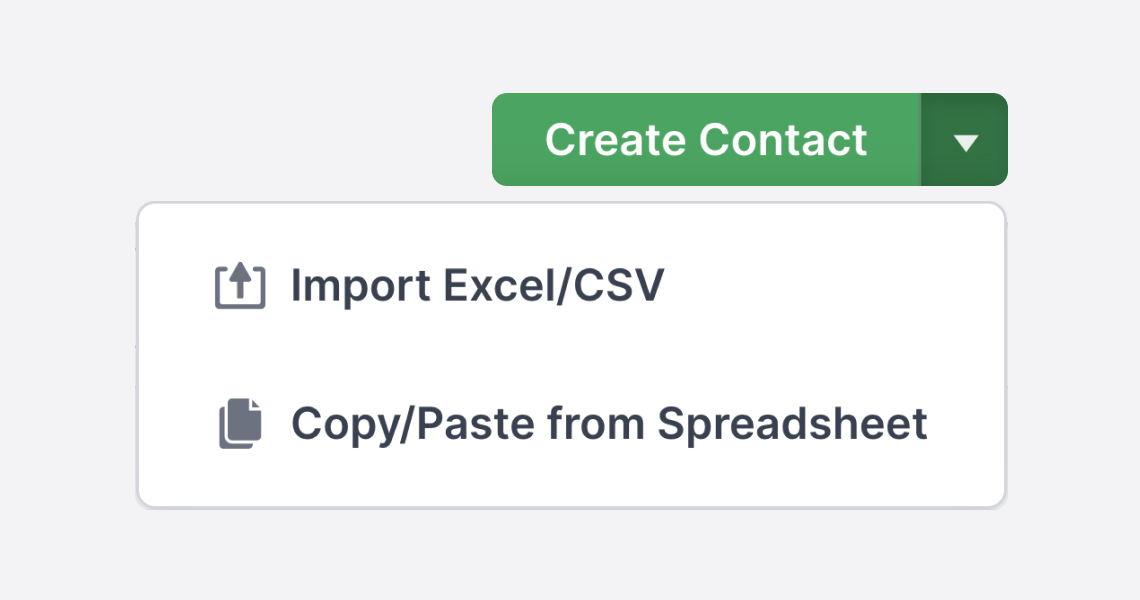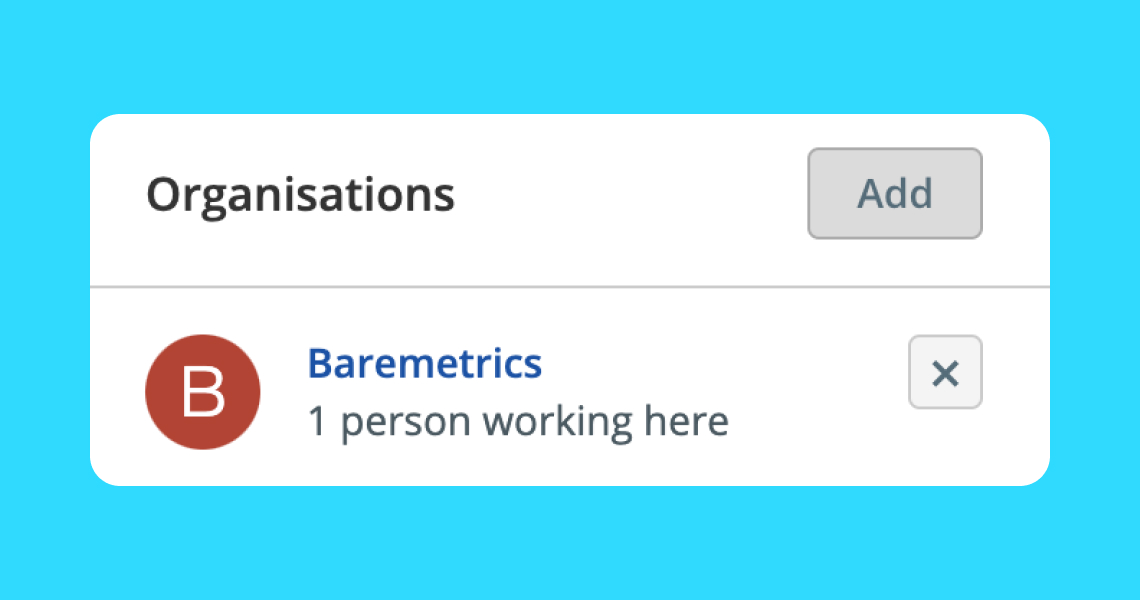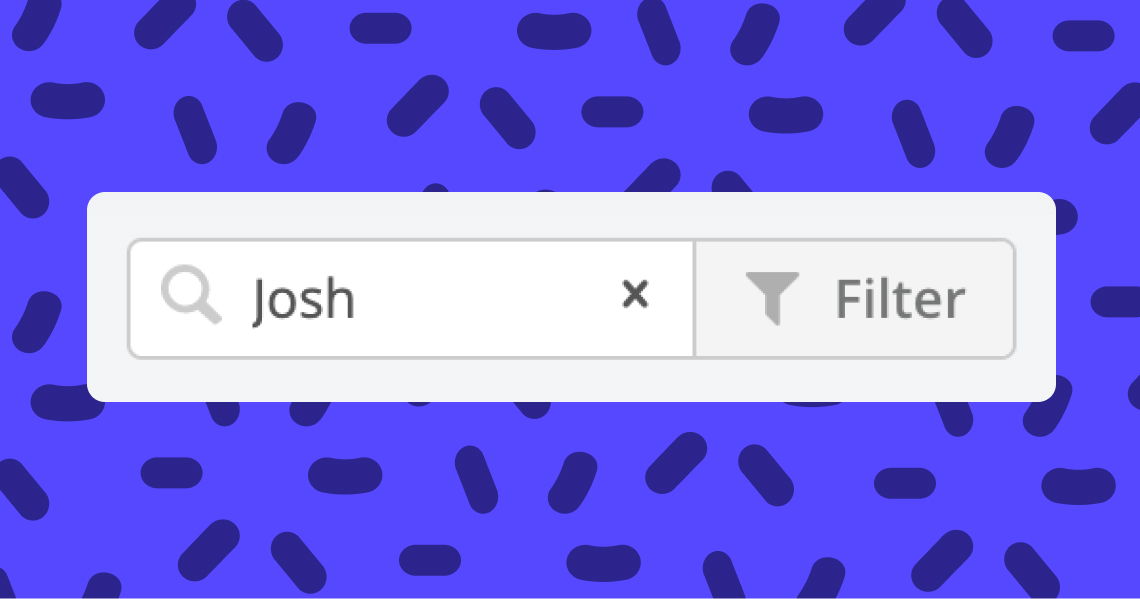Contact types: 'Person' and 'Organizations'
How contact types helps to keep your contacts organized
You can create two types of contacts within Prezly: 'Person' and 'Organization'.
This creates the distinction between people and entities, such as companies, publishing houses, news outlets and more – and this allows you to link these two types of contacts together.
Both Person and Organization can store the most important contact information like email addresses, postal addresses, tags, and notes.
Person contacts can be linked to one or more organization contacts. This means that viewing an organization will show you all the people in your contacts database who are linked to that organization, allowing you to see everyone working at a certain media outlet, for example, and to easily keep track of journalists that write for multiple publications.
Suggestions of contacts to link
Prezly will sometimes suggest contacts to link, if we find person contacts with email addresses that match an organization's domain. To get these suggestions, remember to fill in the domain identifier field on your organization contacts. Learn more
These suggestions will appear under the People or Organizations tab, under the Suggested title:
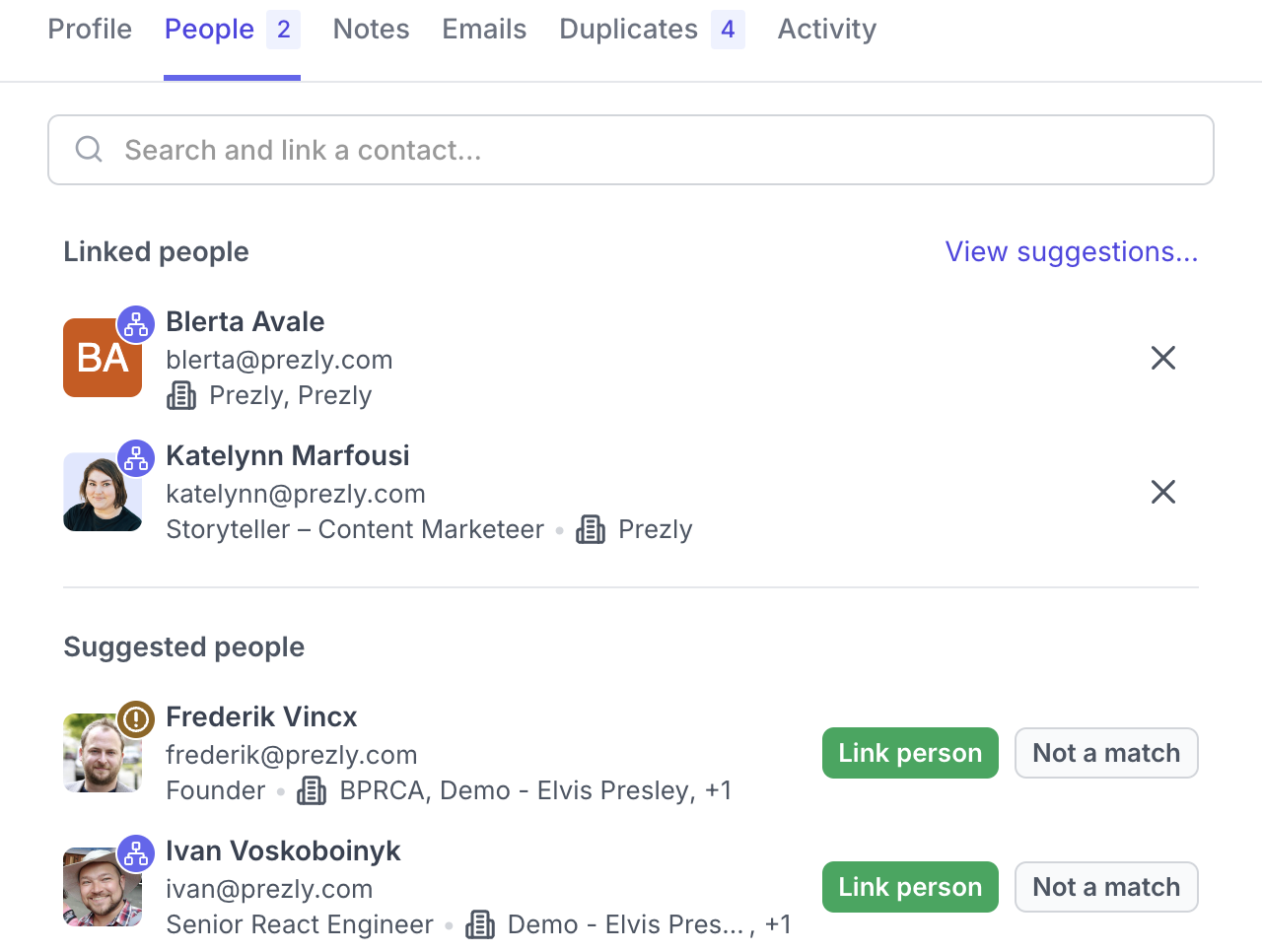
You can easily find suggested person-organization links by using the Discovered relations filter in the sidebar. Contacts with suggestions also have a distinct purple avatar in the list:
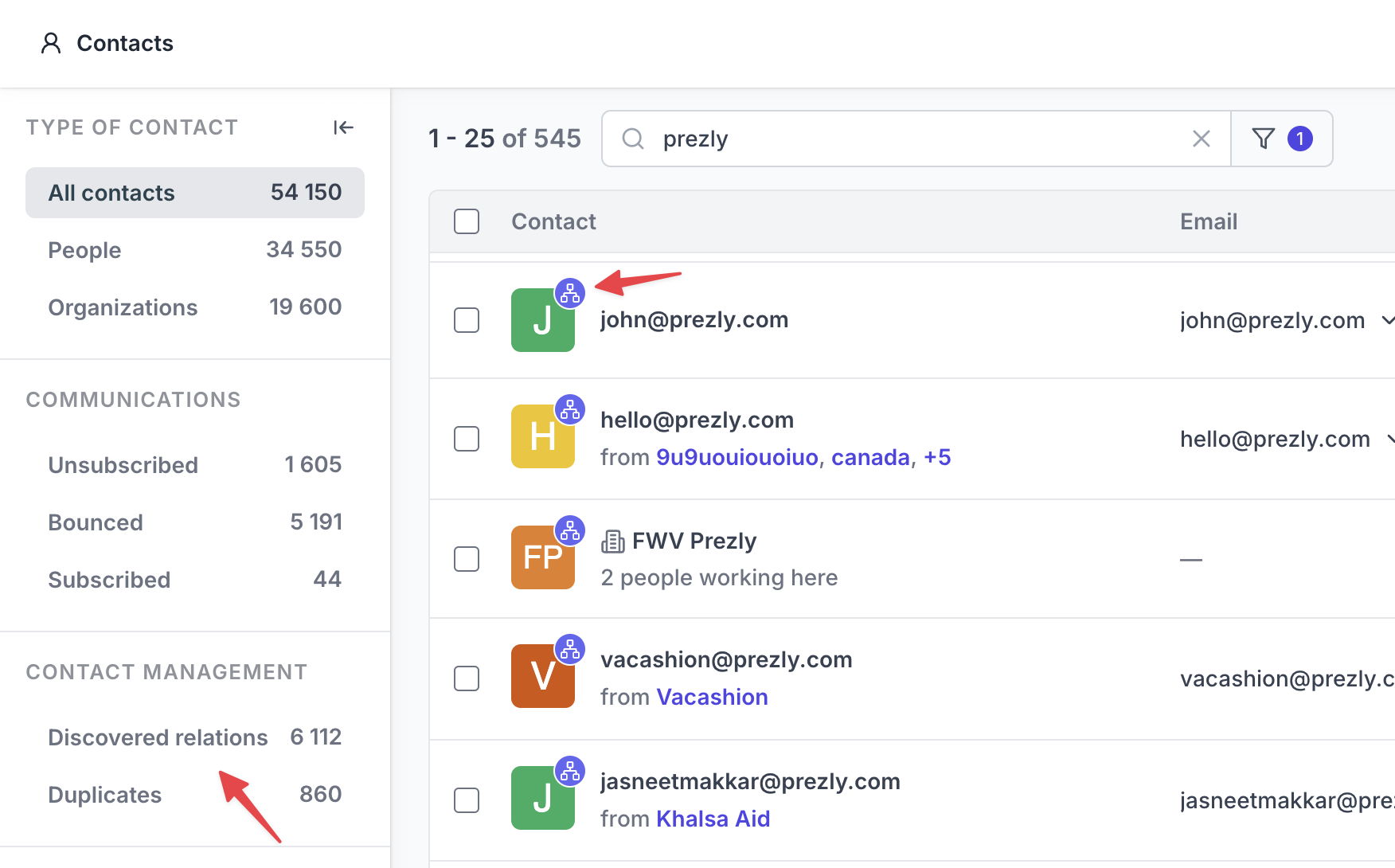
When you import a list of person contacts into Prezly and any of those contacts have an affiliation to an organization that is not in your Prezly database yet, a new organization will be automatically generated for that entry.
For example, if you import a person "Jane Doe" from an organization called "The Daily Prezly", our importer will create two contacts:
- One person contact for "Jane Doe" containing all the details on the import line, such as email address(es) and phone number(s)
- One organization contact for "The Daily Prezly", which apart from this name won't have any other details – that's for you to fill in later on.
The next time person contact(s) who are listed as part of "The Daily Prezly" are imported into Prezly, the contact(s) will be automatically linked to the same organization contact.
⚠️ Note: This auto-generation means you will often end up with more contacts in Prezly than there were people in the list you just imported. Let's say your list contains 50 people; it is possible to end up with 70 new contacts in Prezly because 20 new organizations were generated as a result of the upload.
Similarly, this also means that when you export all of your contacts, you will also be exporting your organization contacts that only have the organization's name. These are the organizations that were auto-created, so they do not have email addresses or tags (unless you had manually added them).
You can use the filters on the contacts page to easily search by contact type: person or organization, allowing you to drill down into a specific group.
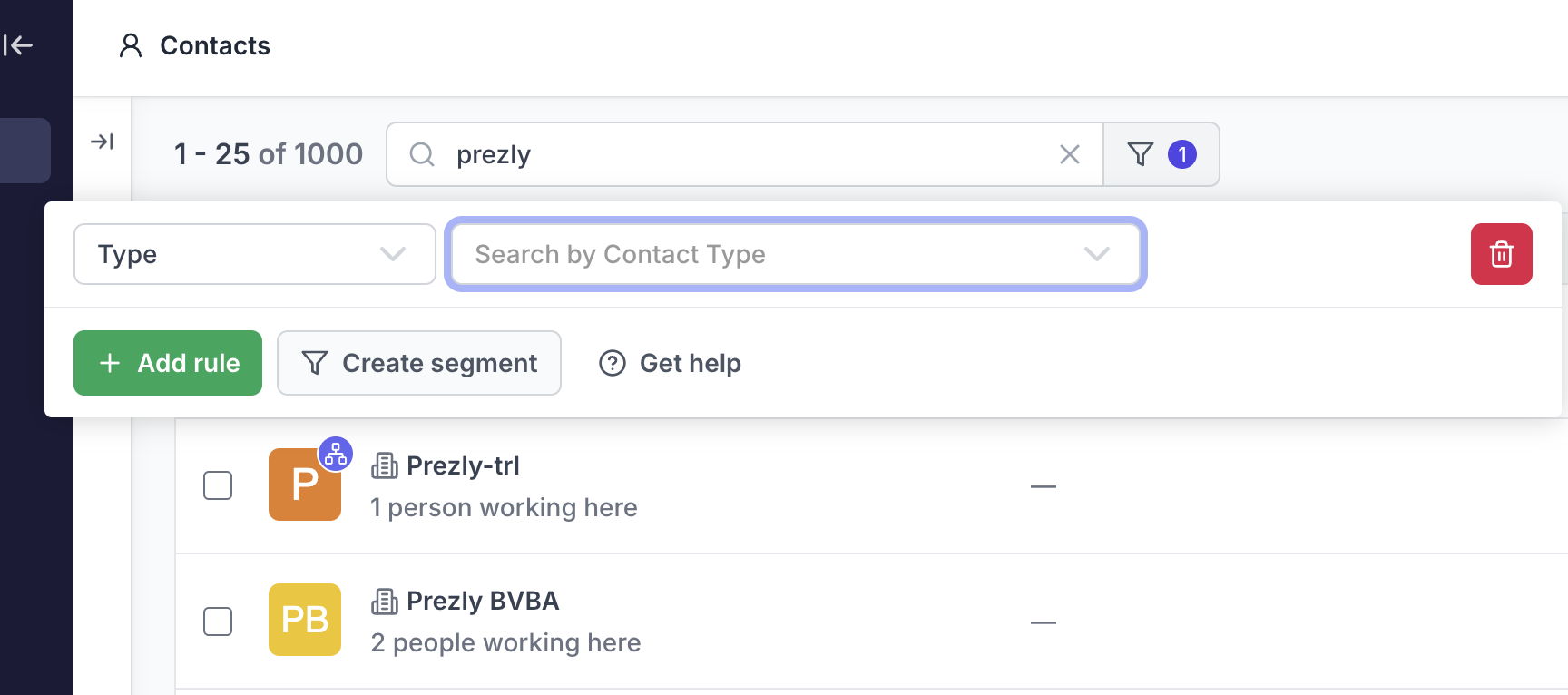
One thing that can happen from time to time is, if certain pieces of contact information are missing from your initial import, the system might think that you are uploading organization-type contacts, when in fact you are uploading person-type contacts – or vice versa.
Luckily, preventing these kinds of mix-ups is easy!
When importing contacts, simply include a column called "Type" in your spreadsheet and populate it with the word "Person" or "Organization" depending on what type of contacts you're uploading.
Use this Excel template as a guide.