Contact status icons
What these mean and why they appear
Prezly uses icons to bring certain contacts to your attention. You might notice these while scrolling through your CRM, or when visiting a contact profile page.

This icon indicates you can no longer send an email to the contact as they have unsubscribed from your site/s.

This icon appears when a Campaign or Pitch you sent to the contact's email has bounced.

We've configured the Prezly system to search for and flag contacts that may duplicate entries.
Unsubscribed or bounced email addresses will not be able to receive any of your emails, while duplicate contacts must either be 'Merged' or confirmed as 'Not a duplicate' before you can send emails to them again.
To search for contacts that have this icon, you can use the filter on the Contacts page and use the Bounced, Unsubscribed or Duplicate rules in the Status view.
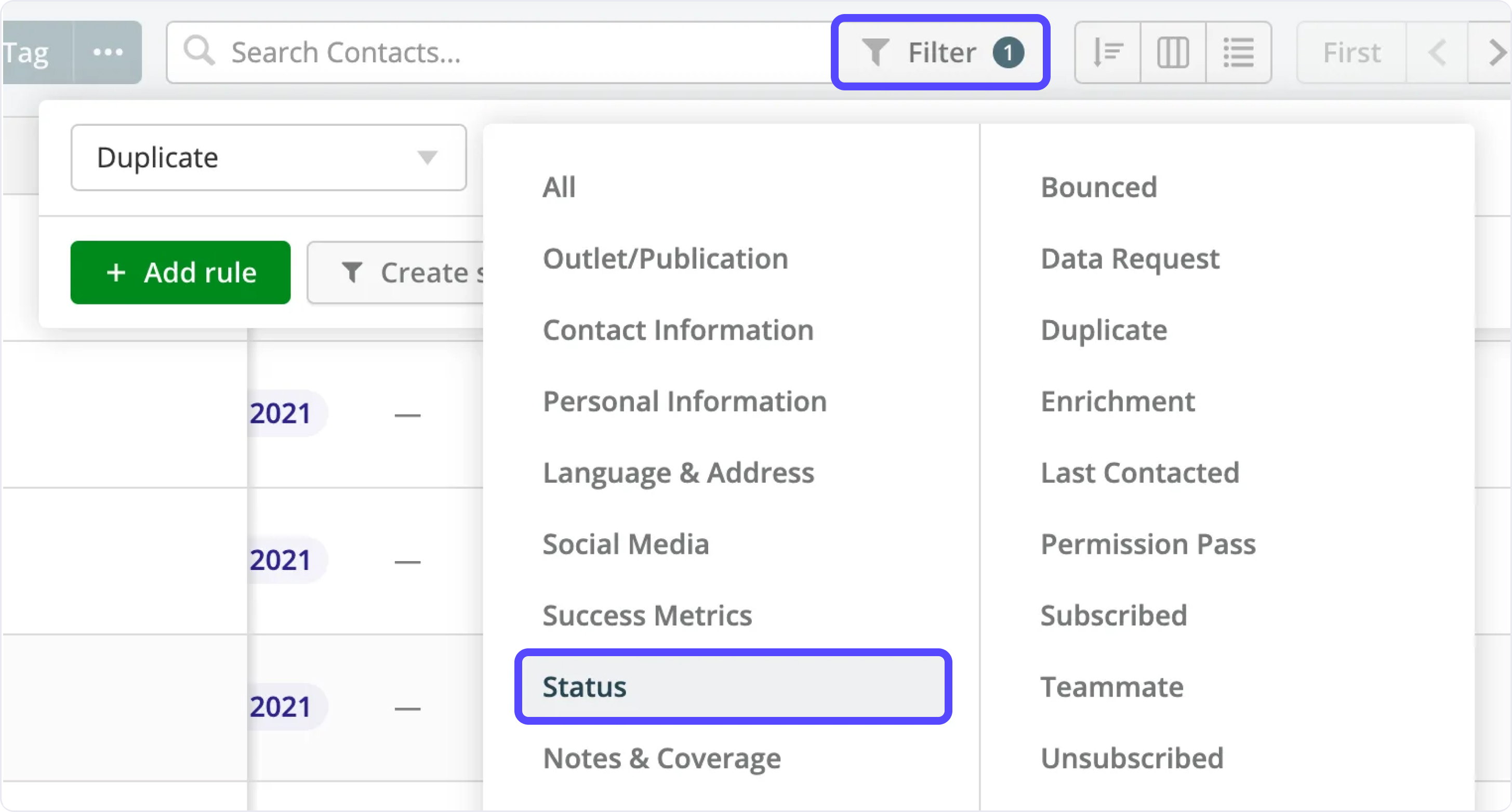

Keeping your contact list up to date can be a real time consumer, which is why Prezly now automatically enriches your organization contacts with additional information. Organizations with discovered enrichment will be marked with a blue star icon.
Head on over to our Changelog article for more details!
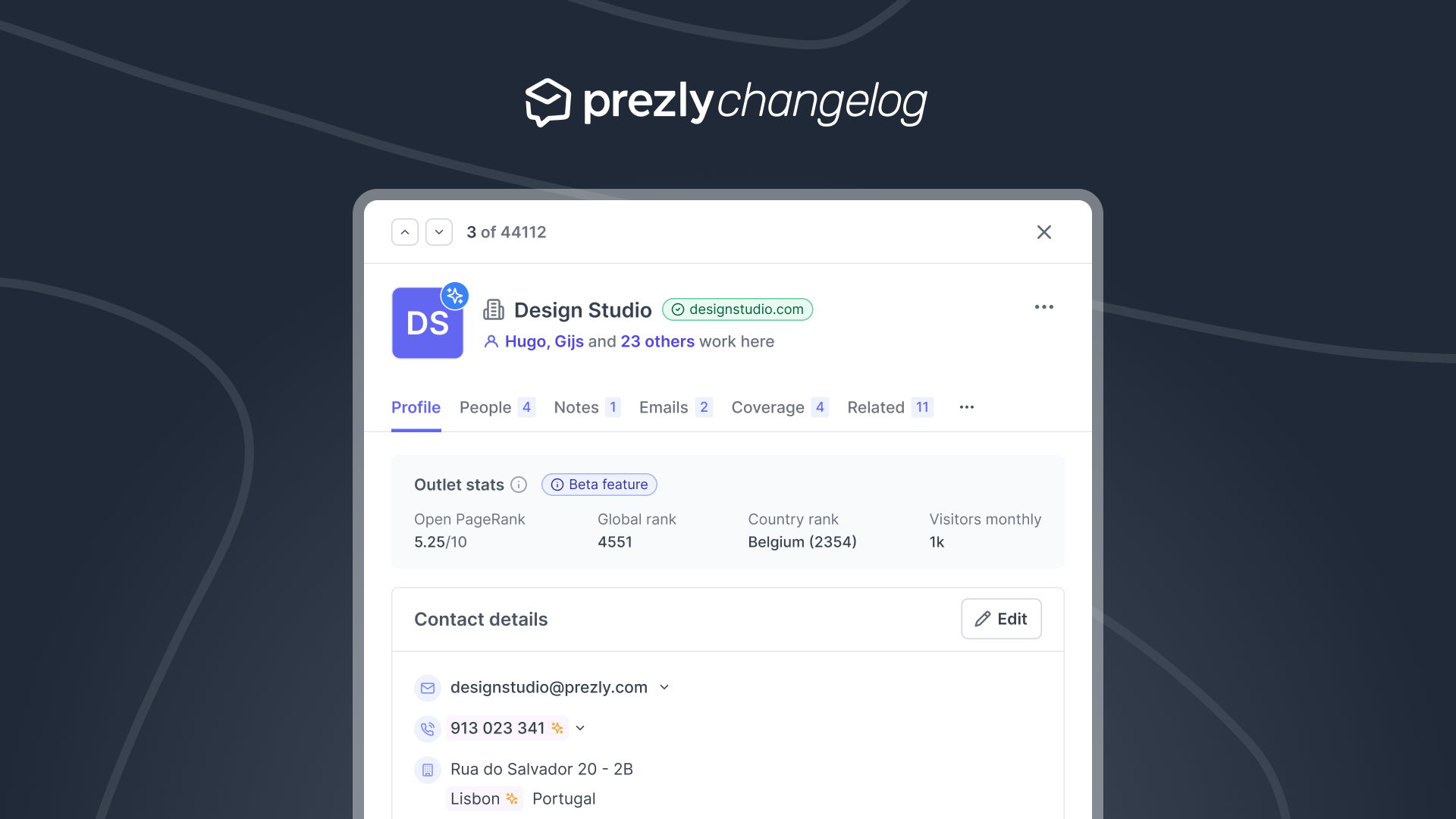
Keeping your contact list up to date can be a real time consumer, which is why Prezly now automatically enriches your organization contacts with additional information.
