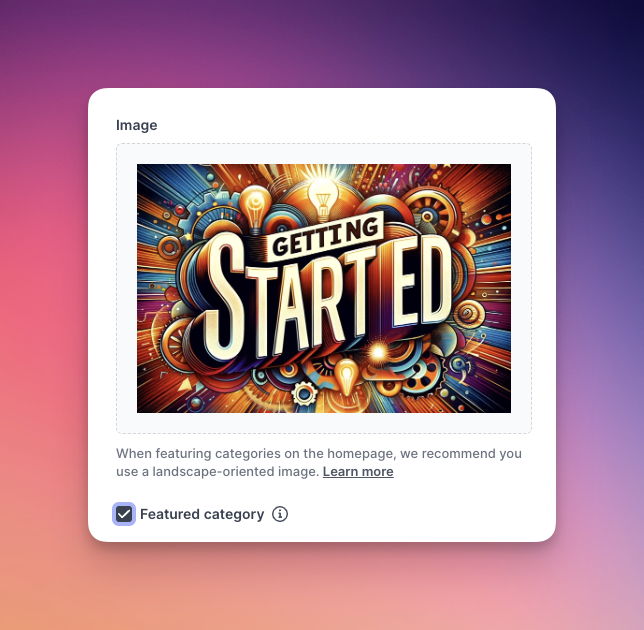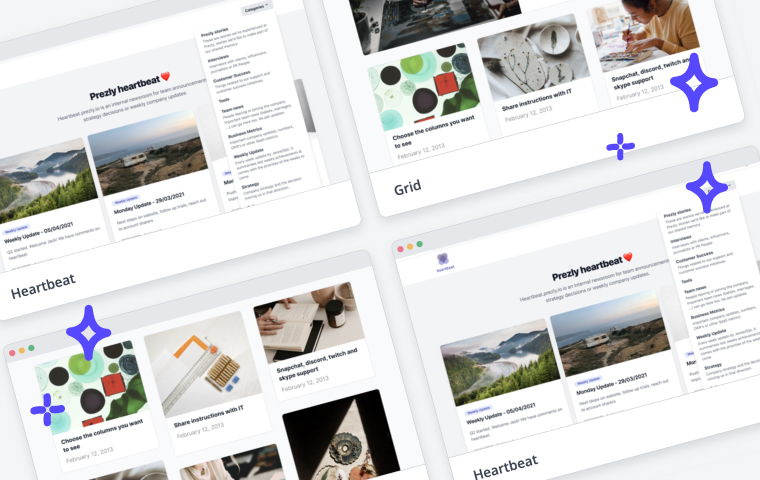New Story editor updates, side navigation release & more
- NEW: Story headers, titles and subtitles are now customizable
- NEW: Collapsible side navigation released to all users
- UPDATED: The Made with Prezly badge
Get a full list of new features and releases, improvements, and bug fixes – all in the Prezly changelog
Previously, the header image, title, and subtitle placeholders were separate fields from the rest of Prezly's story editor.
Now, they are part of the content, which enables you to use additional formatting and positioning options for all three, like centering your title text, or even adjusting the size and alignment of your header image!
"To the left, to the left… everything you own in the box to the left." 👈 👈 🎶
Earlier this month, we released the redesigned version the app's entire main navigation to help users better navigate our tool through a vertical set of options that is quicker and easier to scan.
The new navigation is also collapsible, giving you the space you need to focus ✨
The new "Made with Prezly" badge design can be seen at the bottom of your sites and stories, as well as in the footers of your email campaigns.
Users who have Prezly accounts on the Premium, Enterprise, and Agency plans are still able white-label their sites if they wish. This can be done on the Prezly branding toggle under the Styling > Branding section of your Site settings.
Our monthly roundups walk you through what's new in Prezly so you can take advantage of all the latest tips and new feature releases.
Got any feedback or questions? Go all out – we want to hear it all! 👇