Site customization improvements
Color customization and presets, a better font choice and layout improvements in Bea
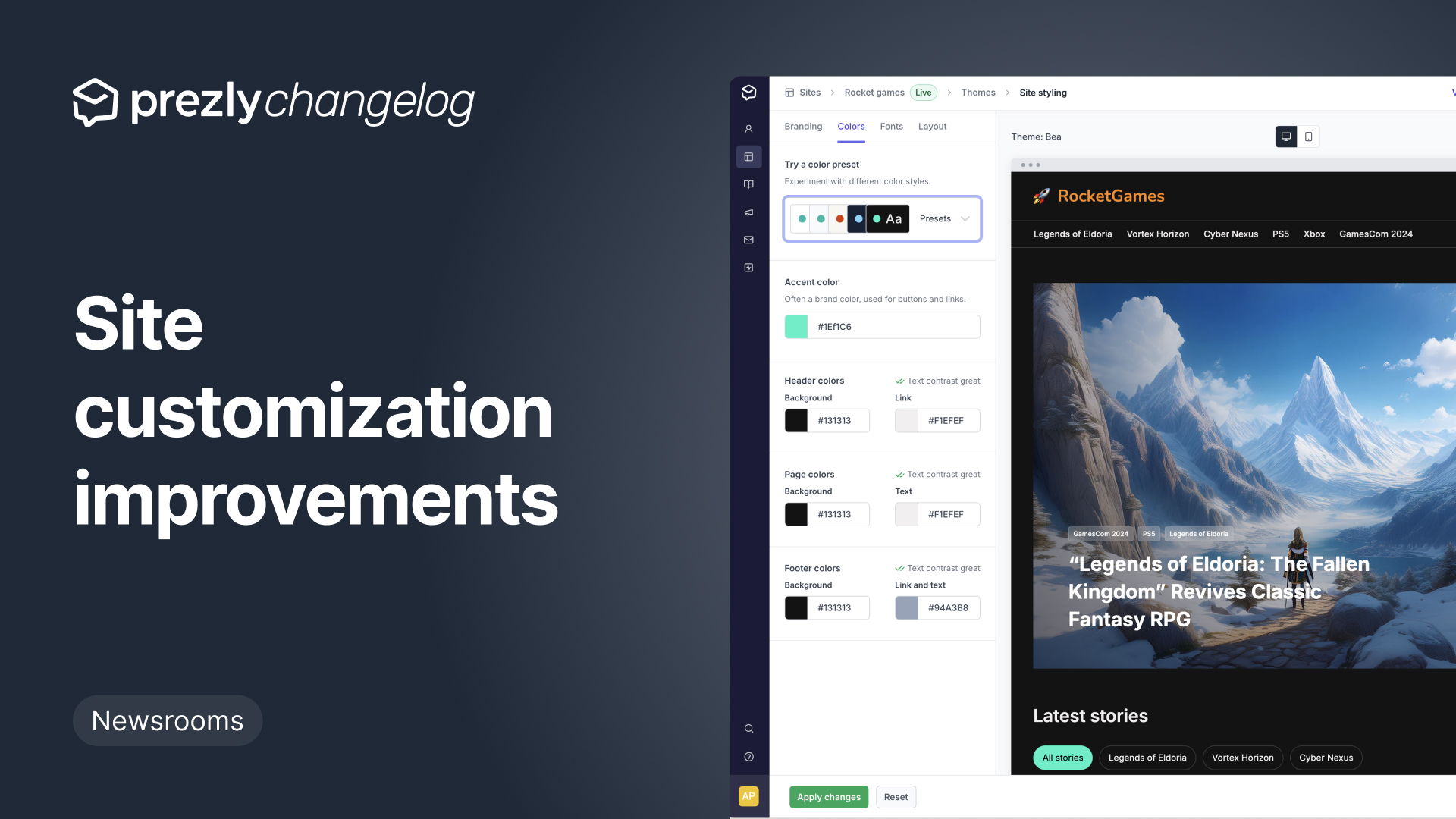
For a long time, our site themes have had differing styles and customization options, meaning you could only use certain options in specific themes. Today's update changes that.
Now you can access more customization options than ever before in Bea, our most popular theme, giving you more freedom to control how your site feels.
Improvements include:
- Color presets (Colors panel)
- Customization of page background and text colors (Colors panel)
- New font choices (Fonts panel)
- A new boxed story card option (Layout panel)
- Addition of inline category navigation (Layout panel)
- A full width hero story on the homepage (Layout panel)
These live inside the site styling page that you can access via your site dashboard.
We've added several color presets to get you started. After choosing a preset, you can tweak the colors to match your brand vision.
In Bea you can now customize page and footer background and text colors to match your brand. We've also added a text contrast checker so you can ensure you are choosing an accessible color combination.
Visit the Fonts tab to choose your site fonts. These are organized by style: classic & simple, editorial & contemporary, formal & luxury and quirky & playful to help you find a font that feels right for your brand.
You can now choose a boxed story card option in Bea.
If you want to show your site categories at all times as secondary navigation items at the top of your site, now you can! This is an alternative to the featured category dropdown.
Make your latest story shine with a full width hero story homepage option (works best with visual story images).
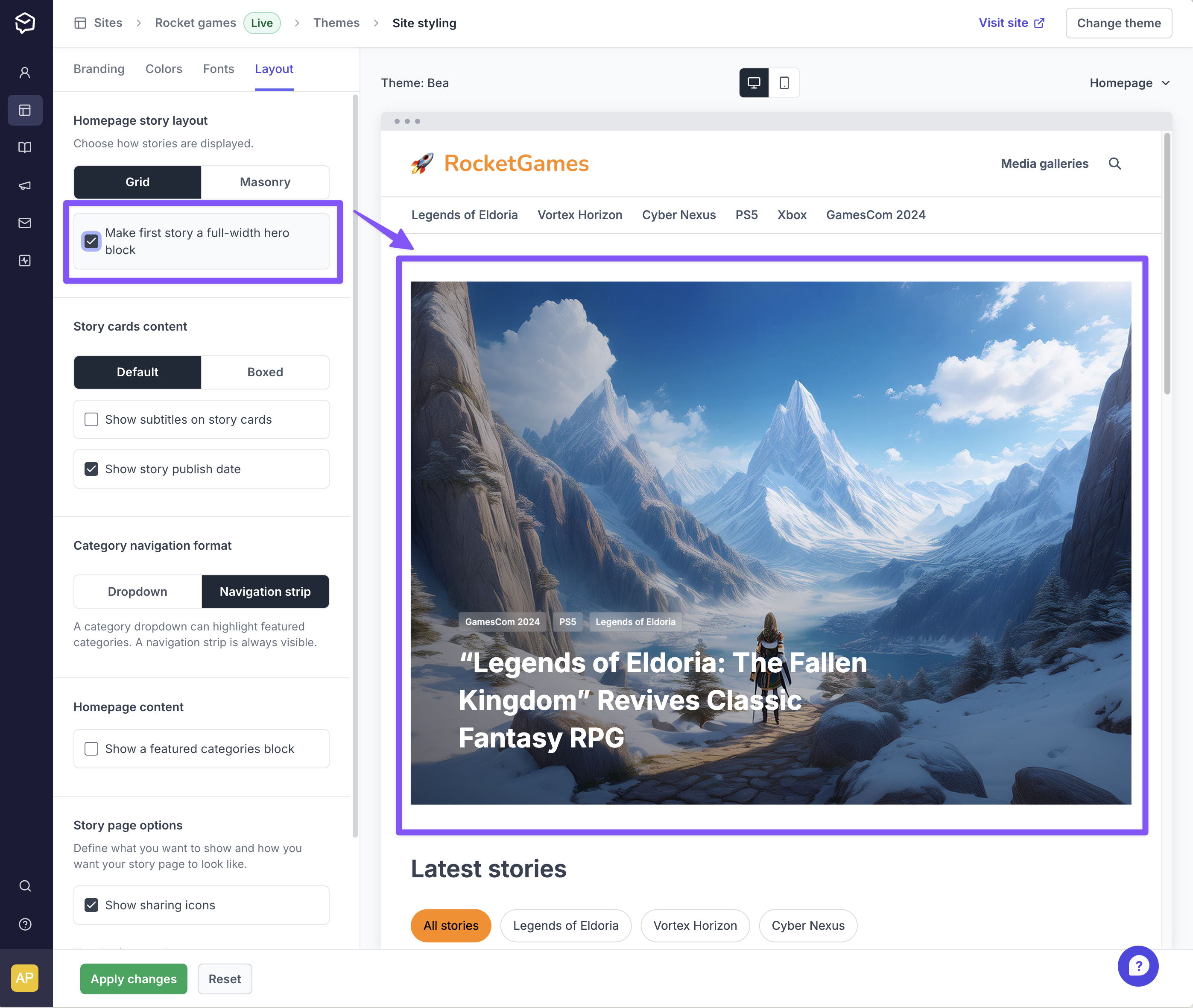
If you prefer a video overview, check out the below video:
We're always looking to improve the site/newsroom experience, so welcome feedback. You can reach us through the usual support channels :)
Join 500+ PR teams already loving Prezly
Take the stress out of contact management and distribution with a dedicated outreach CRM that your whole team can use.
![[browser] Access site styling from the site dashboard. [browser] Access site styling from the site dashboard.](https://cdn.uc.assets.prezly.com/50d37b58-bd67-4c1d-a1e6-6636f52f2b46/-/format/auto/CleanShot%202024-08-23%20at%2010.20.31%402x.png)
![[browser] Customize colors for header page and footer. [browser] Customize colors for header page and footer.](https://cdn.uc.assets.prezly.com/8321307e-74d6-467c-bf29-6d277c573a7f/-/format/auto/CleanShot%202024-08-23%20at%2010.29.21%402x.png)
![[browser] New fonts tab. [browser] New fonts tab.](https://cdn.uc.assets.prezly.com/4bbd2a2b-7be7-4223-a4e8-388be952b45a/-/format/auto/CleanShot%202024-08-23%20at%2010.30.32%402x.png)
![[browser] boxed story card option [browser] boxed story card option](https://cdn.uc.assets.prezly.com/e21065b3-8d6e-4397-8b70-cf15dd8bc254/-/format/auto/CleanShot%202024-08-23%20at%2010.32.04%402x.png)
![[browser] inline category navigation [browser] inline category navigation](https://cdn.uc.assets.prezly.com/2577ff65-ece5-49be-b4be-1e58f212aa23/-/format/auto/CleanShot%202024-08-23%20at%2010.33.23%402x.png)



