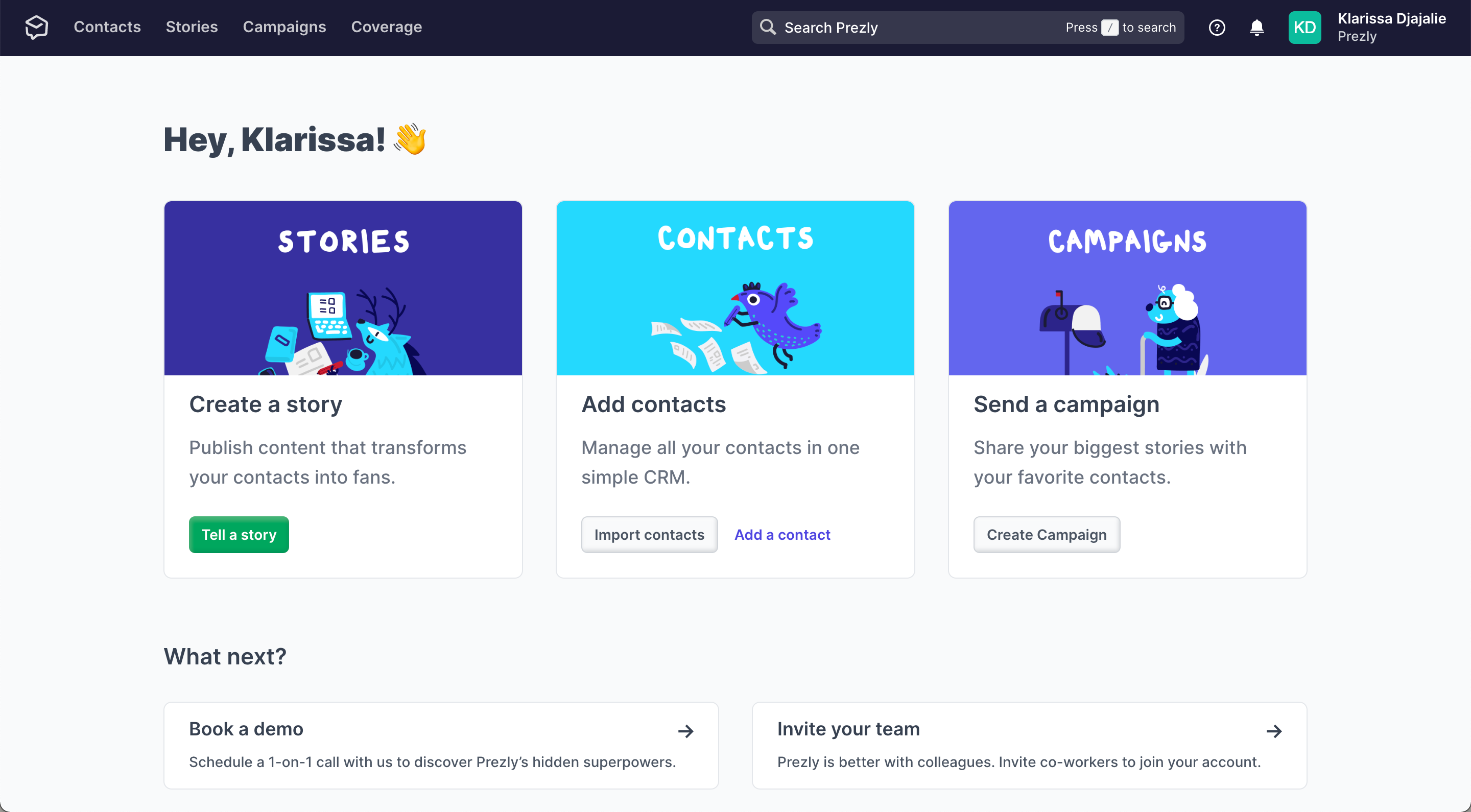Latest product updates
New layout for stories + other fixes & improvements
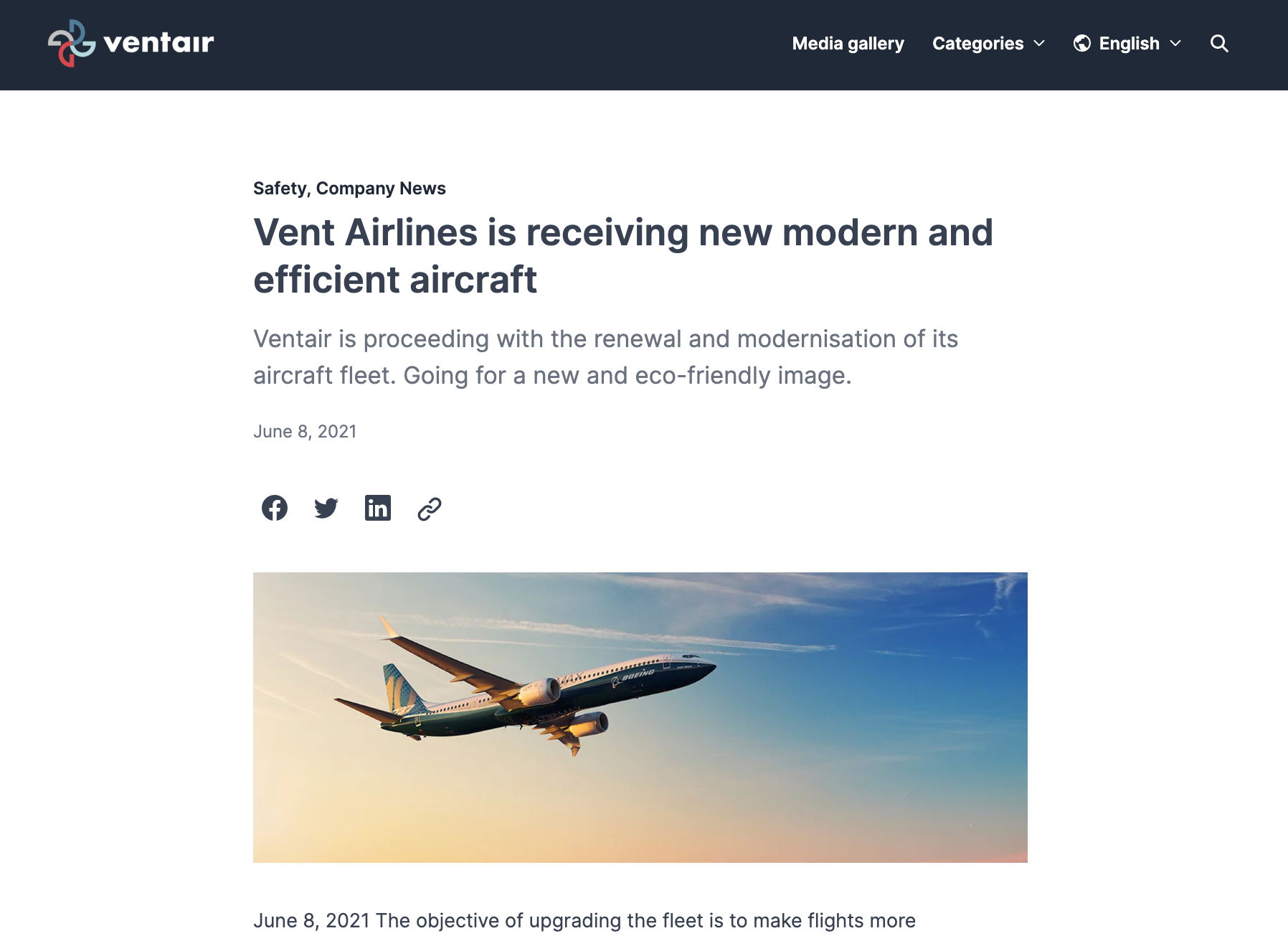
When stories are previewed or published, the header image is now displayed below the title, subtitle, and publish date (if this is switched on in your Themes settings). This update helps you make sure that stories' titles and subtitles are not hidden by header images, and saves your visitors time on having to scroll down to start reading!
Testing phase: Adding Tables to Stories + other fixes & improvements
Get product updates directly in your inbox!
Subscribe, be the first to know about new feature releases, product enhancements, design updates, and bug fixes.

A new design for the published story modal + other fixes and improvements
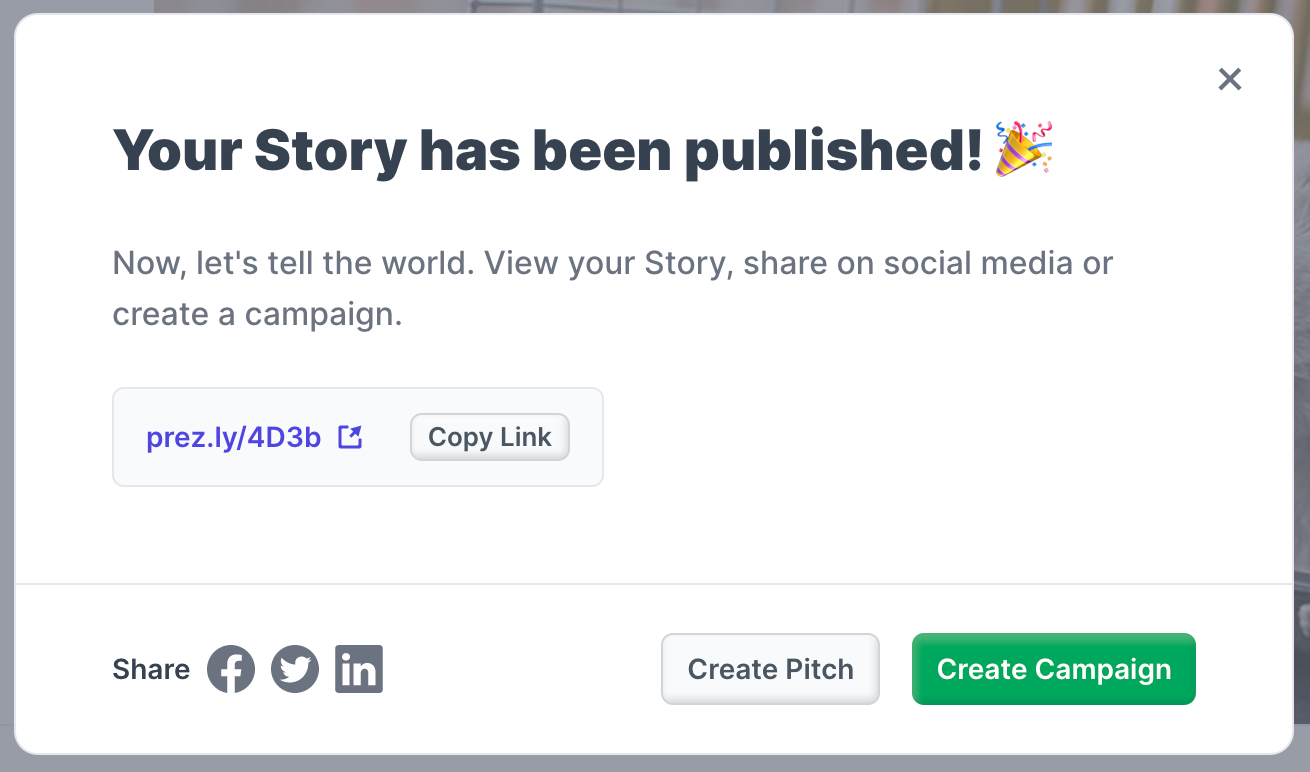
We've updated the UI of the 'Your story has been published' modal that appears as an overlay on the story editor as soon as a story is published. The new version of the modal has an X button, allowing users to close the modal, as well as an updated description that adds more emphasis on creating a campaign, while also giving users the option to create a pitch with the story.
Reordering newsroom categories is available for newer themes + other fixes and improvements
Introducing: The Lena theme
We’ve just released another new theme!
Meet Lena, the latest of our new generation of newsroom themes, featuring a responsive design that gives image-centric newsrooms with multiple categories that extra oomph.
Join 500+ PR teams already loving Prezly
Take the stress out of contact management and distribution with a dedicated outreach CRM that your whole team can use.