New story features in Prezly
Choose which social media sharing icons appear in your stories, allow readers to download your story as a PDF, and more.
You've asked, and we've listened! Many of you requested more sharing options and additional features for story pages in your sites and newsrooms, so we made it happen.
Go to Site settings → Site styling to toggle these new features on or off!
Previously, you could only share stories to Facebook, X (formerly Twitter), and LinkedIn. We know that different audiences engage on different platforms, so we’ve expanded your options!
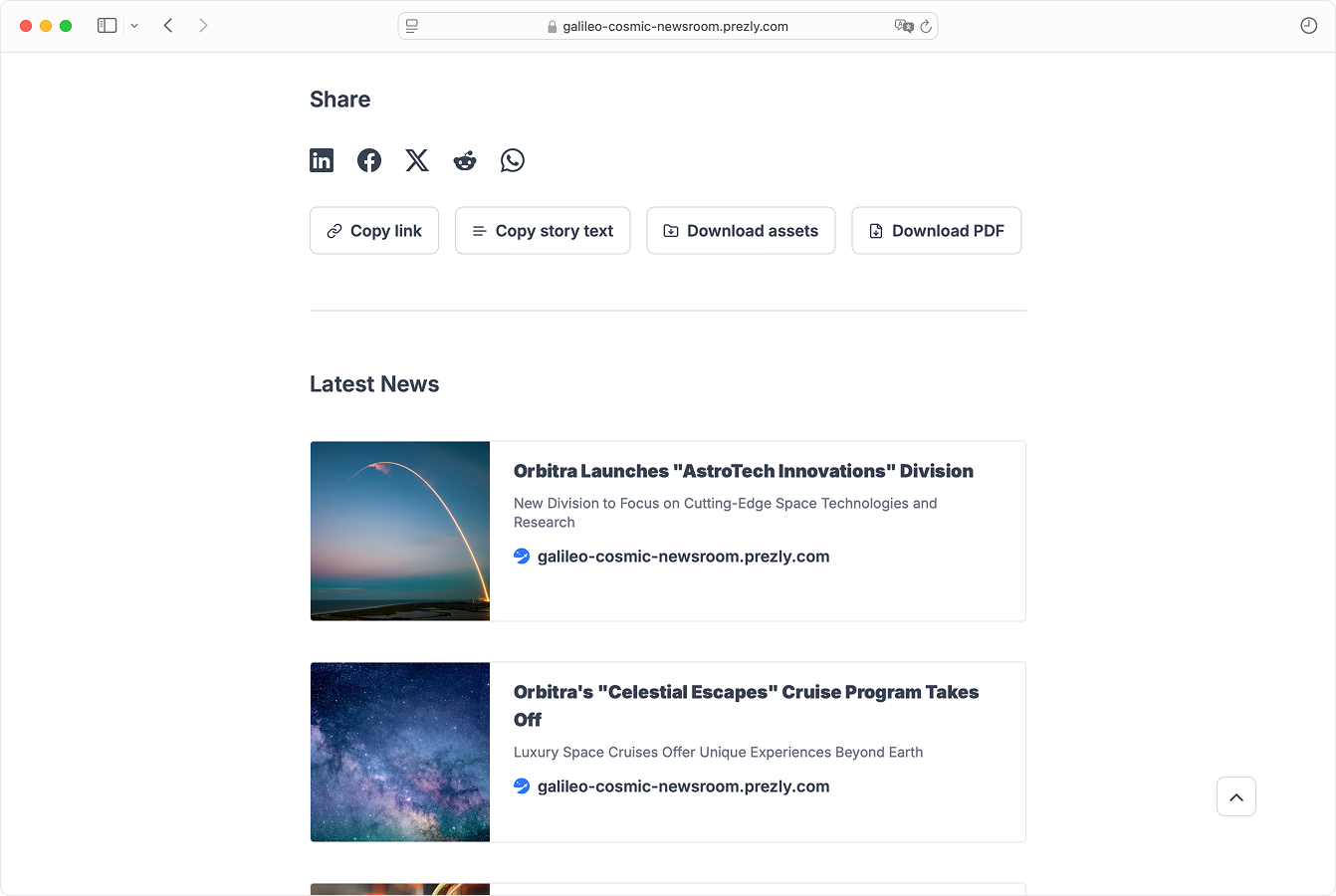
Now, your visitors will also be able to share your story on:
- Bluesky
- Threads
- Mastodon
- Messenger
- Telegram
To improve engagement and accessibility, we’ve added a few new options right on the story page. These will make it easier for visitors to interact with your content, share it more effectively, and save key information for later.
Now, visitors to your site will be able to:
- Copy link to story – This feature already existed and lets visitors copy the story URL
- 🆕 Copy story text – Copies the entire story text so visitors can easily save or share it
- 🆕 Download assets – Allows visitors to download all images, videos, and attachments in one click
- 🆕 Download PDF – Visitors can download the story as a PDF file
To keep visitors engaged and to encourage them to explore more of your content, we’ve added a "Read more" section to the bottom of each story.
This section will automatically display the three latest stories from your sire, making it easier for readers to discover your other content and stay on your site longer – which is great for engagement, and for SEO.
Go to Site settings → Site styling to toggle these new features on or off!
You can find all these new settings in Site Settings → Site Styling. There’s a new tab called “Story” in the left side-panel, where you can:
- Manage header image placement – This option was previously under the "Layout" tab
- Choose social sharing options – Pick which social media platforms to show or hide using checkboxes
- Decide where social icons appear – You can place them at the top (below the story title) or at the bottom in a new “Share” section
- Select story actions – Enable or disable options like copying text, downloading assets, or saving as a PDF
- Turn on the "Latest stories" section – Show the three latest stories at the bottom of each story page
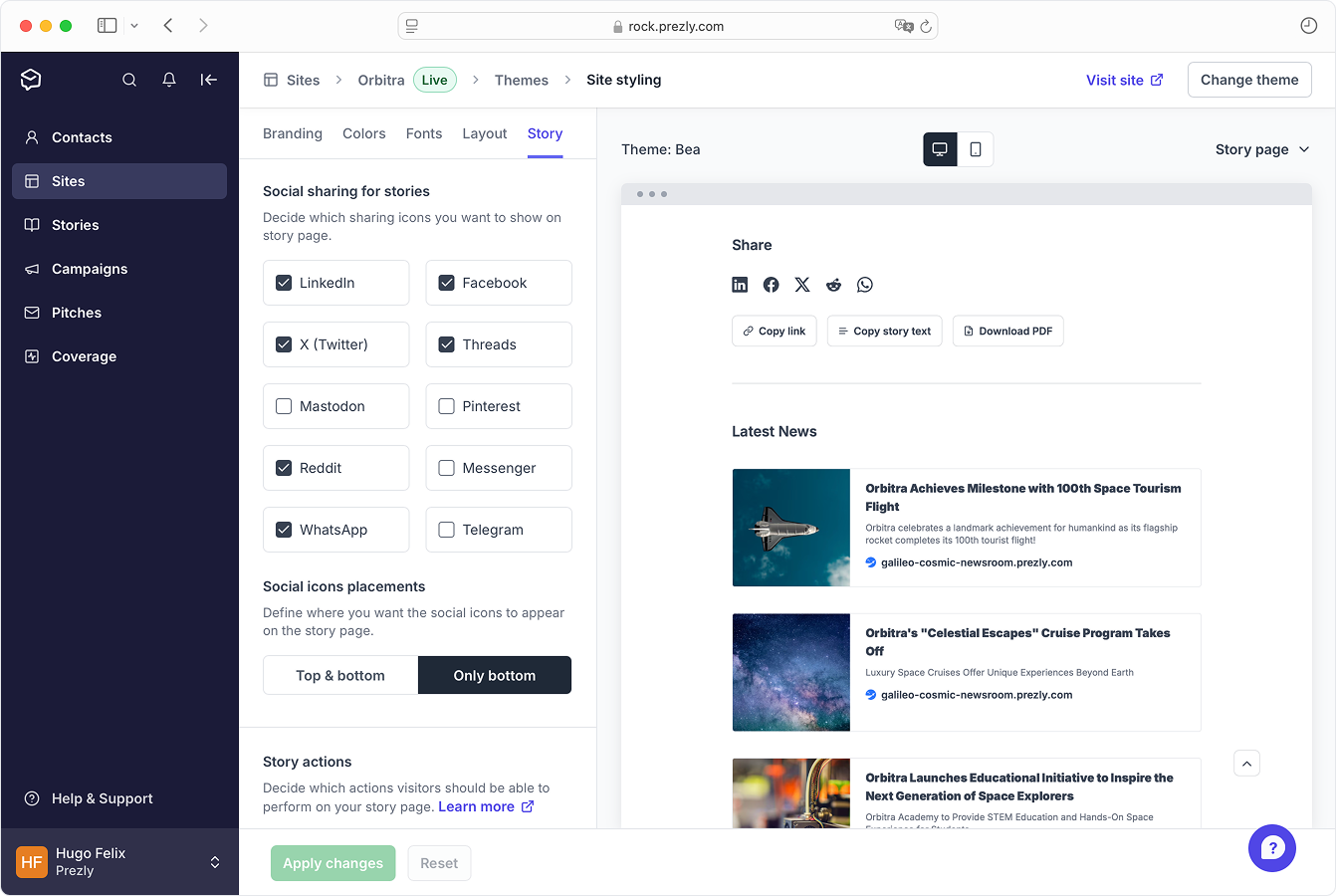
These updates are available to all Prezly users and will be automatically enabled for new users and those who have specifically requested these features.
If you are an existing user and want to use these new options, you can turn them on manually in by going to Site settings → Site styling.
We hope these new features help you get even more out of Prezly. If you have any doubts, questions or feedback for us, feel free to reach out via any of our channels, we'll be more than happy to chat :)
Have a great day, and we look forward to hearing from you! 👋
Join 500+ PR teams already loving Prezly
Take the stress out of contact management and distribution with a dedicated outreach CRM that your whole team can use.


