Better email personalization, link insertion, and unsubscribe options
This time, we’re introducing some improvements to the way you personalize your emails and how your links work!
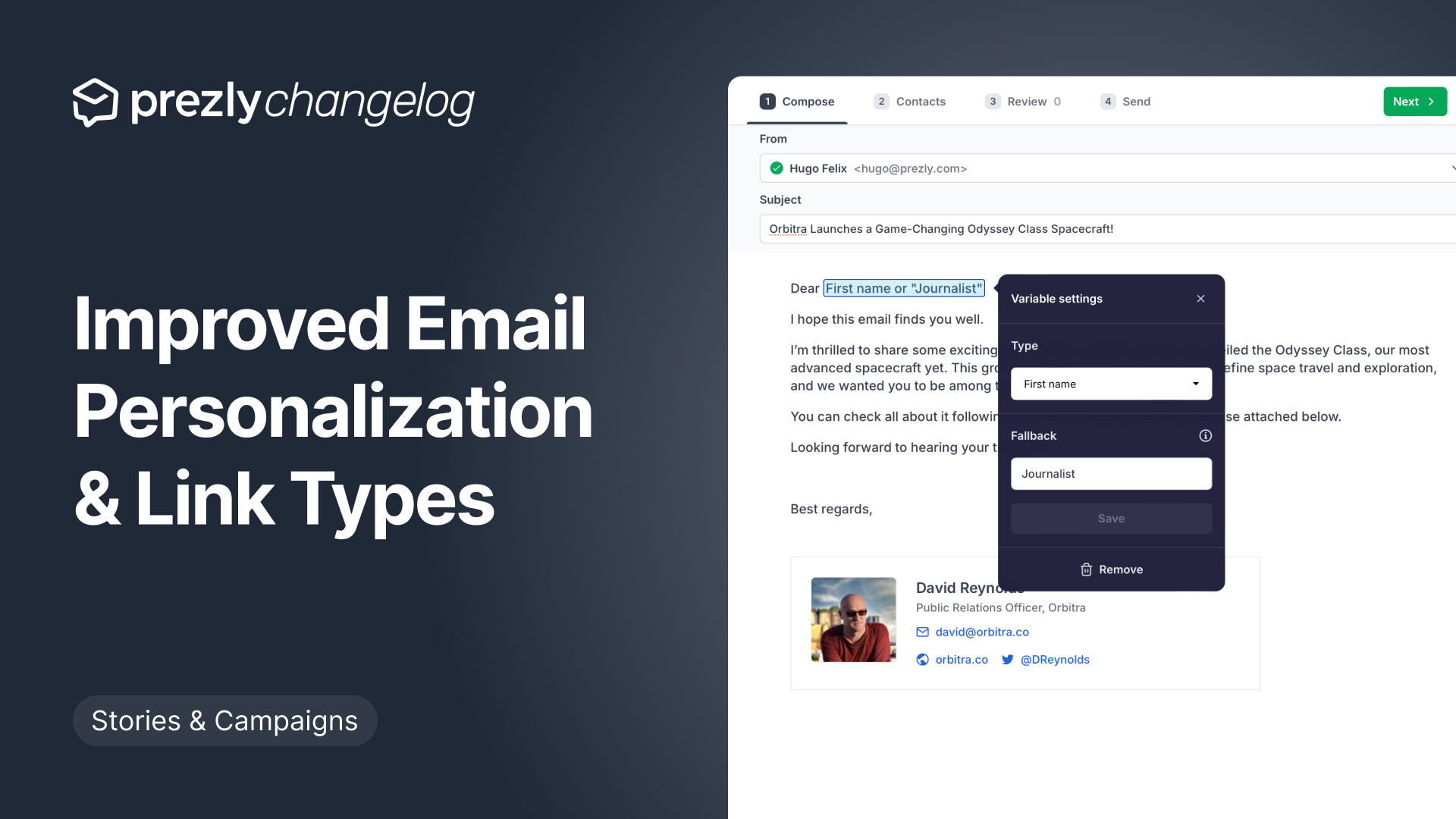
Dynamic content is text that changes based on the recipient’s data (you might know this function as "mail-merge"). Dynamic content allows you to personalize your email campaigns with details like the recipient's first name.
To use dynamic content, open your campaign editor, and type [%] on a new line. This opens the dynamic content options. From here, you can select what dynamic content to use:
- First name
- Last name
- Full name
- Salutation
All of these fields can be defined for each contact in your CRM.
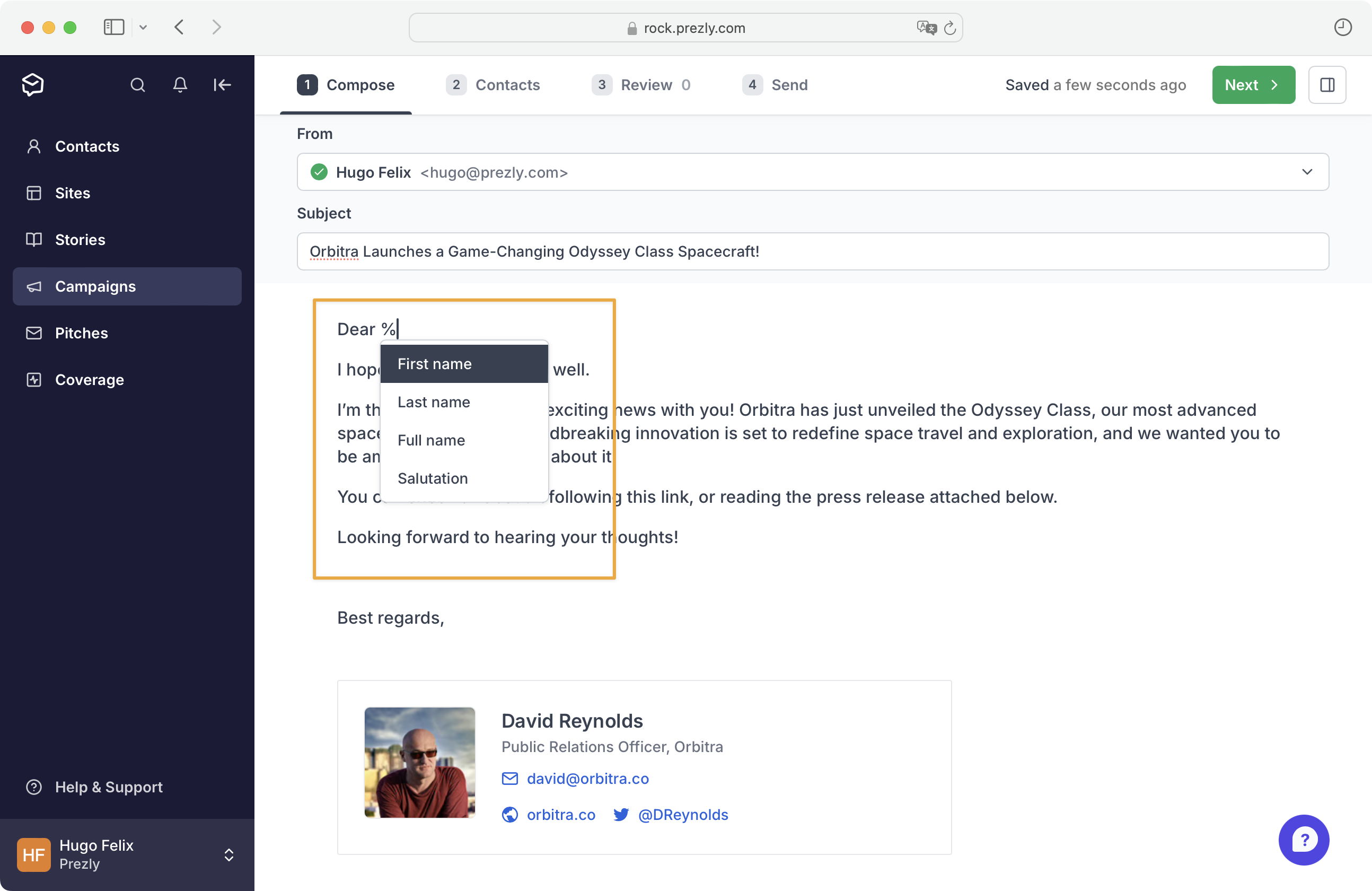
Although dynamic content has been available in Prezly for years, few people knew about it. Well, now you know!
Now, for the feature update.
Today, we are introducing fallbacks for those dynamic content options. You can now define what text you want to show if the dynamic field is not available for one (or more) of your email recipients.
Here’s a good example of a fallback being used:
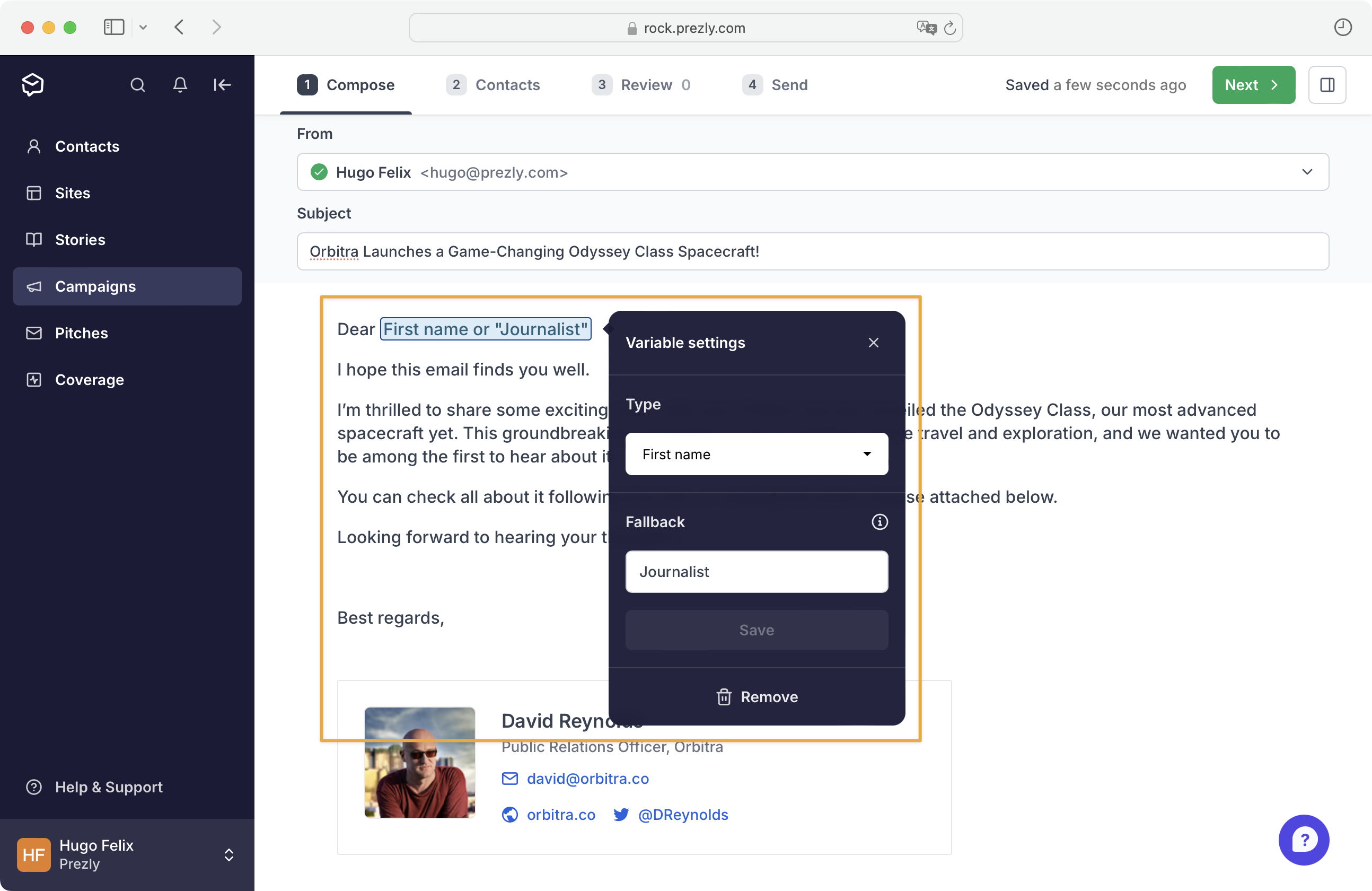
You are probably not aware of this (we know you are not based on usage data), but you can also add dynamic content to your stories. Currently, only %publication-date% is possible, which inserts the story's publication date, keeping it in line with the publication date you set in your story settings.
Like I said, at the moment, this is the only dynamic content available in stories currently. If you have a wishlist for other dynamic content you'd love to see here, I'd love to hear about it :)
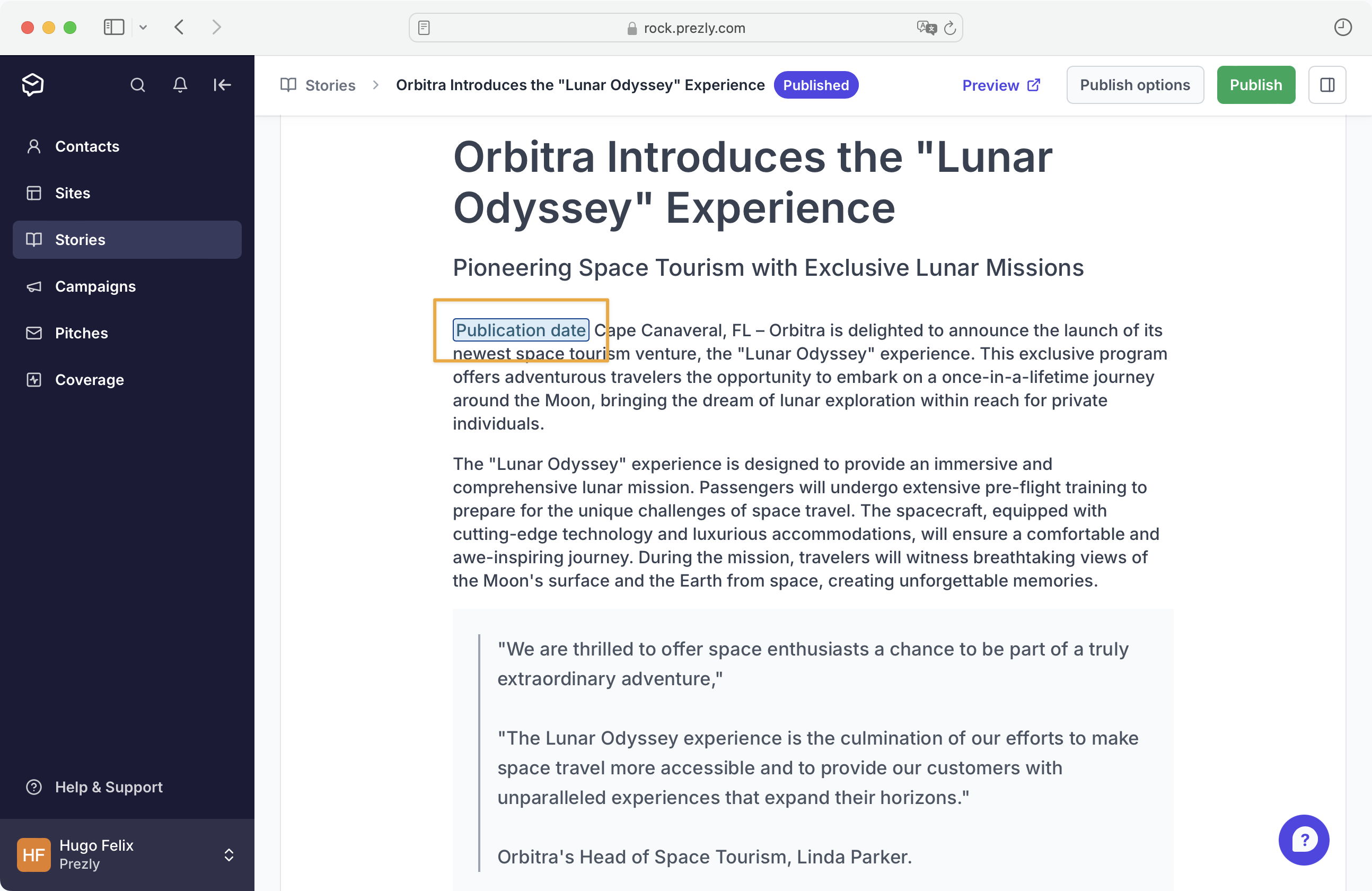
Another thing we are adding in this update is the concept of link types. Now, when you insert a link to your story or campaign, you’ll be presented with the possibility of defining the type of link you are adding:
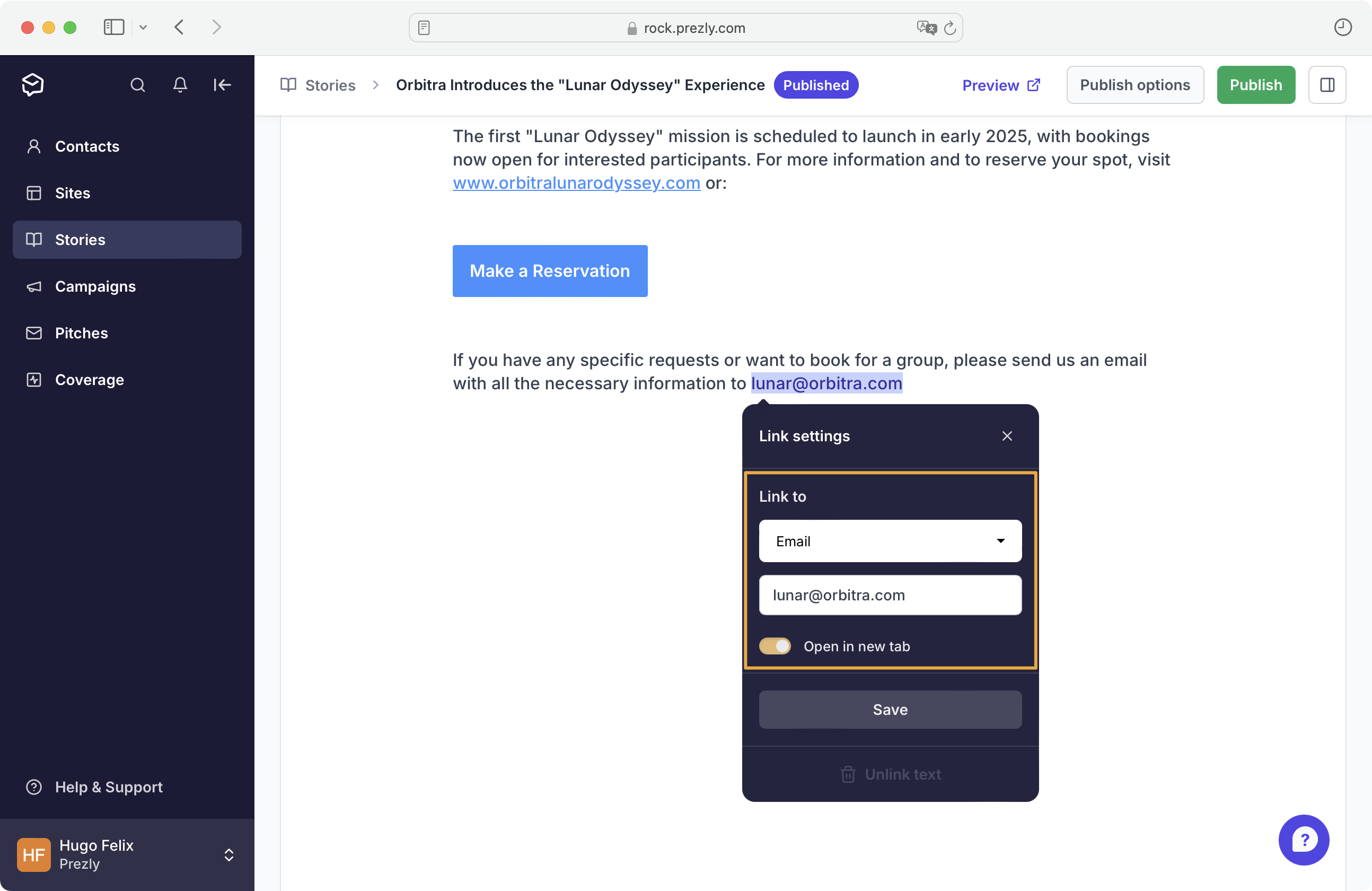
Link types:
- Web (available in stories & campaigns)
- Allows you to paste a normal URL
- Email (available in stories & campaigns)
- Links to a provided email
- Common links (only available in campaigns)
- Link to unsubscribe
- Link to Prezly story
Hopefully, this will make it faster for you to add links, and your writing experience better. Additionally, we will keep working on adding more link types in the future, so expect more updates around this.
That’s it for today!
Have a great week and enjoy the new features 👋
Join 500+ PR teams already loving Prezly
Take the stress out of contact management and distribution with a dedicated outreach CRM that your whole team can use.


