Feature Insights: hub rooms - How oona uses hub rooms to organize content
Comms Manager Manon Gerlo explains how she uses hub rooms to make it easier for journalists to use her content
In practice, a hub room is very similar to a normal newsroom, only instead of being populated by about a particular brand, each card links to that brand's newsroom.
The hub room you can see here was set up by comms and PR agency oona, one of Prezly's power users:
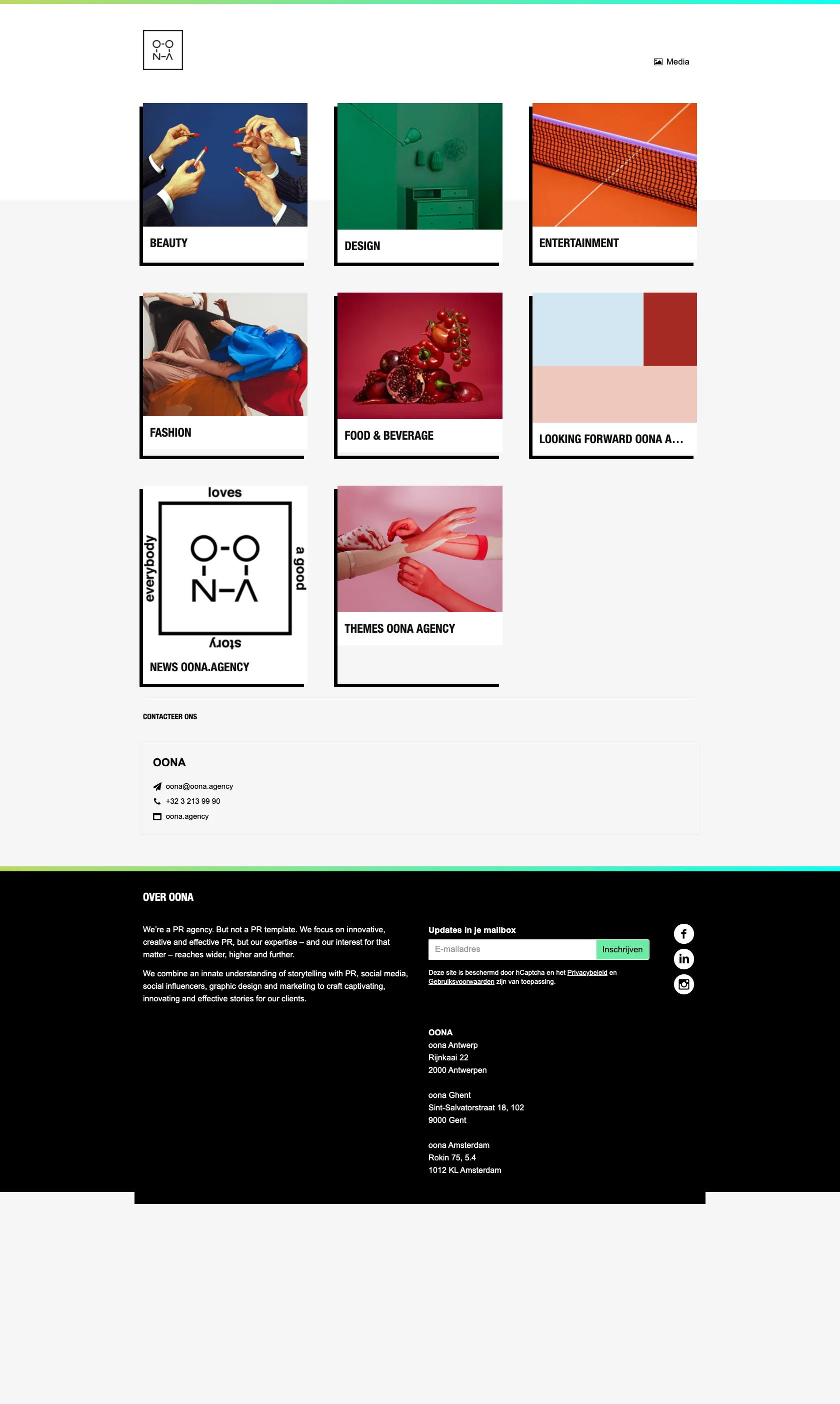
In fact, there's something really unique in the way oona uses its hub rooms, so I spoke with Manon Gerlo, one of the agency's genius comms managers, to dig a bit deeper.
"It gives you an overview in one blink of all the different categories we’re specialized in," says Manon.
"It’s really easy to have different hubs and different categories under which we can categorize our clients, so I think it gives a good overview of the different fields of play, from beauty, design, entertainment, and then we can categorize clients in those hub rooms. It really gives a clear overview and it's not a mix of everything together, so I think that's the main advantage of those hub rooms."
As well as categorizing by industry, Oona uses hub rooms to group together Stories from different clients by themes, like "haircare" or "Valentine's Day", making it easy for journalists to find Stories relevant to them.
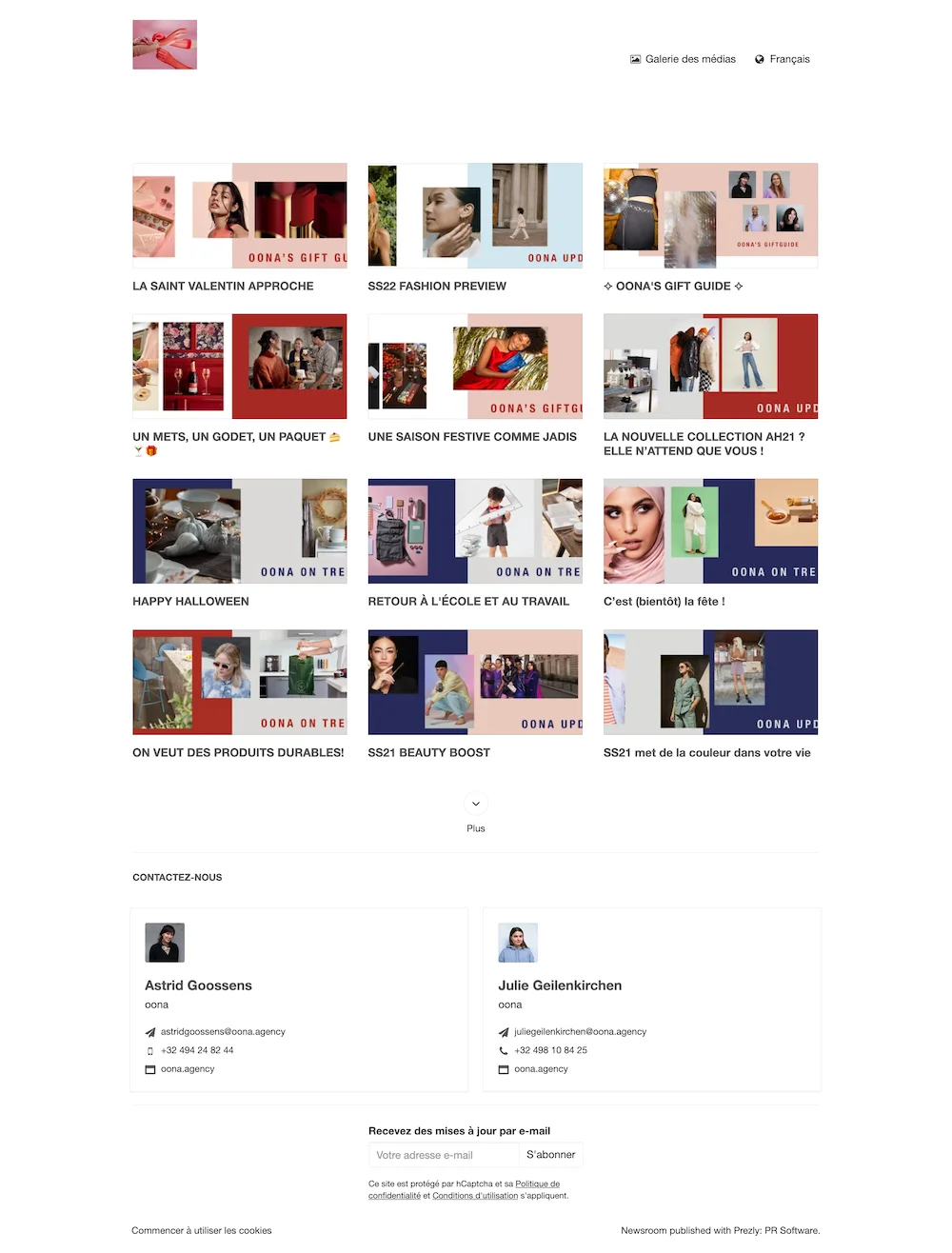
And by organizing all their clients within a single hub, Oona has also created a real-time portfolio of their work, which can come in handy when pitching new clients.
"It’s really easy to create a new hub room. I think Prezly, in the beginning, they really helped us set it up, but I think it’s something anyone can do, so it’s not that hard," says Manon.
But the #1 advice Manon has for anyone launching their own hub room is to always, always think about who is going to be using it.
"I think you should really think in terms of who's using the hub rooms, like in our example it's journalists, so you should also talk to the people who're using it and see what is the most interesting setup for them.
"In our case, you have journalists who are specialized in different topics, so you should think about how can we make it easy for them to find the content they’re looking for."
That's it for hub rooms! If you want to give them a go for yourself, message our team and we'll be happy to get you set up.
Please note: the hub rooms feature is currently only available under Prezly's Premium Plan.


