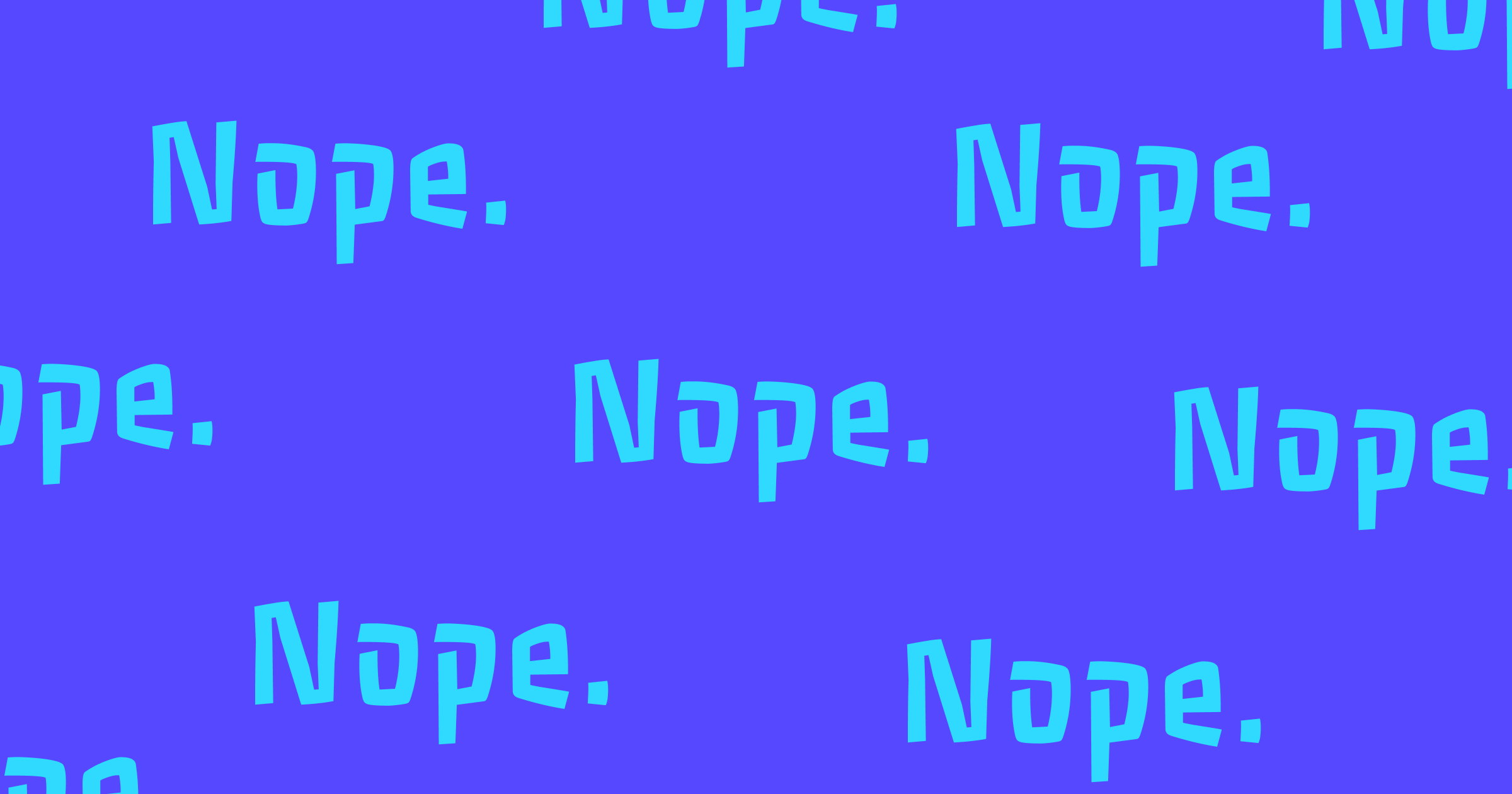Should press releases have images & video? Best practices (with examples)
Struggling to make your press releases pop? You’re not alone.
Visual content has become a PR essential, yet many PR professionals still lean heavily on text-based news releases and pitch emails. Transitioning to a more visual approach can feel overwhelming – but it doesn’t have to be.
This guide breaks down everything you need to know about creating multimedia press releases, from types of visuals to DIY tools and outsourcing tips.
Here’s what’s coming up:
- The main types of visual content for PR
- Best practices for using visuals effectively
- Affordable DIY tools to get you started
- Tips for outsourcing content creation
There are many reasons to include visual content in your multimedia press releases, but the biggest by far is that visual content gets shared more. A lot more.
Social media is a big part of this trend. (See also, how to write a social media press release.)
Visual content boosts engagement – Facebook social posts with images get 53% more likes and 104% more comments than those without.
Tweets with images are nearly twice as likely to be retweeted, increasing the reach of your message.
And content with compelling images gets 94% more views than content without. Press releases with visuals see up to 9.7x more views than plain-text releases.
Journalists prefer press releases with visuals, which increase the chances of coverage.
Studies show content with visuals converts more effectively, leading to higher interest and better media pickup.
Images are the workhorses of visual PR. Easy to use, cheap to obtain, and proven to increase views, adding images to your press releases will drive better results across the board.
Below, the communications team at Brussels Airlines includes images to make their press release more interesting and engaging:

Example: Press contacts front and center
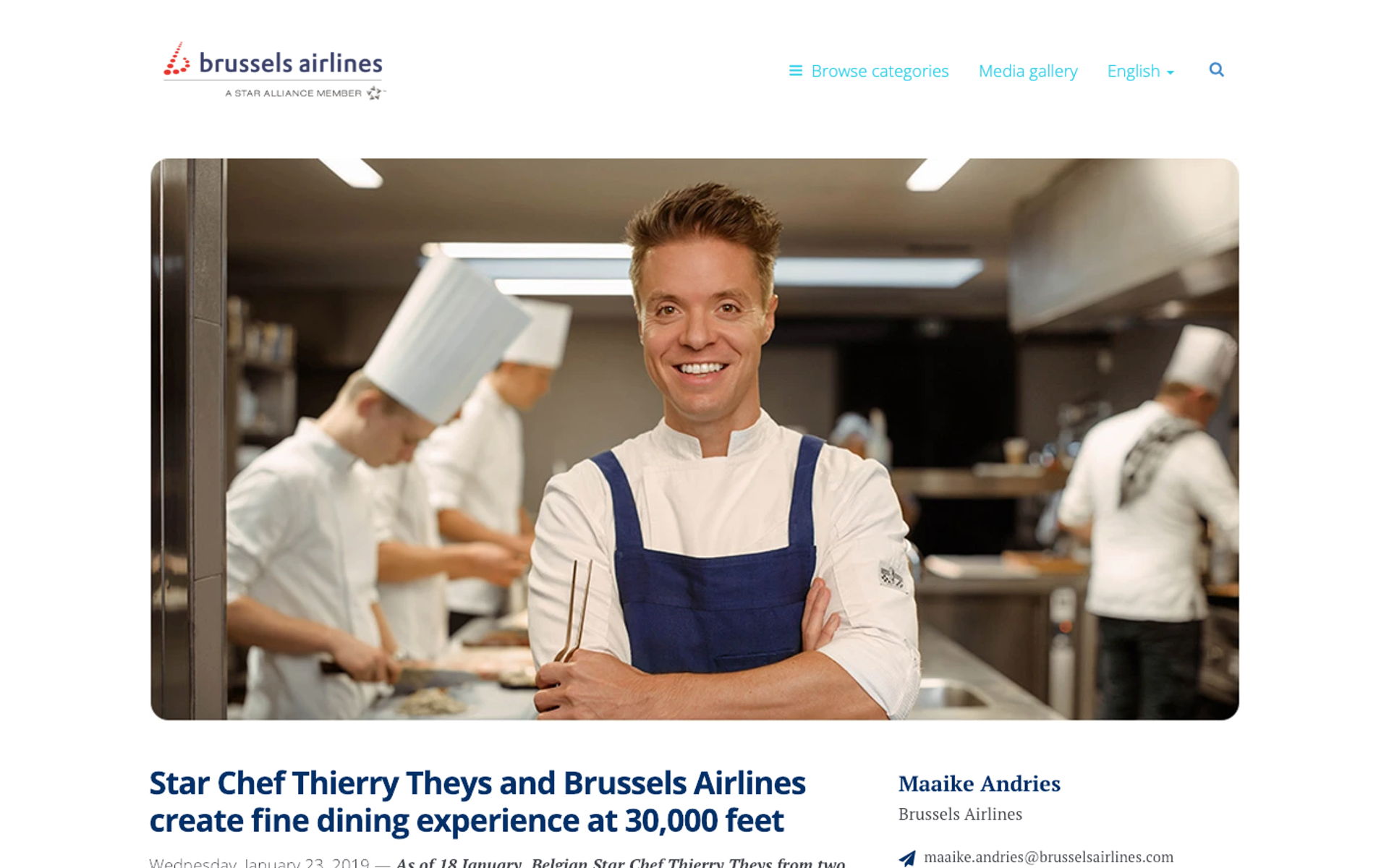
Don’t overwhelm your press release with images. Use them only if they add value to your story, especially for visually-driven topics like product launches. If you don’t have suitable visuals, a logo can be a good alternative.
Avoid using images without permission. Always use your own graphics, stock photos with proper licenses, or seek permission from the original creator to avoid legal and PR issues.
Never send large image attachments via email. Instead, use a press release platform like Prezly that allows for the easy viewing and downloading of high-quality images to prevent inbox clutter.
Many journalists access press releases on their phones. Ensure images are mobile-friendly and load quickly across devices for a smooth user experience.
Select images that complement your narrative, helping to enhance the message and grab attention. Choose visuals that support your key points and make your story more engaging. Learn more about storytelling in business.
Give images descriptive file names and include alt text. This helps journalists and search engines understand the content, improving SEO and making it easier for reporters to use your images.
Don’t be daunted by the time and expense of creating professional videos. An off-the-cuff Instagram video filmed with your smartphone can be just as powerful.
Here are some best practices to help you get the most out of your video content and make it resonate with your key audience.
Videos should be brief and to the point. Avoid overcomplicating the story to keep your audience engaged.
Upload your videos to services like YouTube or Wistia rather than hosting large files on your server. This helps with load speed, SEO, and social sharing.
Videos are great for explaining concepts that are difficult to convey through text alone, like product demos or tutorials.
Videos are one of the most effective ways to engage your audience emotionally, making your message memorable.
For social media platforms like Instagram and TikTok, use vertical video to optimize the viewing experience and improve engagement.
Check out how Lenovo uses video in this press announcement (of course, having Ashton featured in the videos doesn't hurt):

Example: Lenovo names Ashton Kutcher as its newest product engineer
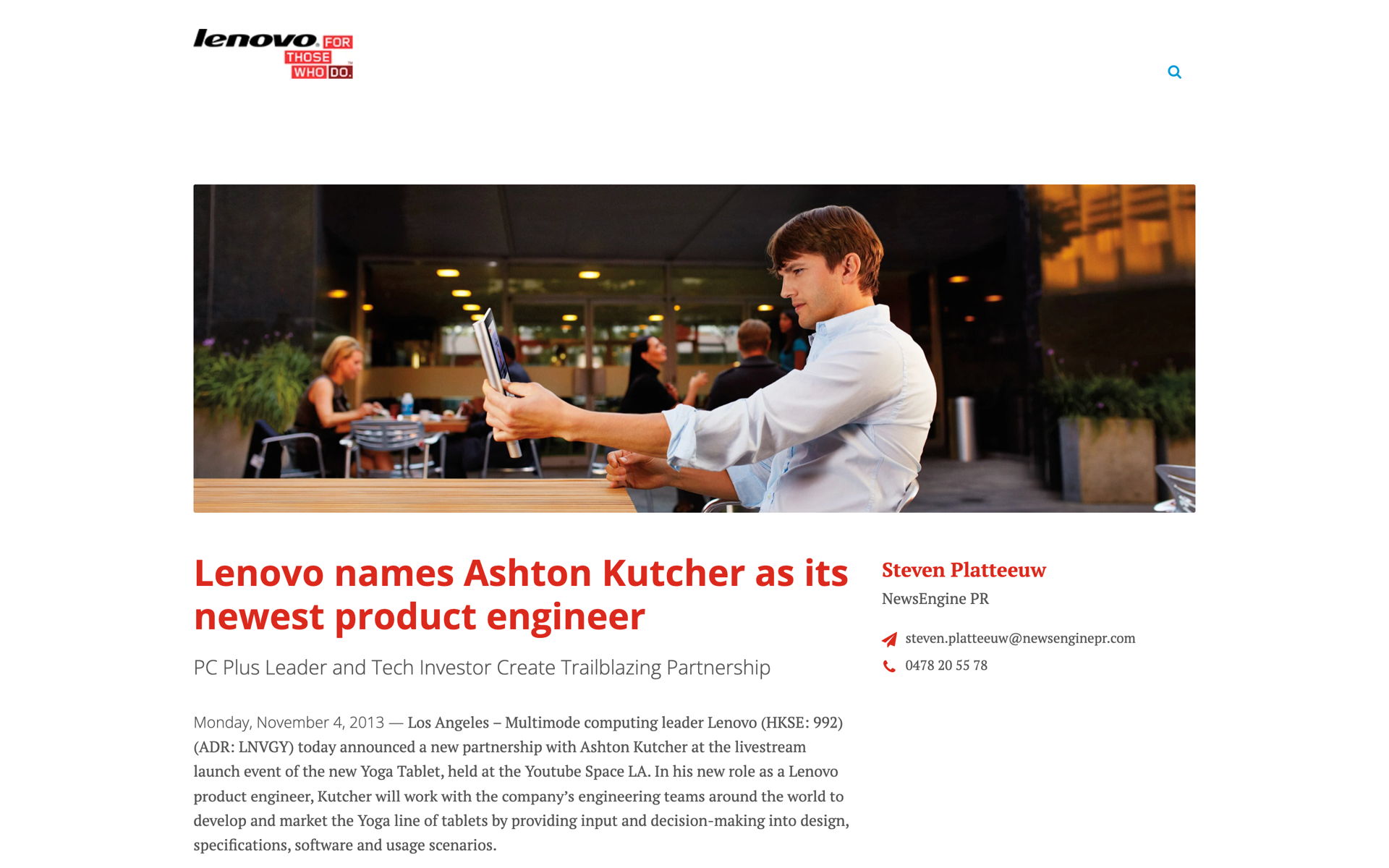
Infographics are a great way to present complex data in a visually digestible format. When done well, they can make your key points clearer and more shareable.
Start with the question, “What impression do I want the reader to take away from this data?” Design your infographic around the answer.
Here are a few more tips to keep in mind when make infographics for your news release:
- Keep it simple and focused on one main message
- Use high-quality visuals that match your brand's style
- Limit text to make the data the star
- Ensure the infographic is mobile-friendly and easy to read
- Share your infographics on platforms like Pinterest for greater reach
Slides can effectively summarize and present key points of your press release. Platforms like SlideShare offer a great way to share them and boost visibility.
Here's one we made earlier (much, much earlier...):
Best practices for SlideShare:
- Create a compelling cover slide with a strong PR headline
- Keep slides clean and visually engaging – avoid clutter
- Include links to relevant sources or more information
- Consider embedding the slides in your press release or on your website for easy access
- Share your slides on SlideShare to drive more traffic and engagement
Ok, you get it. Visual content can offer a huge boost to your PR success. Now how are you supposed to find the time and the budget to create all this content?
There are basically two ways to get more visual content for your press releases – do it yourself or outsource it to someone else. Whichever camp you find yourself in, here are a few tips to get started.
Try Prezly for free todayCreating your own visual content isn’t as hard as it sounds, and it’s usually cheaper than paying someone else to create it for you. Of course, there is still time involved as well as a learning curve if you want to do it well; the decision of whether you trade time or money to make it happen is down to you.
Saying that, you can likely start creating multimedia press release content with the tools you already have to hand.
If you carry a smartphone, you already have everything you need to create gorgeous photos and videos. Make it a habit to snap pictures and film footage throughout your workday, and you can create a solid backlog of visuals with only a little bit of effort.
💡 Pro tip: Ask around your team to see if there are any budding photographers or TikTok enthusiasts. If your colleague snaps a photo of their lunch on the daily to post on their Instagram, there's no reason you shouldn't put their skills to use.
- PowerPoint & Keynote: Use these classic tools with free templates to create professional visuals like infographics, social media graphics and presentations
- Canva: An easy-to-use design tool with free and premium elements for creating stunning visuals without a graphic designer
- Adobe Audition: Create animated videos with ease using this free iPad app, complete with music and motion effects
- Wistia: A comprehensive video resource offering tools and tutorials for video production and marketing
- Jenny AI: Analyze data and create interactive, shareable visualizations directly from your CSV files – secure, supportive, and customizable
- Placeit: Perfect for mockups, product screenshots, and interactive demos, with pay-as-you-go or subscription options
When you’re pressed for time or have limited resources for content creation, it often makes sense to let someone else do the heavy lifting. Outsourcing content creation doesn’t have to be expensive, though it certainly can be.
Here are a few options to satisfy all budgets and timeframes.
- Visual.ly: Affordable, all-in-one service for infographics, videos, and more, with fixed pricing for clarity
- 99 Designs: Crowdsourcing platform for budget-friendly designs – submit a brief, choose a payment plan, and get creative options
- Fiverr: Affordable marketplace for a wide range of creative services, from logo design to video editing, starting at just $5
- Unsplash: A go-to source for high-quality, royalty-free stock photos, perfect for elevating your press release visuals without breaking the bank
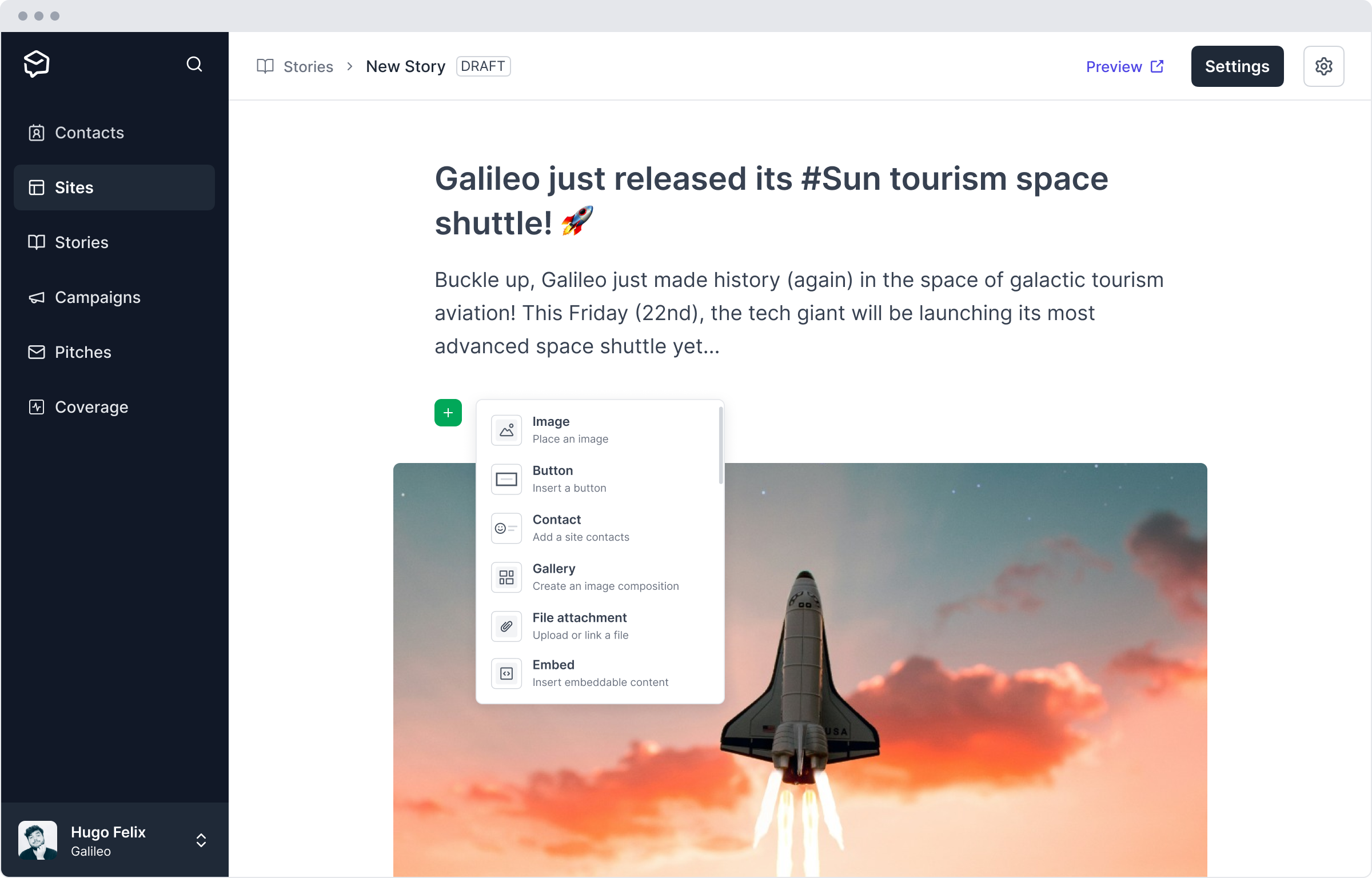
Give Prezly a try. With our 14-day free trial, you can design stunning press releases and media pitches that seamlessly integrate visuals, video, and more – without the hassle.
Try Prezly for free today