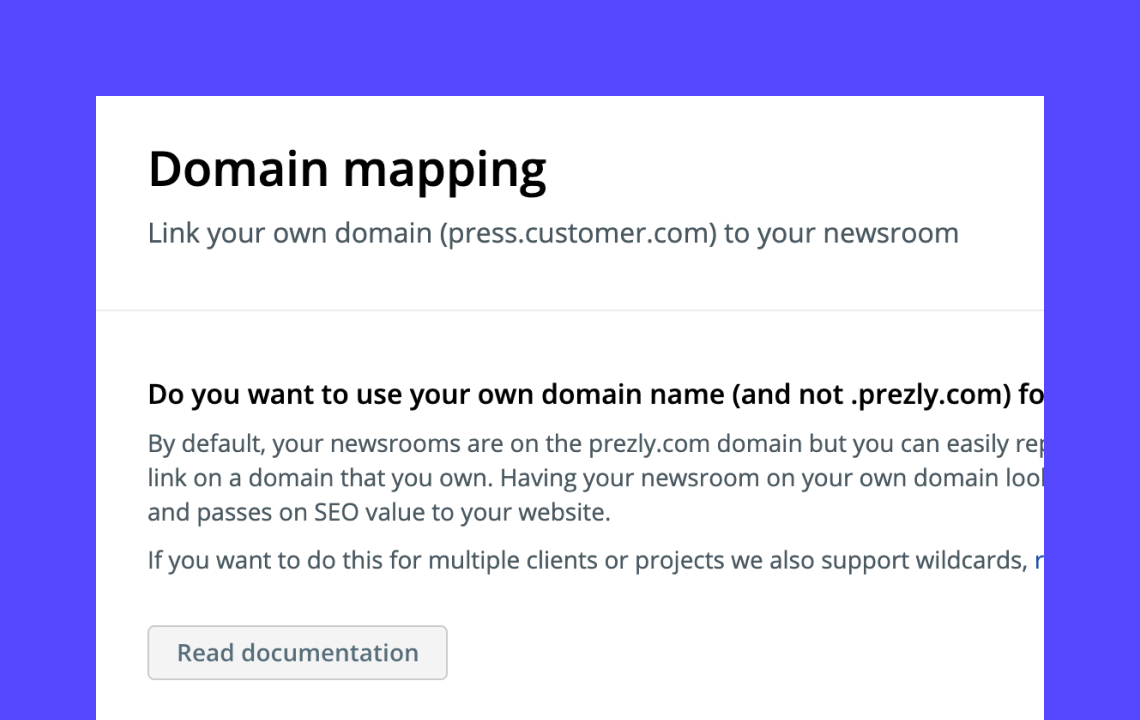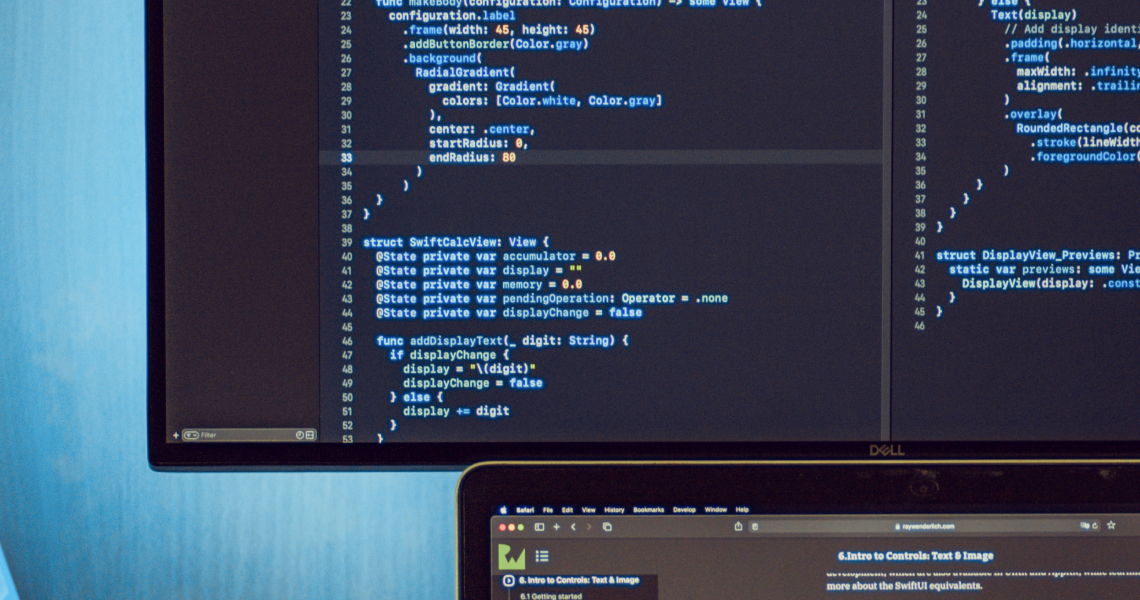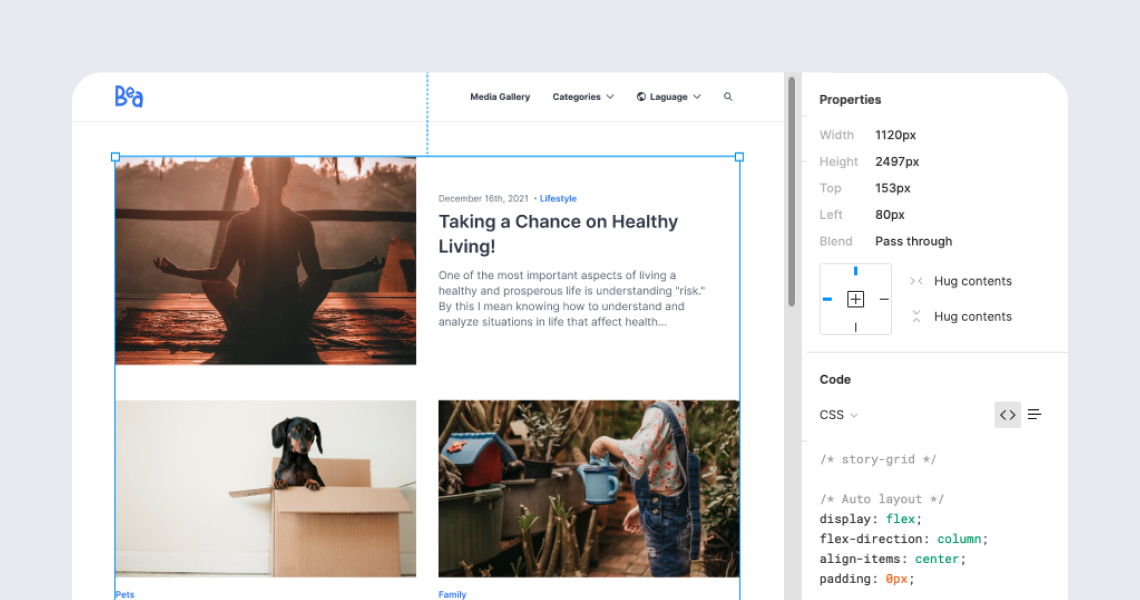Checklist for IT/DNS settings
Quick checklist to see if all IT/DNS settings on your Prezly account are correct.
After your account is set up there are a few IT/DNS settings that need to be changed to get the most out of Prezly.
- Verify your email address domain
- Set up a custom domain for your site(s)
Here are a few more Frequently Asked Questions about those settings?
No, please do not point your domain to our IP address as that address is likely to change. We use a pool of IP addresses and rotate those ips all the time (based on geographical location or just for maintenance).
There are so many tools you can use for DNS lookups (dig, nslookup, ...) or you can use an online tool.
Example with nslookup:
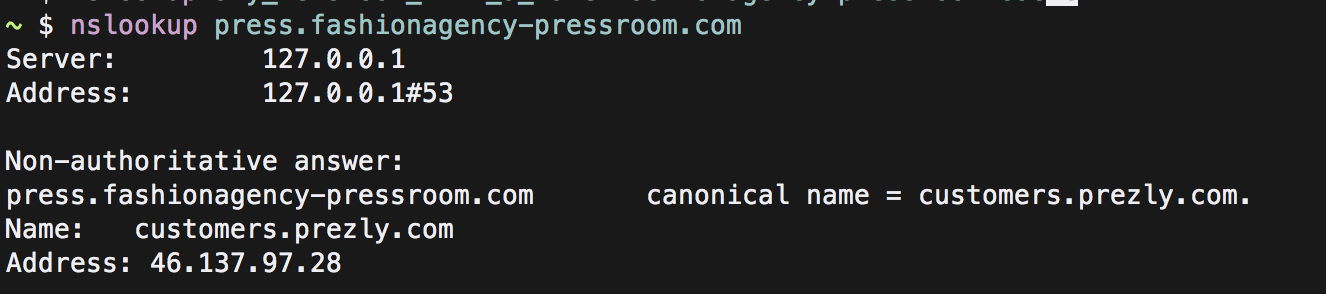
Example using dig:
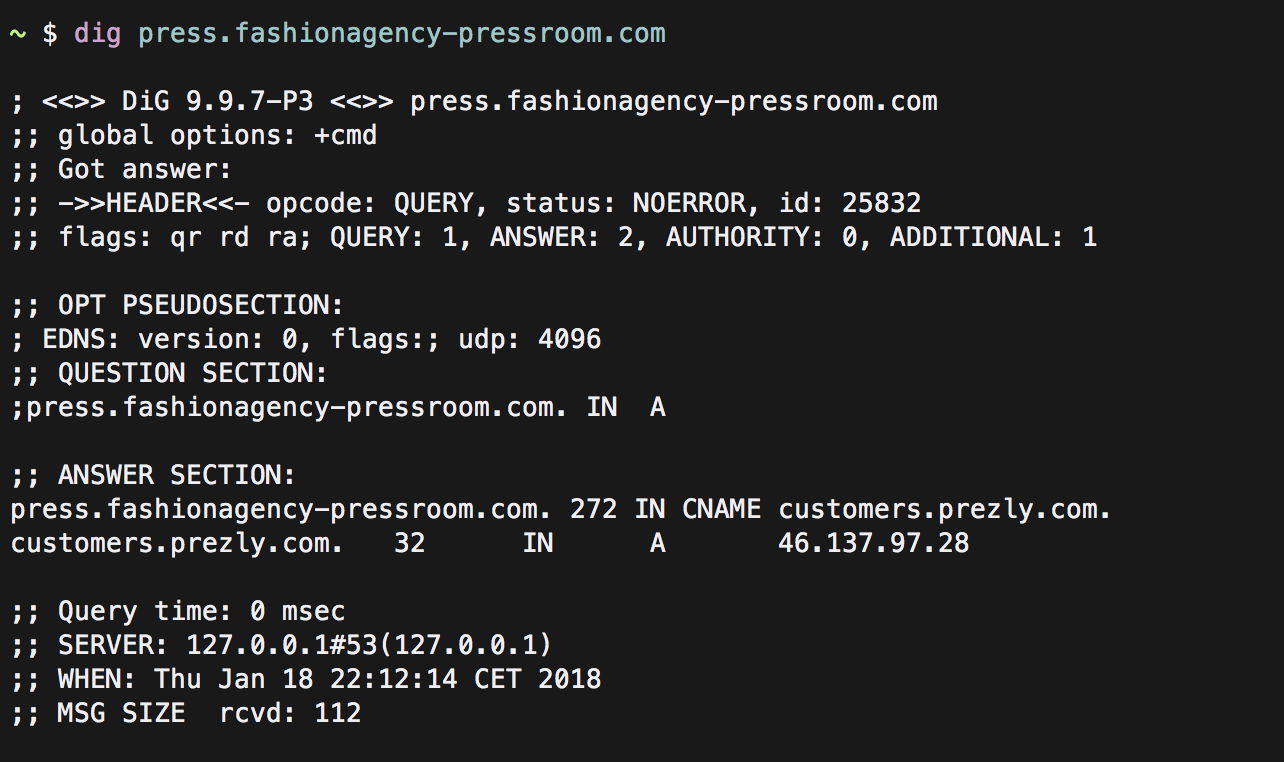
In addition there are plenty of DNS tools (google: online DNS checker) to find a tool.
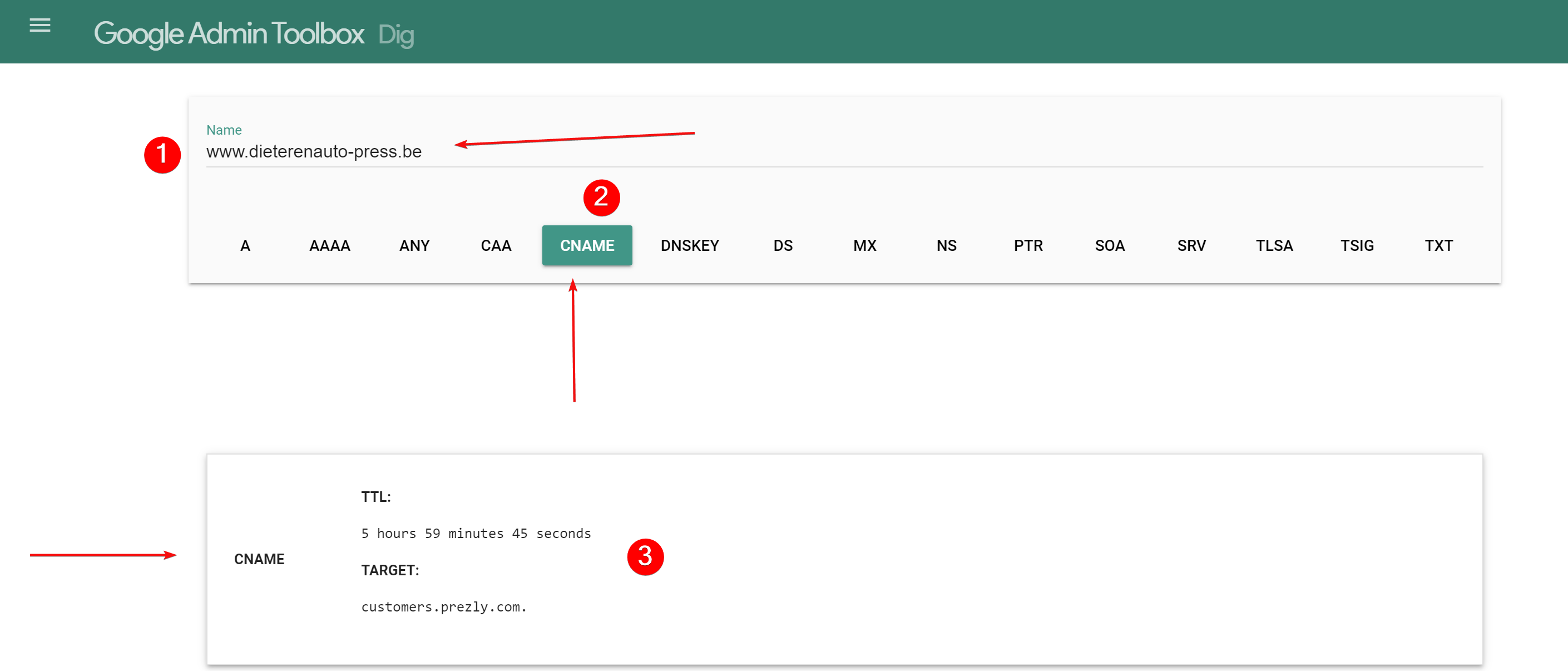
- Paste address
- Click CNAME
- Press the enter key and check result
Yes you can, although it's not advised as Prezly already has a CDN in place.