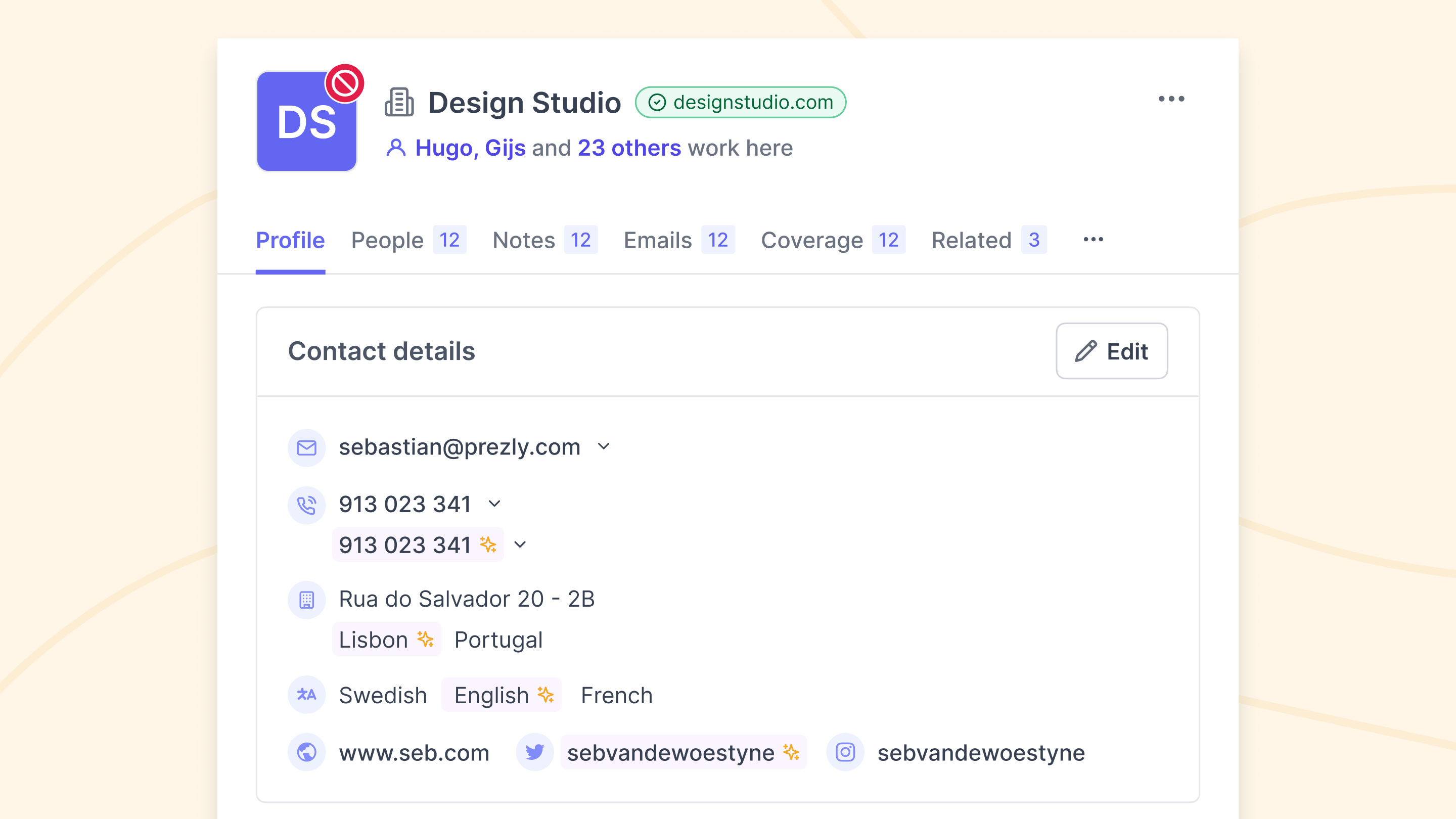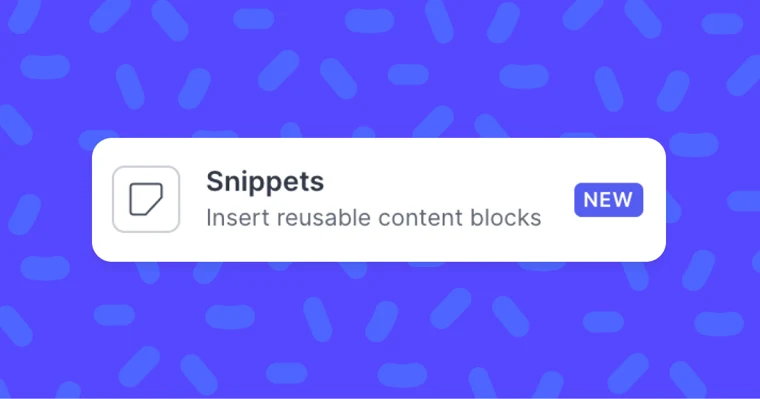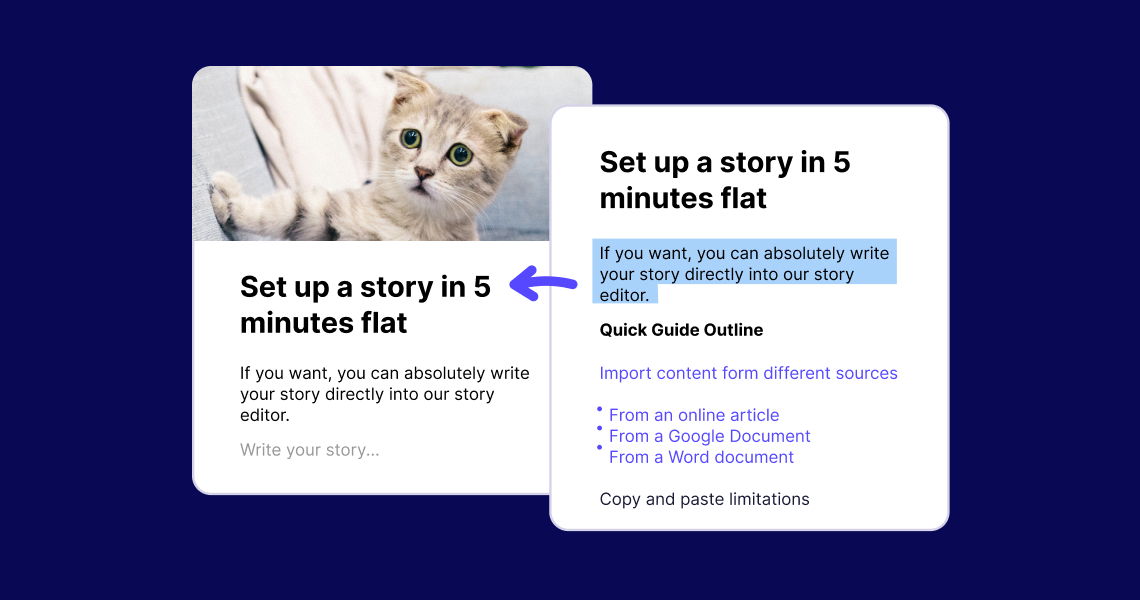How to easily share media galleries in stories and campaigns
You could just share a link to one of your site's media galleries when you write a story or send a pitch/campaign, but a richer way is to use the media gallery bookmark feature from the green + embed menu in the editor.
Just type 'media g' with the + menu open to find the right option.
This lets you search across your media galleries (from your site or others), choose a gallery and insert it as a bookmark.
This inserts a nice clickable visual bookmark with an image, gallery description and number of images. You can adjust the orientation, and for more horizontal images choose a vertical layout.
![using the bookmark menu [browser] using the bookmark menu [browser]](https://cdn.uc.assets.prezly.com/f41aad33-6630-4a32-a17e-7e3110f48aa6/-/format/auto/CleanShot%202024-04-10%20at%2016.10.01%402x.png)
![choosing a media gallery to insert a bookmark for [browser] choosing a media gallery to insert a bookmark for [browser]](https://cdn.uc.assets.prezly.com/abc0ebc7-376e-4af0-bdd4-c081c4b14ea6/-/format/auto/CleanShot%202024-04-10%20at%2016.11.17%402x.png)
![bookmark inserted [browser] bookmark inserted [browser]](https://cdn.uc.assets.prezly.com/0a7f3c47-2ba2-46af-9944-d5a234824070/-/format/auto/CleanShot%202024-04-10%20at%2016.13.02%402x.png)