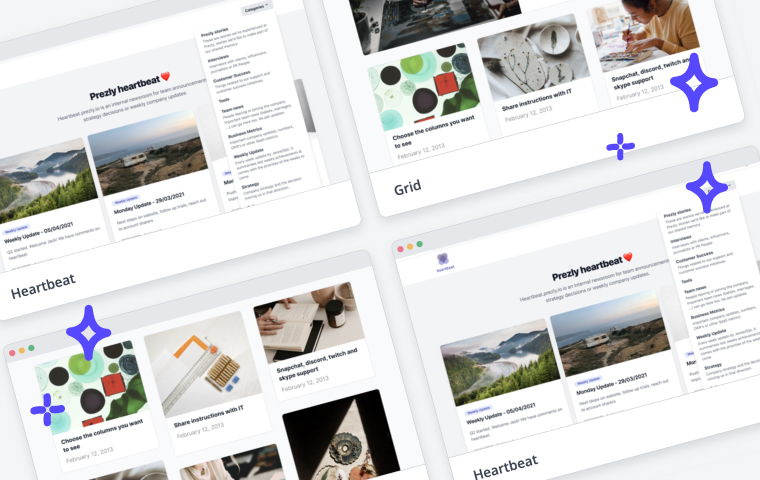Introducing the analytics dashboard 📈 and more handy updates
Brand new sites and stories analytics, and other new releases UI improvements in the Stories feature
Get a full list of our latest releases, improvements, and fixes – all in the Prezly changelog
The highly anticipated analytics feature is finally here!
You can now see how many people are visiting your site(s) and individual stories in your brand new analytics dashboard! This is powered by data from Plausible Analytics, an open-source project dedicated to making web analytics more privacy-friendly.
❗️Please note that the data available is from August 20, 2022 onwards
When a site is created, it is set in Live mode by default. This means that the URL can be visited even before the site is fully set up. However, sites can now be set as non-live, which is useful if you are still setting up your site before going public.
Switching off Live mode also comes in handy if you wish to pause working on a site for a longer period of time, but don't want to lose any of the settings or stories already added to it.
Finding your sites analytics, settings page or URL is now as simple as hovering over a site’s name in the sidebar! You can also click on the icons next to your site page title to the left of the filter search.
For Prezly users who have multiple sites, when you click on Create story, the site picker modal will appear to help you select a site before diving into the story editor. This comes in handy if you forget to select a site before creating a story!
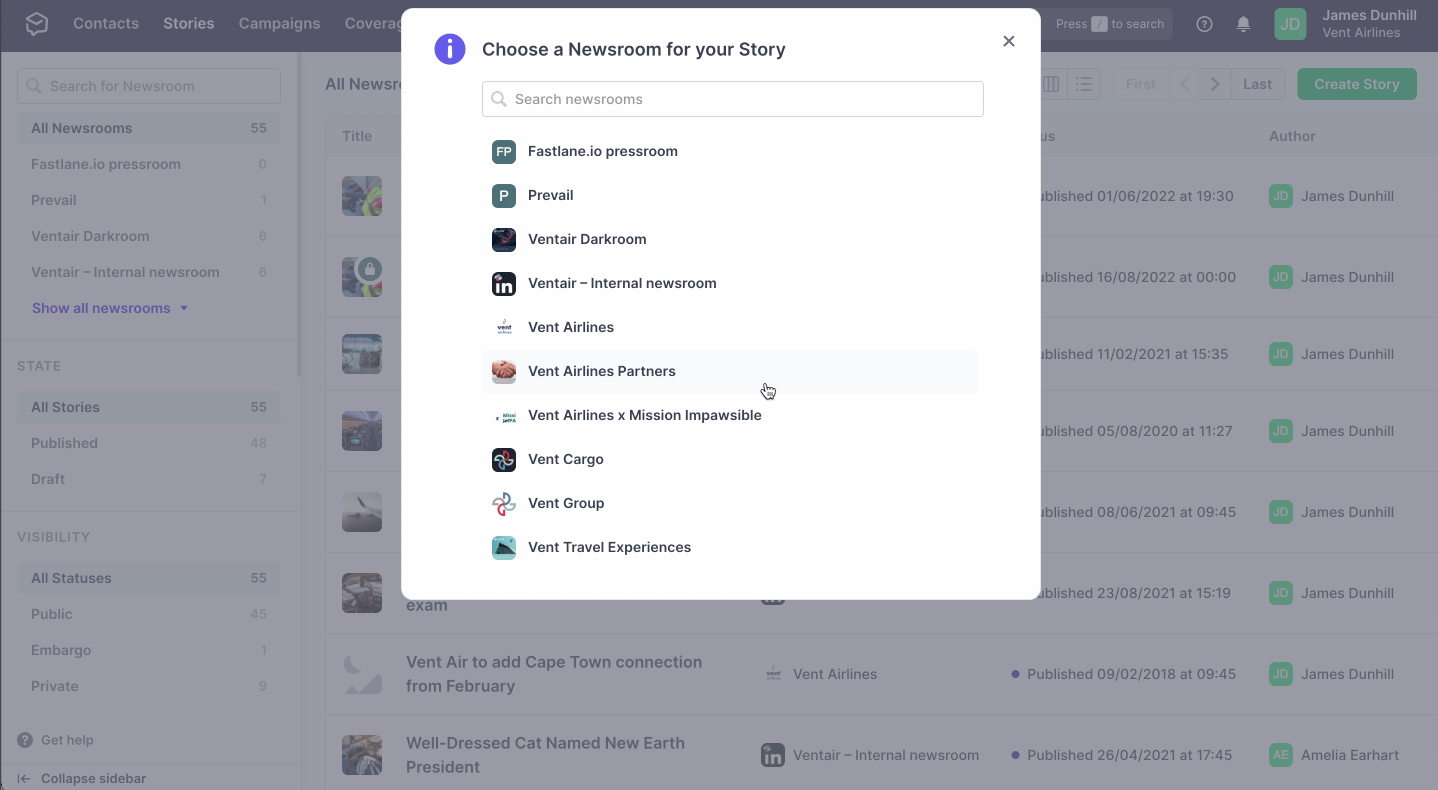
Whenever you wish to move a story from one site to another, you can now see the option to Change site by clicking on the Manage dropdown in the story editor.
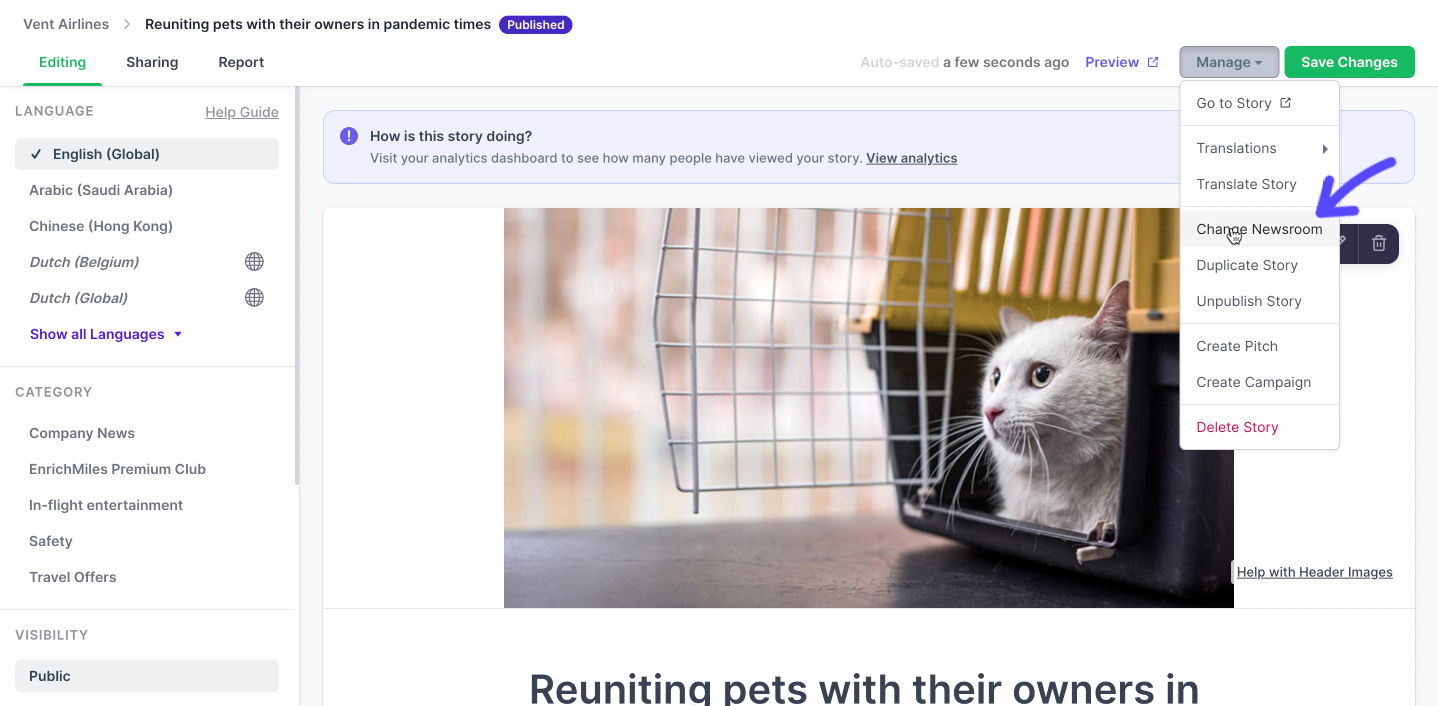
- NEW: Dashboard page
When you log in to your account, there is now a screen or dashboard page that makes it easier to navigate the different Prezly features and choose a feature you would like to start working on. - NEW: Demo content
You can now choose to add demo content when creating a site - NEW: More aliases for items in list of embeds
Find multimedia embeds using their synonyms in the story editor. See table below:
Embed or Content block | Alias(es) |
|---|---|
Image | Photo, Picture |
Divider | Line, Separator |
Contact | Signature |
Heading 1, Heading 2 | Title |
Heading 2 | Subtitle |
Quote | Citation |
Our monthly roundups walk you through what's new in Prezly so you can take advantage of the latest tips and new feature releases. Got any feedback or questions? Go all out – we want to hear it all! 👇