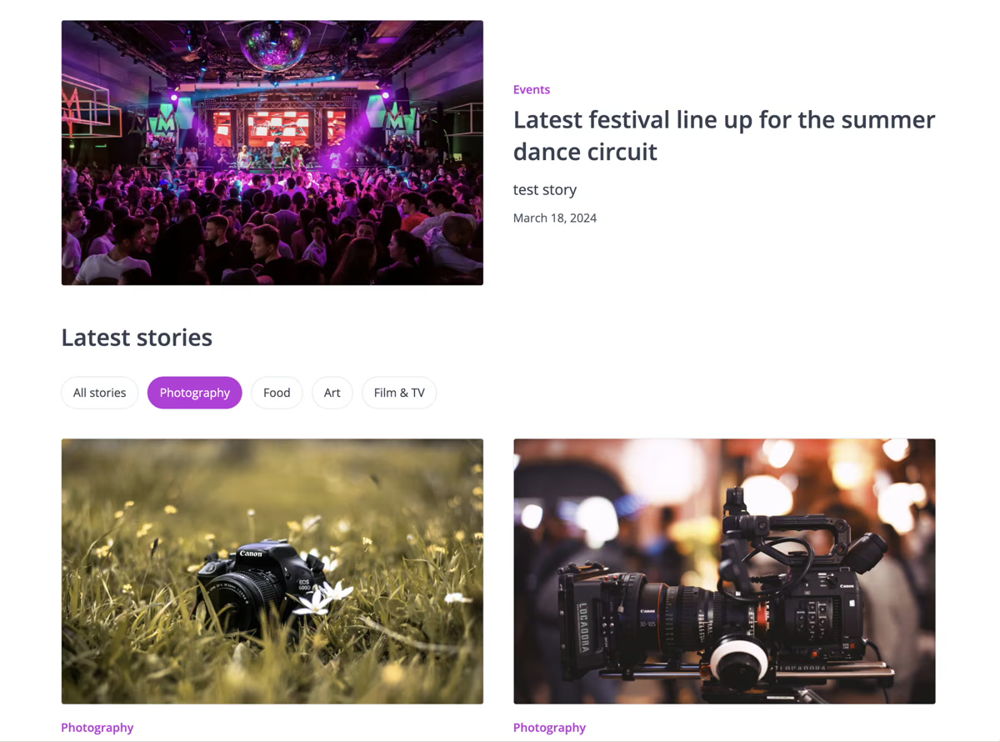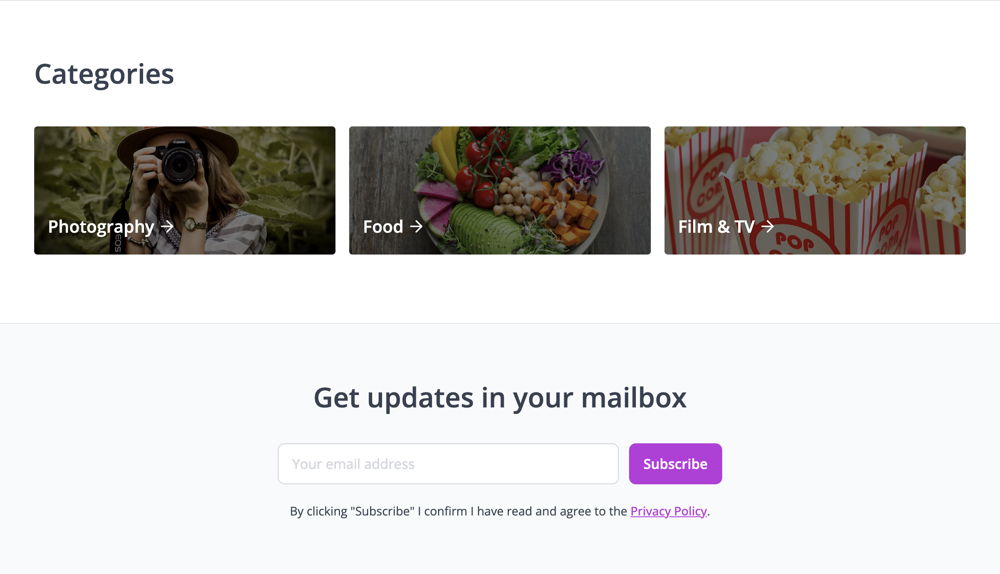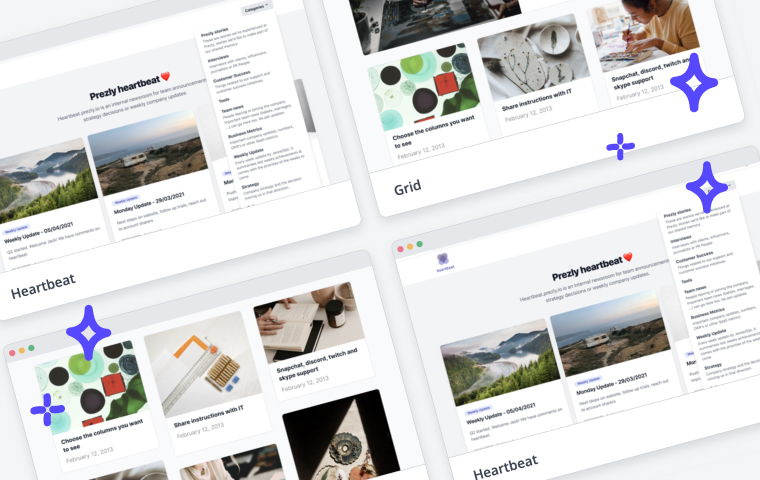Introducing featured categories
And more: improved image galleries, secure your login with 2FA, weekly round-up email
- NEW: Featured categories
- IMPROVED: Image galleries
- NEW: Secure your account by enabling two-factor authentication
- NEW: Weekly round-up email
In the Bea theme, you can now make categories stand out more by adding an image to them. One of the places this image will appear is your newsroom navigation menu:
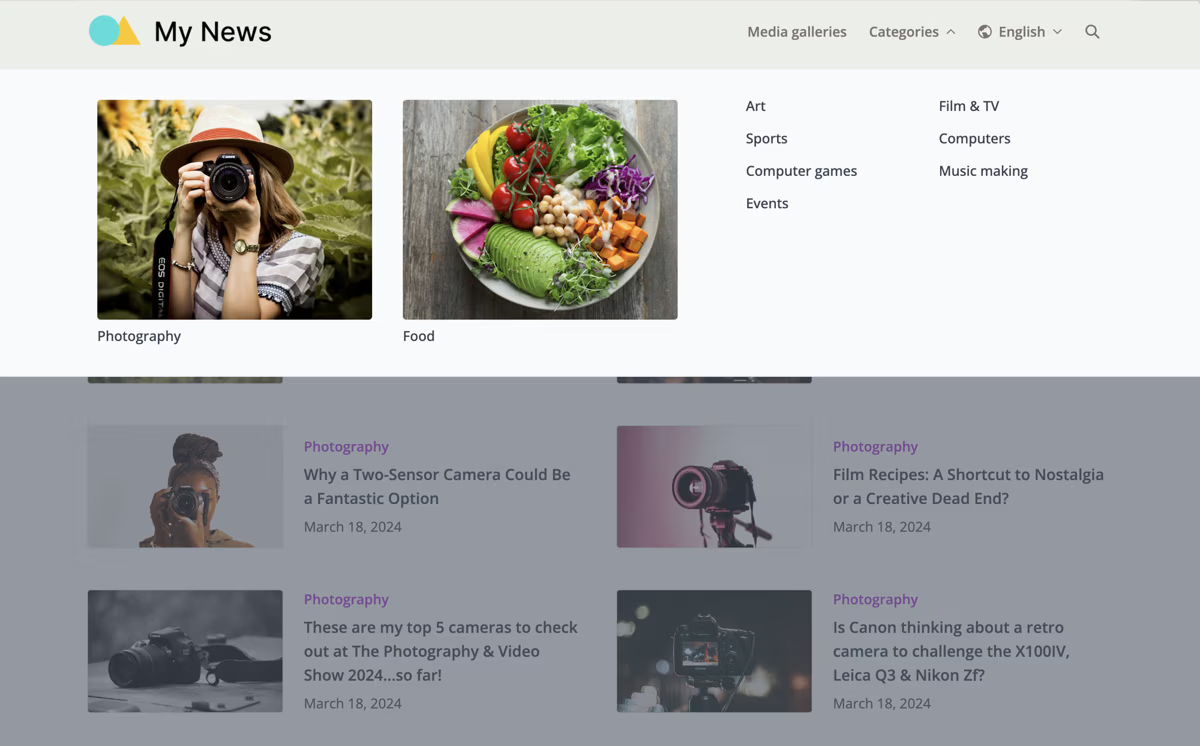
You now also have the option to draw more attention to your categories by displaying them as filters beneath the "latest stories" title on your homepage, and as cards in your site footer:
We shipped some improvements to our image galleries, making it easier to re-arrange your images within a story and in the media gallery of your site.
✅ Drag and drop to re-order images in the editor
✅ Edit captions directly in the editor – once published, captions will now display when a person hovers their cursor over an image
✅ Expand your gallery or show it full width to really make your images shine
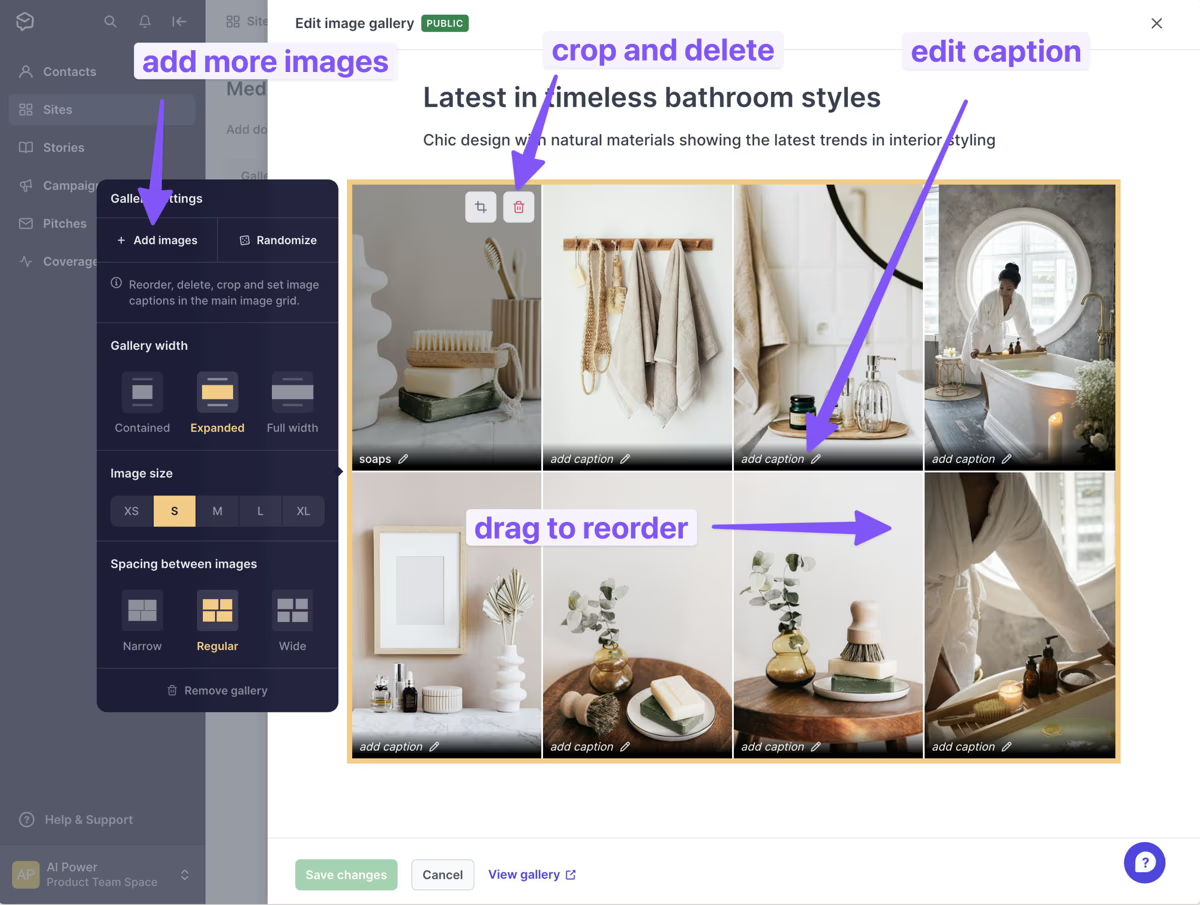
You can now secure your account further by enabling 2FA in your personal settings. This allows you to set up a login through an authenticator app.
You can enable 2FA on a user basis or make it mandatory for everyone in your account. We strongly recommend that everyone enables 2FA.
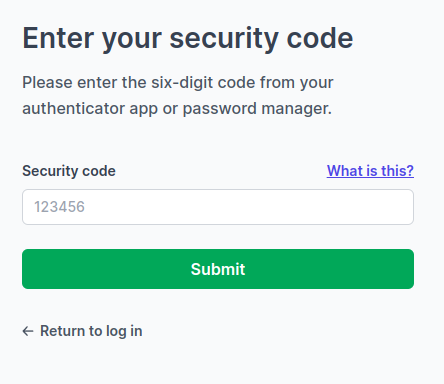.png)
The eagle-eyed among you may have spotted this already! Every Monday from here on out, you'll get a round-up email in your inbox giving you a quick recap of your team activity and engagement analytics from the past week.
We're hoping that getting a quick overview of the past week's activity will help plan your work for the week to come and get those creative wheels spinning.
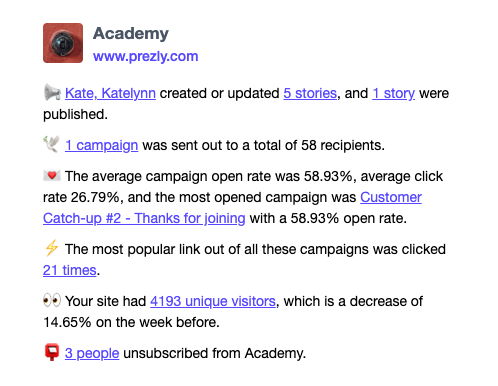
If you shudder at the thought of yet another email stuffing up your already busy inbox, you can disable these updates in your email notification settings or by clicking the link in the footer of one of these Monday updates.
- NEW: Show site headers and footers in campaigns and pitches
Bring your logo and boilerplate into your email campaigns and pitches. - NEW: Subscriber management
View, track, and organize your site subscribers. - NEW: New site dashboard
Each of your sites now has its own site dashboard, providing you with an overview of the stories, campaigns, and coverage that belongs to the site. It's also where you access all the settings for your site.
Our monthly roundups walk you through what's new in Prezly so you can take advantage of the latest tips and new feature releases. Got any feedback or questions? Go all out – we want to hear it all! 👇